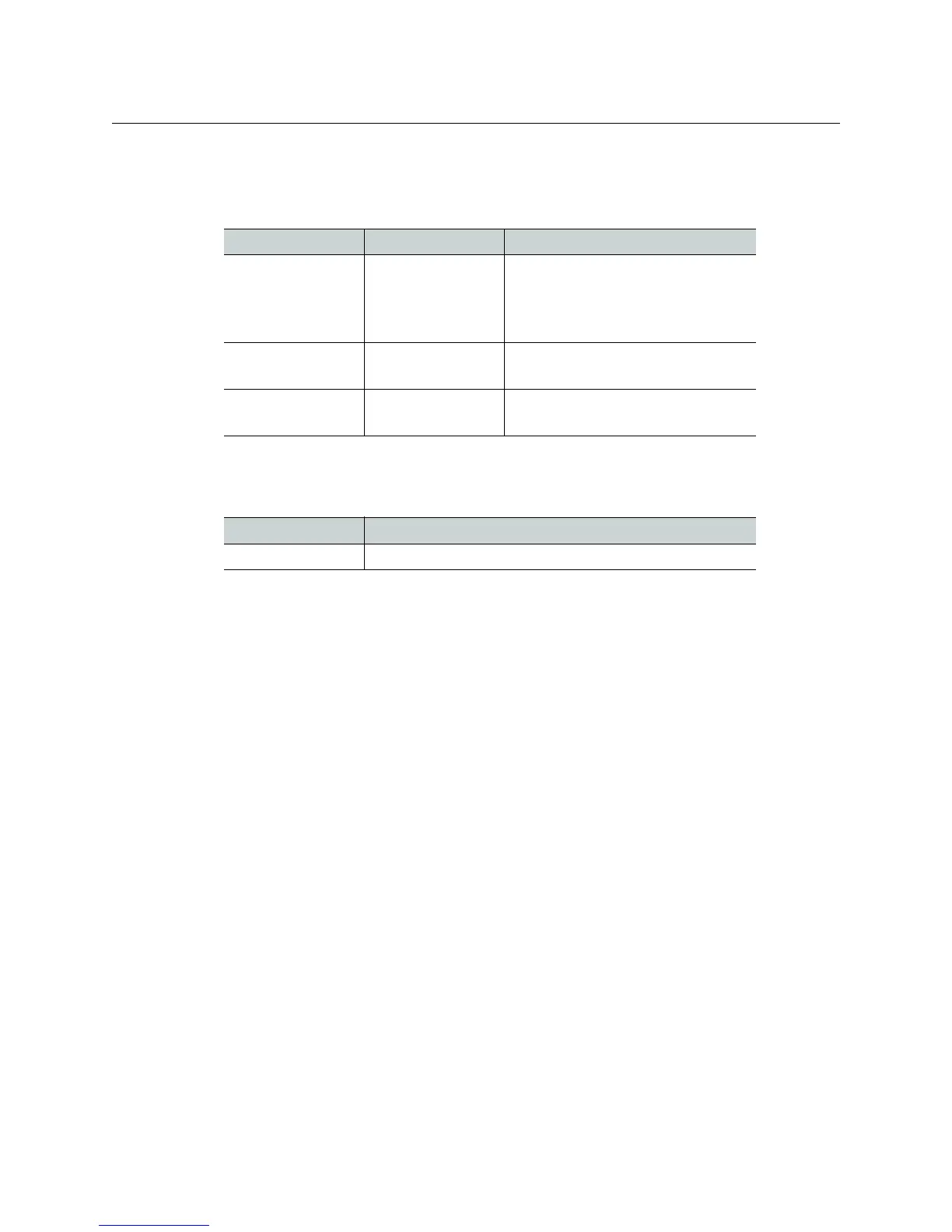24
Kaleido-X (4RU) Installation
Maintenance
Front Card-Edge Indicators
The following LED status indicators are visible on the front edge of the input cards (listed
from top to bottom):
Front Card-Edge Controls
One button is located on the front card edge:
Front Card-Edge Connector
An ICAT connector is located on the front card edge at the bottom below the RESET button.
This connector is reserved for factory use, and has no user functionality.
Maintenance
Cleaning the Air Filter
Occasionally, the air filter has to be cleaned in order to maintain proper ventilation. The air
filter is located in the front door of the Kaleido-X (4RU) frame. The filter may be cleaned
without removing it from the door.
To clean the air filter
1 Remove the door from the frame by opening it, and lifting it straight up.
2 Place the door flat on a work surface with the inside of the door facing up.
3 Using a vacuum cleaner with a brush nozzle to prevent scratching, vacuum the dust
from the inner side of the door.
4 Turn the door over and vacuum the outer side of the door.
5 Reinstall the door on the frame by positioning the hinge pins on the door over the
hinge assembly on the frame, and lowering the door into place.
LED label LED color Interpretation
Card Status Green
Red
Orange
Blinking Red
Card OK
Error
Programming in progress
Upgrade in progress
SDTI Status Green
Red
Valid signal present
No signal or invalid signal
IN 1 Status to
IN 16 Status
Green
Red
Valid signal present
No signal or invalid signal
Button label Function
Reset Reset the FPGA and restart the card (for maintenance use)