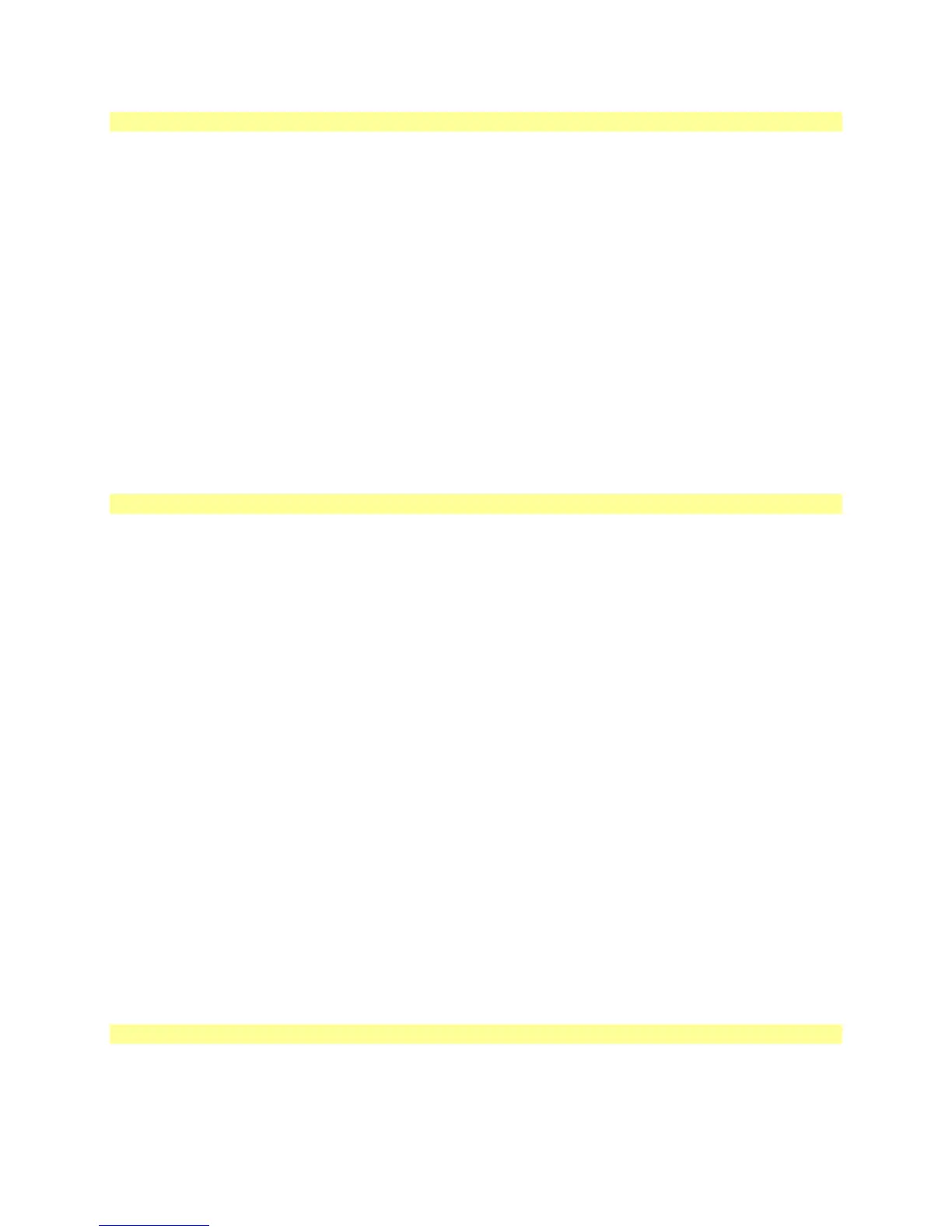USER’S GUIDE
18 | Kaleido Remote Control Protocol (Gateway)
setKTimerTrigger KX K2 AQ
This command is used to control the specified countdown timer component. The countdown timer
can be started, stopped or reset.
<setKTimerTrigger>set id="TimerID" trigger="Trigger"</setKTimerTrigger>
Where:
o TimerID is the ID of the countdown timer component to control.
o Trigger is the action that the countdown timer must do. This value can either be START,
STOP or RESET.
Gateway response:
<ack/>: The command was recognized by the Gateway.
<nack/>: The Gateway was not able to recognize the command.
setKFireAction KX K2 AQ
This command is used to fire the specified Action (for example, by an external third-party system
that is unable to use the GPI in as a trigger).
<setKFireAction>set name="NameOfTheActionToFire"</setKFireAction>
Where NameOfTheActionToFire is the Friendly name of the Action to be executed.
Notes:
For a Kaleido-X series multi-viewer, the Friendly name is specified under the Properties
tab in XEdit.
The Action must have been exported to the multi-viewer in order to be executed.
On a Kaleido-X series multi-viewer, background actions listed in the
On Change/Gateway column under XEdit’s Actions tab will be executed when the
action is fired by the Gateway command.
Gateway response:
<ack/>: The command was recognized by the Gateway.
<nack/>: The Gateway was not able to recognize the command, or the command could
not be executed.
Note: On a Kaleido-X series multi-viewer, an action that consists of multiple action items will
stop as soon as one of the action items cannot be executed. The Gateway would then
return <nack/>.
getKActionList KX
This command is used to obtain the list of actions known to your multi-viewer system.
<getKActionList/>