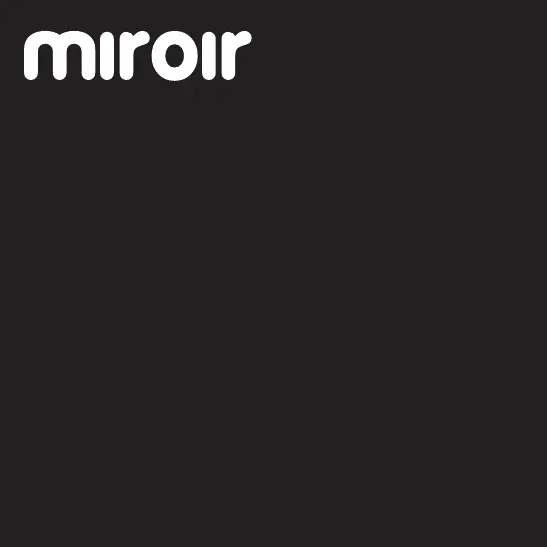N
Nicole SantosJul 29, 2025
How to fix a Miroir Projector that won't power on?
- EenicholsJul 29, 2025
If your Miroir Projector won't power on or stay powered on, check the battery life by briefly pressing the power button. If one or fewer lights illuminate, charge the battery using the AC adapter.