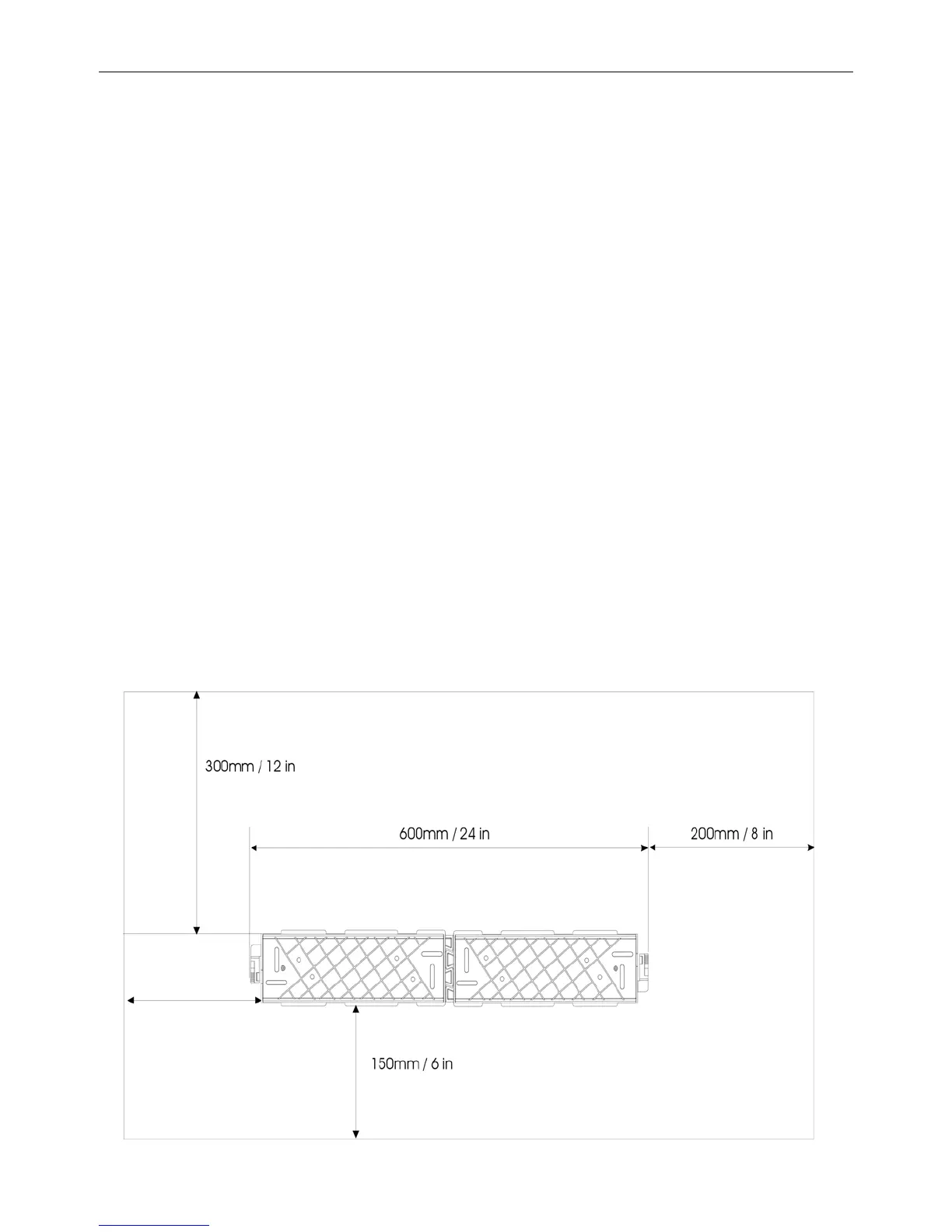Mitel 3000 Basic Installation instructions
Basic Installation instructions for the Mitel 3000
This is a basic installation sheet for the Mitel 3000 system.
Detailed installation instructions are supplied in the Installation Manual that is on the CD supplied
with the phone system.
Step 1
Find a suitable location
The equipment is intended for installation in a residential or office-type environment. It needs to be
mounted at a convenient working height on a dry, flat wall. The normal height is five feet from the
floor to the bottom of the case.
Do not place the Common Control Unit (CCU) where it will be subjected to excessive levels of
heat, dust, or high humidity. Locating the equipment near sources of electromagnetic radiation, such
as heavy electrical switchgear, elevator machinery, or electric arc welders, should be avoided.
Allow at least six inches of free space all around the CCU for ventilation.
The CCU needs to be located within six feet of an isolated, dedicated power supply outlet. The
CCU must not share the same circuit with any other electrical appliance.
Step 2
Mount the wall bracket(s)
Use the wall bracket as a template to mark the screw holes for the first bracket. If a unit with
expansion modules (Extension or Broadband Module) is to be installed, install the second bracket.
Allow the clearances shown below so that the unit can be expanded even if you are only installing
one bracket now.
Page 1