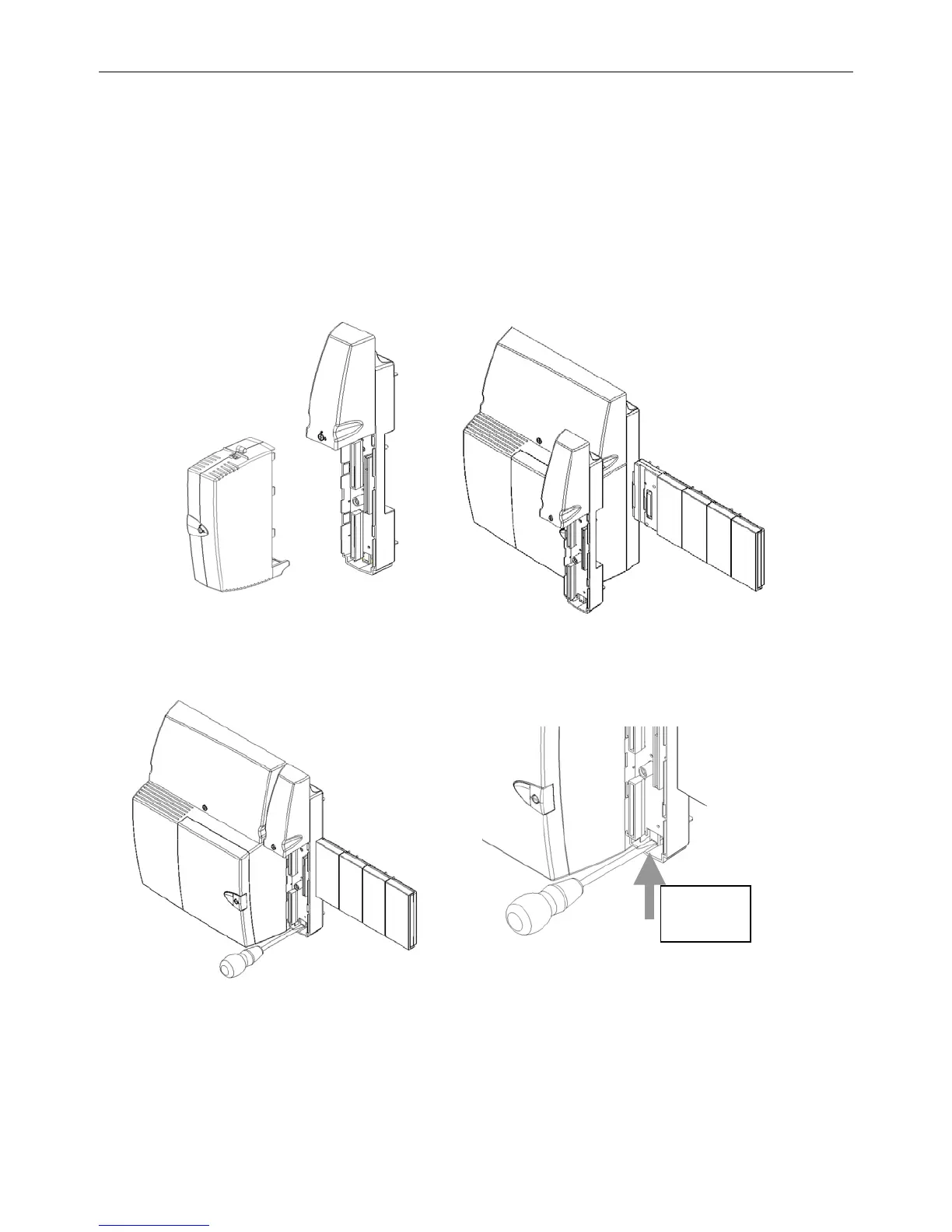Mitel 3000 Basic Installation instructions
Step 5
Install any additional modules on the Backplane
The Extension and Internet Router Modules are supplied in two parts: the Main Distribution Frame
(MDF) and the Module itself.
Install the MDF on the backplane; lock it by pushing the locking bar up as shown and then insert the
module. Note: If installing CO Module(s) in the Extension Module perform step 6B before inserting
the Extension Module.
MDF
Module
Push bar
UP
Push the Locking bar UP to lock the MDF in place
Page 3
