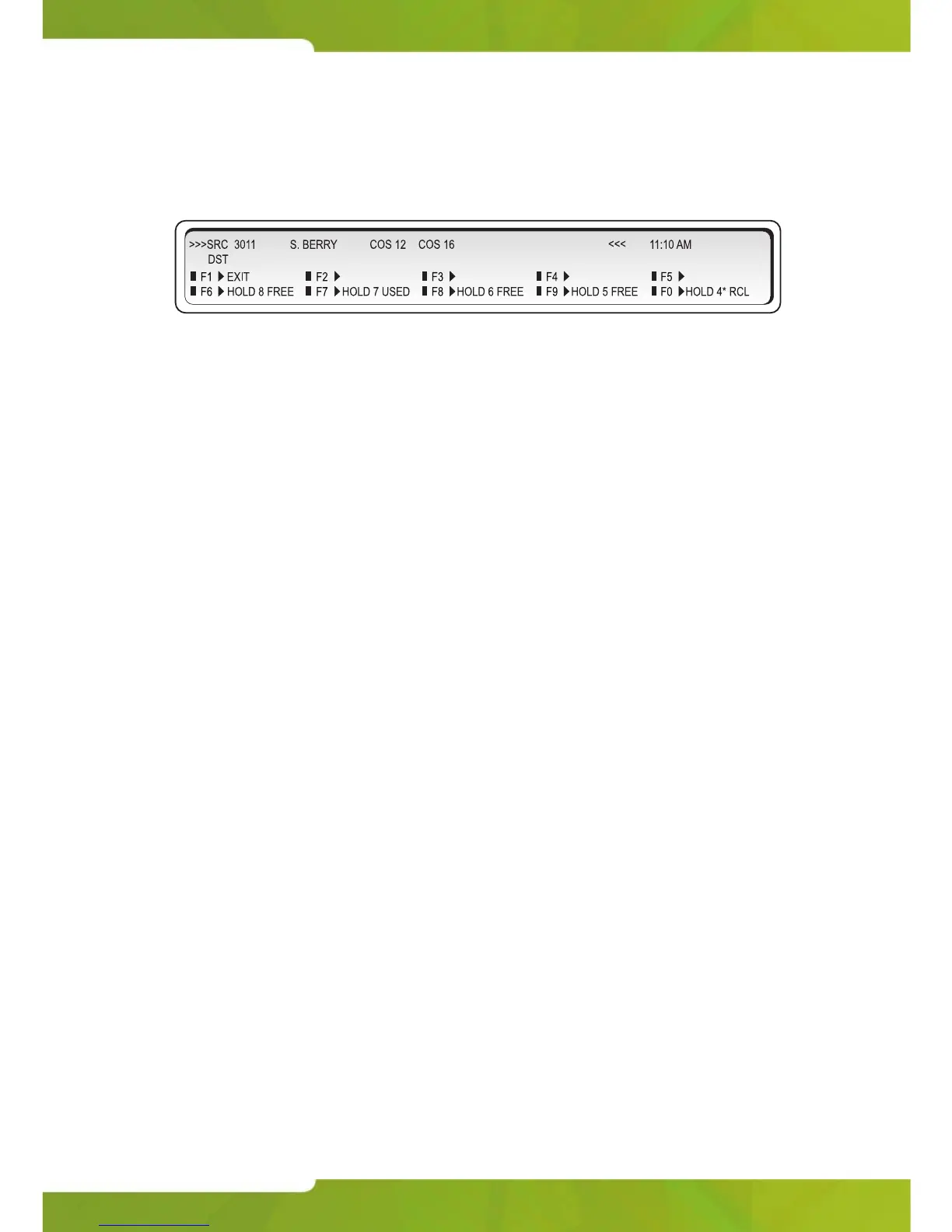Call Handling
29
To access the five Hold slots available on the softkeys:
1. Press Hold 4+.
The display changes as follows:
The display shows that Hold slots 5, 6, and 8 are free, Hold 7 is in use,
and Hold 4* is "recalling" the console.
2. Press a free [H
OLD] softkey.
The lamp above the Hold 4+ key lights whenever any of the softkey
hold slots are in use.
The display returns to the information that was showing before you
pressed the Hold 4+ key.
To retrieve a call at a softkey Hold slot:
1. Press Hold 4+.
2. Press Hold softkey that was used to place the call on hold.
Hold Recall
If a call is left on hold longer than a specified time, it returns to the console
as a recall. The lamp above the Hold key used to place the call on hold
flashes and the console beeps once to indicate a recall at Hold 1, twice for
Hold 2, three times for Hold 3, and four times for calls on hold at any of the
softkey Hold slots.
To answer the recall, follow the procedure above for retrieving a call on
hold.
Hold Pickup
Extensions can pick up calls placed on hold at the console by dialing a
Hold Pickup code and the Hold slot number. The call and the code required
to retrieve it are usually announced using paging. For more information,
see page 32.
