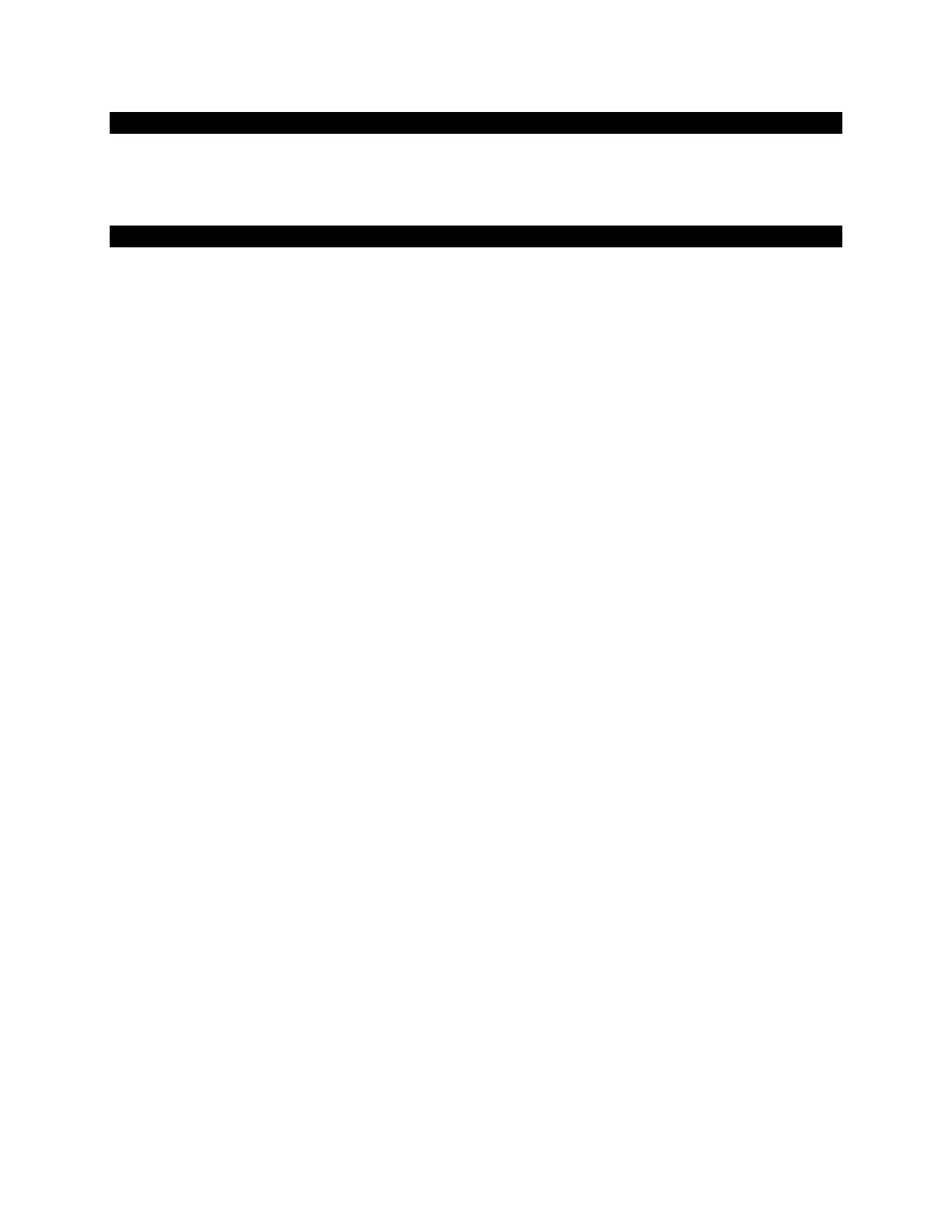Ringer Adjust
• Volume – press * to adjust – press ARROW key to change the volume and press # to SAVE.
• Pitch – press * to adjust – press ARROW key to change the pitch and press # to SAVE.
Superkeys
Phonebook:
• Press the SUPERKEY
• Press YES key
• Enter first or last name using dial pad then press the softkey to say YES and dial
Call Forward:
• You can redirect your incoming and external calls to an alternative number (pre-programmed
to voicemail)
To Turn Call Forward On and Off (once it has been programmed):
• Press the CALL FORWARD ALWAYS key to turn ON or OFF
• (When red light is on, CALL FORWARD ALWAYS is on)
OR
• Press the SUPERKEY
• Press the * until "CALL FORWARDING" appears
• Press * to select
To Program Call Forwarding:
• To program press SUPERKEY
• Press the # key until "CALL FORWARDING" appears
• Press * for YES
• Press * to review when ALWAYS appears
• Press the # key until the call forward appears
• Press the * key to program
• Dial the destination extension
• Press the down arrow key to SAVE
