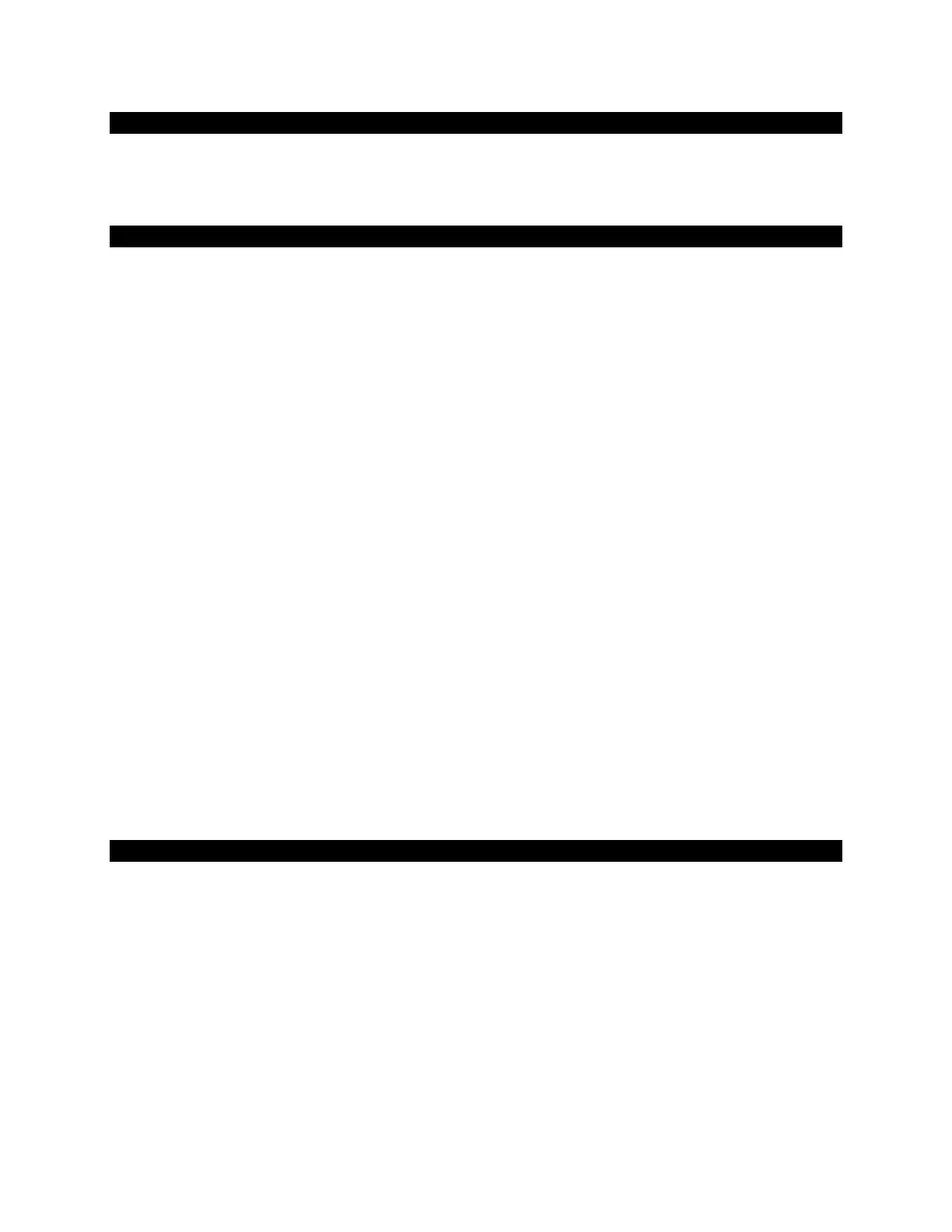Ringer Adjust
• Volume – press * to adjust – press ARROW key to change the volume and press # to SAVE
• Pitch – press * to adjust – press ARROW key to change the pitch and press # to SAVE
Handsfree Operation
To Use Handsfree Operation to Make Calls:
• Press a LINE key
• Dial the number or extension
• Communicate using the speaker and microphone
To Hang-Up While Using Handsfree:
• Press the SPEAKER key
To Mute the Microphone during a Handsfree Conversation:
• Press the MICROPHONE key (the LED indicator light turns OFF) The caller cannot hear
you now
To Re-Enable the Microphone and Return to the Conversation:
• Press the MICROPHONE key (the LED indicator light turns ON)
To Disable Handsfree Operation:
• Lift handset (you are now speaking over the handset)
To Return to Handsfree Operation:
• Press the SPEAKER key
• Hang up receiver
Superkeys
Phonebook:
• Press the SUPERKEY
• Press YES key
• Enter first or last name using dial pad then press the softkey to say YES and dial
Call Forward:
• You can redirect your incoming and external calls to an alternative number (pre-programmed
to voicemail)
