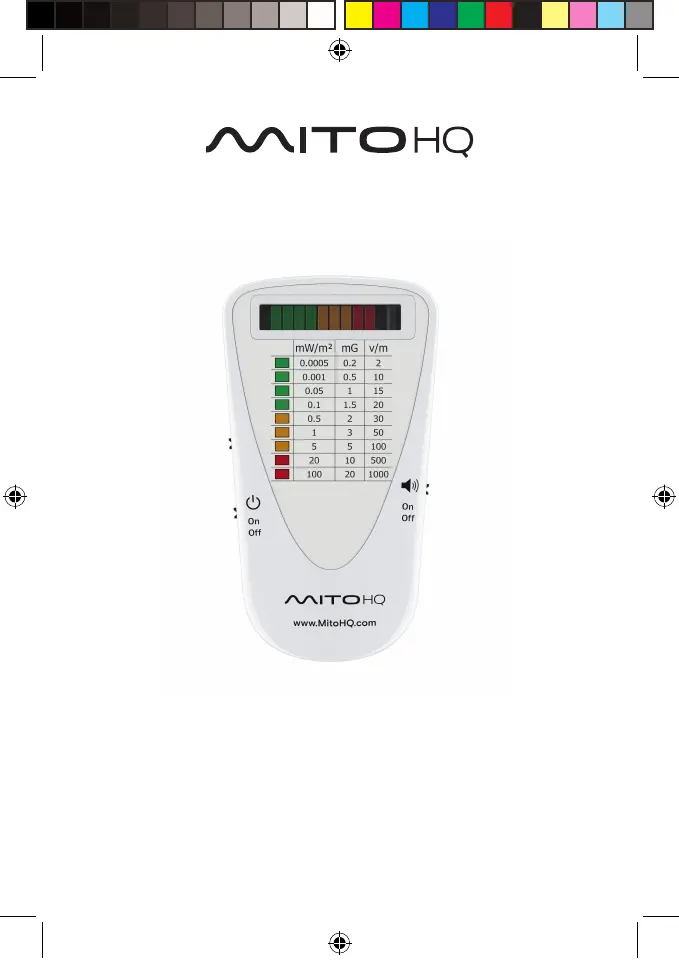M
Melissa ThomasAug 3, 2025
What to do if the software cannot find my Mito HQ EMF METER Medical Equipment?
- CCaleb HigginsAug 3, 2025
If the software fails to recognize your Mito HQ Medical Equipment device, first ensure that the device is powered on. Also, verify that you are using the USB cable specifically supplied with the device, as standard mini-USB cables may not function correctly.