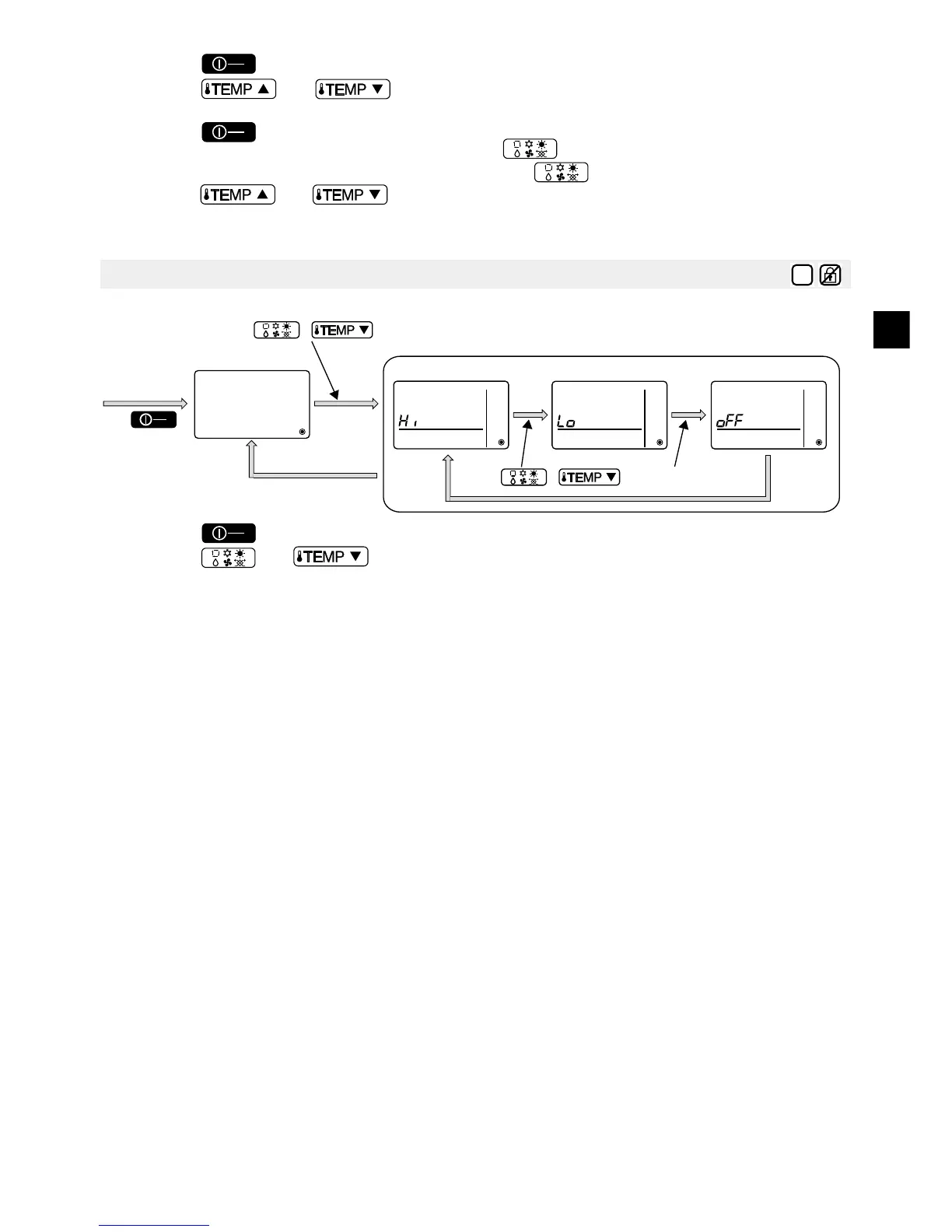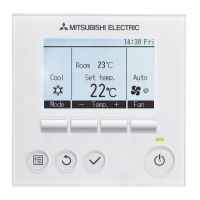– 11 –
GB
1 Press the button to stop the air conditioning unit.
2 Press the and buttons simultaneously for three seconds or longer to bring up
the Mode skip settings display. (The current setting will appear.)
3 Press the button to select ON or OFF.
ON: AUTO mode can be selected by pressing the button during operation.
OFF: AUTO mode cannot be selected by pressing the button during operation.
4 Press the and buttons simultaneously for three seconds or longer to complete
the setting.
1 Press the button to stop the air conditioning unit.
2 Press the and buttons simultaneously for three seconds or longer to change the
backlight brightness. (The factory setting is “bright.”)
* Repeat step 2 above to switch the settings A, B, and C.
* The setting will automatically turn off if step 2 is not performed for a certain period of time.
Backlight brightness setting
