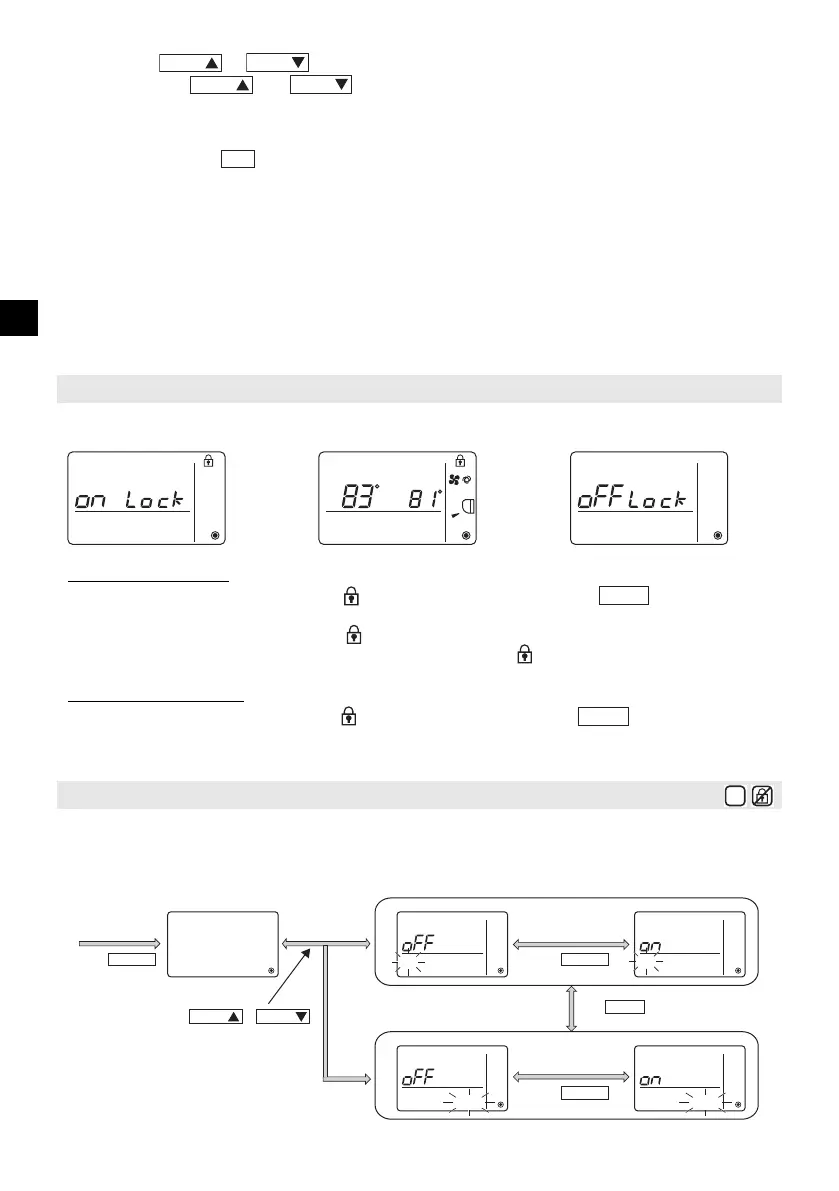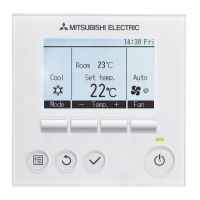– 10 –
GB
5 Press the or button to set upper/lower limit value.
• Pressing the and buttons simultaneously can bring up the previous
temperature range of COOL/DRYING, HEAT, and AUTO modes.
• The temperature can be adjusted within the preset temperature range of the indoor unit.
Refer to the Indoor unit Instruction Book for details.
6 Press and hold the button for three seconds or longer to complete the setting.
• If this action is taken while A is displayed, the temperature range restriction will not be executed.
• If this action is taken while one of B through D is displayed, all temperature range restrictions for
COOL/ DRYING, HEAT, and AUTO modes set in B through D will be executed.
If the preset temperature range has not been changed, the restriction will not be executed.
• After the temperature range restriction is executed, if the user tries to select a temperature
outside of the range, the preset temperature display will blink.
* The temperature range on this controller (PAC-YT53CRAU) connected to the indoor units that
have the temperature range restriction function can be restricted also from the centralized
controller that has the same function.
This function can lock all buttons.
Locking the operations
While the operation lock is disabled ( icon is unlit.), press and hold the button for three
seconds or longer to enable the Operation lock. (A)
* While the operation lock is enabled, icon is lit. (B)
* If any button is pressed while the operation lock is enabled, icon will blink.
Unlocking the operations
While the operation lock is enabled ( icon is lit.), press and hold the button for three
seconds or longer to disable the Operation lock. (C)
The usability of AUTO and SETBACK modes can be set.
This setting is effective only when the controller is connected to the indoor units that have AUTO and
SETBACK modes.
Operation lock setting
Mode skip setting
TEMP.
TEMP.
Room
Set to
AUTO COOLHEATFAN
DRYING VENTI. SETBACK
Room
Set to
AUTO COOLHEATFAN
DRYING VENTI. SETBACK
Room
Set to
AUTO COOLHEATFAN
DRYING VENTI. SETBACK
A. Operation lock is enabled. B. While the operation lock is enabled. C. Operation lock is disabled.
MODE
MODE
OFF
Room
Set to
AUTO COOLHEATFAN
DRYING VENTI. SETBACK
Room
Set to
AUTO COOLHEATFAN
DRYING VENTI. SETBACK
Room
Set to
AUTO COOLHEATFAN
DRYING VENTI. SETBACK
Room
Set to
AUTO COOLHEATFAN
DRYING VENTI. SETBACK
(1)
ON/OFF
(3)
MODE
(4)
(2/5)
TEMP. + TEMP.
ON/OFF
(4)
ON/OFF
(Press the buttons for three
seconds or longer.)
A. AUTO mode
The air conditioning unit stops.
B. SETBACK mode
WT06428X01_GB.fm Page 10 Friday, December 16, 2011 9:51 AM
