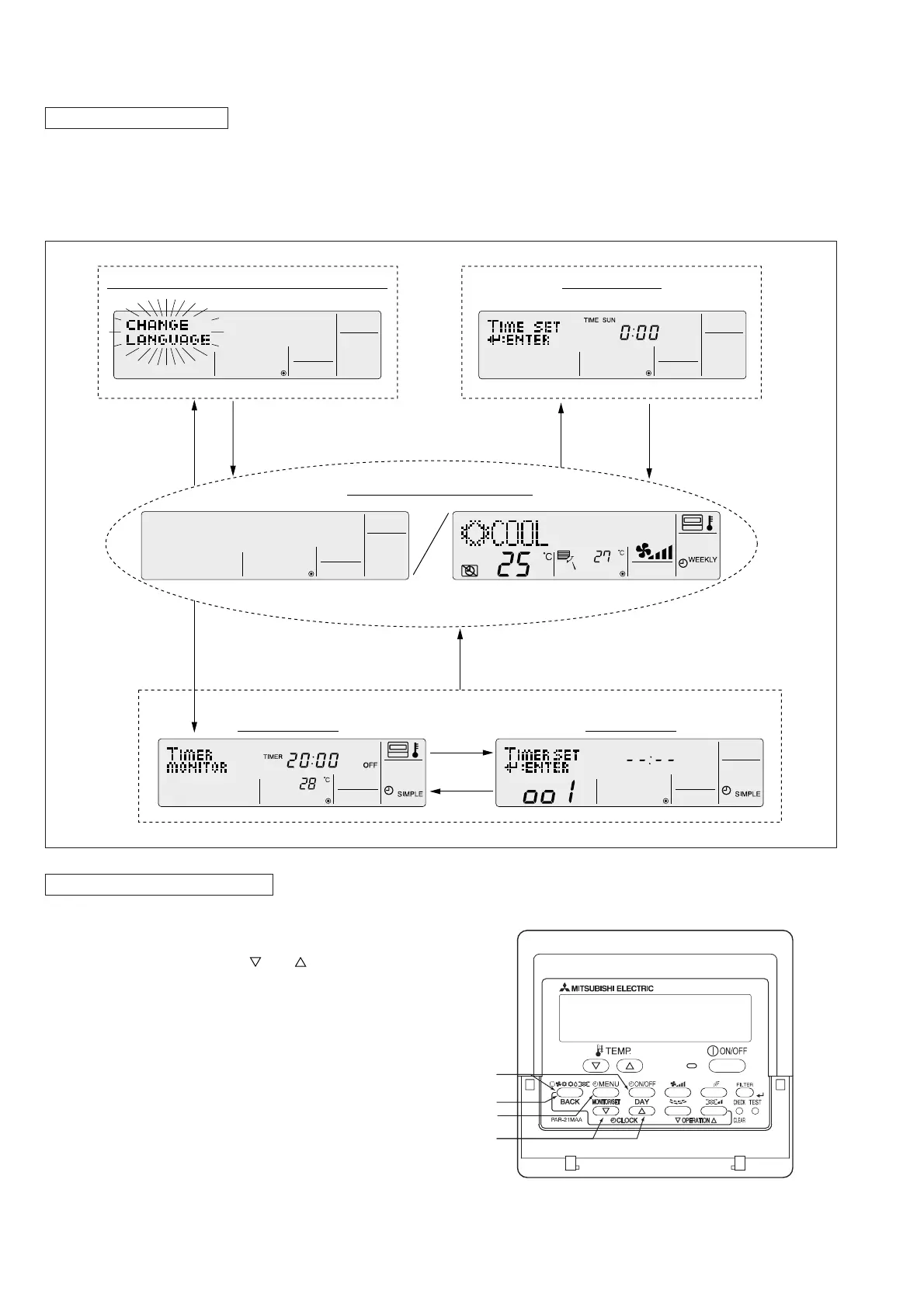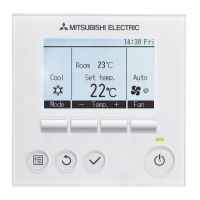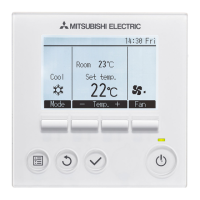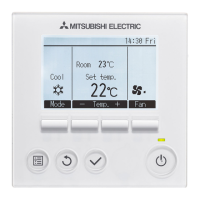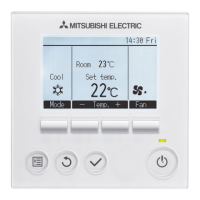12
3. Screen Structure for Function Setting
Description of each screen
• Remote controller function selection screen : Used to set the timer function and operation limit function, etc.
• Day of the week/time setting screen : Used to set the current day of the week and time.
• Normal screen : Used to set the air conditioner’s operating state.
• Timer monitor screen : Used to display the current settings of the timers (weekly, simple, auto off).
• Timer setting screen : Used to set the timers (weekly, simple, auto off).
(ON)(OFF)
Function Selection of Remote Controller
Standard Control Screens
Set Day Time
Timer Monitor Timer Setup
B
B
C
CD
A
How to change the screen display
A : Press the [ON/OFF] button twice while holding down the [MODE] button.
B : Press the [MENU] button.
C : Press the [MODE] (BACK) button.
D : Press the [CLOCK] buttons ( and ).
