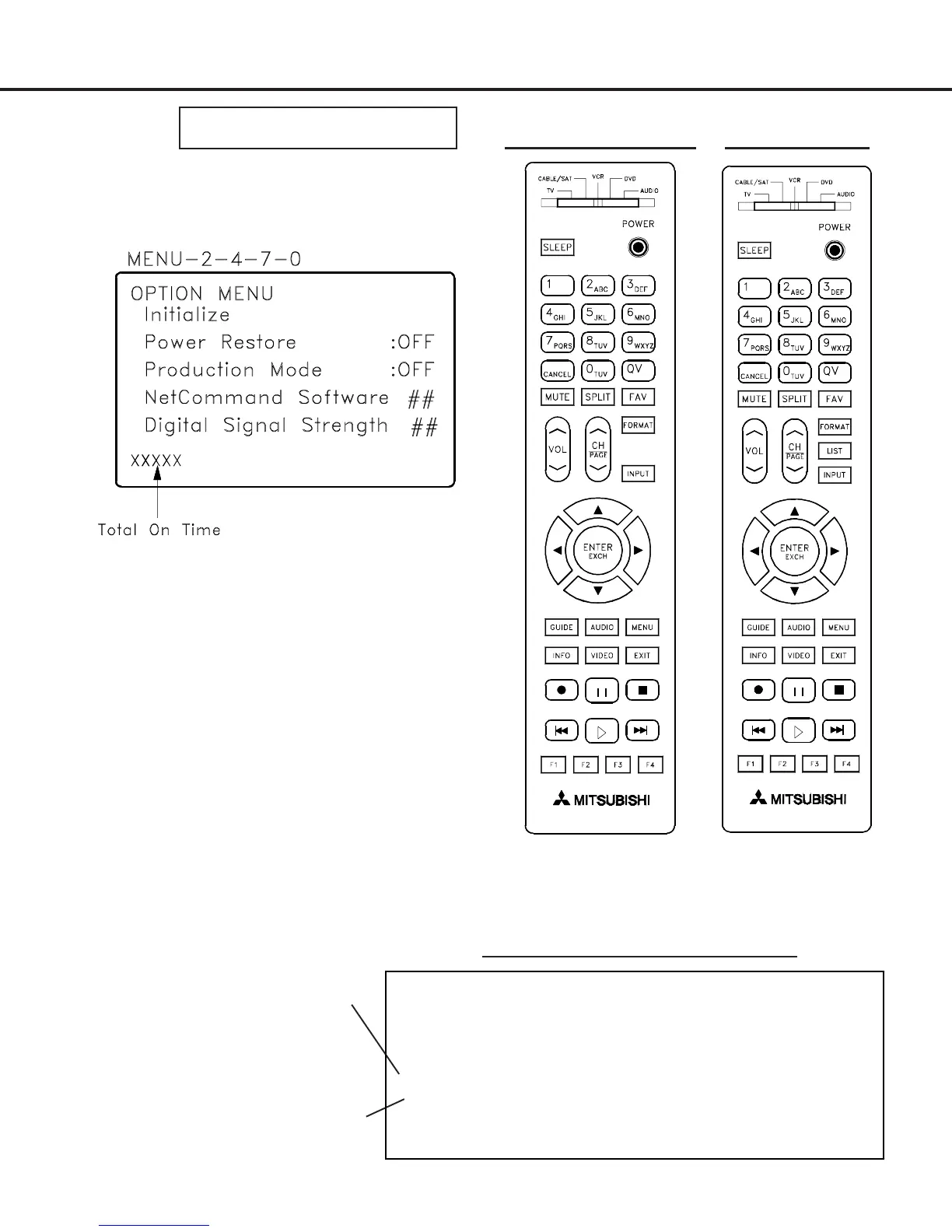MODELS: WD-57733 / WD-65733 / WD-73733 / WD-57734 / WD-65734 / WD-73734 / WD-C657
WD-Y577 / WD-Y657 / WD-57833 / WD-65833 / WD-73833
Page 23
OPTION MENU
1. Press the “MENU” button on the remote hand unit.
2. Press the buttons “2”, “4”, “7” and “0” in order.
(The screen will change to the option menu.)
V36/V37 REMOTE
Digital Signal Strength
1. Tune to a Digital Channel
2. From the Option menu scroll down and highlight Digital Signal Strength
3. Press Enter
SNR Recommended Levels:
VSB = 15 to 35
64 QAM = 22 to 34
256 QAM = 27 to 37
Example of Digital Signal Strength Display
Signal Quality
Index (0-100)
Signal Noise
Ratio
Tuner 0 Tuner 1 OOB Tuner
Frequency (MHz): 597 0 75.2
Signal Level: 8 0 0
Modulation: 256 QAM Unknown
Carrier Lock: Locked Unknown Locked
SQI 100 0
SNR 34.3 0 23.77
Correctable errors: 0 0
UnCorrectabel errors: 0 0
V38 REMOTE
