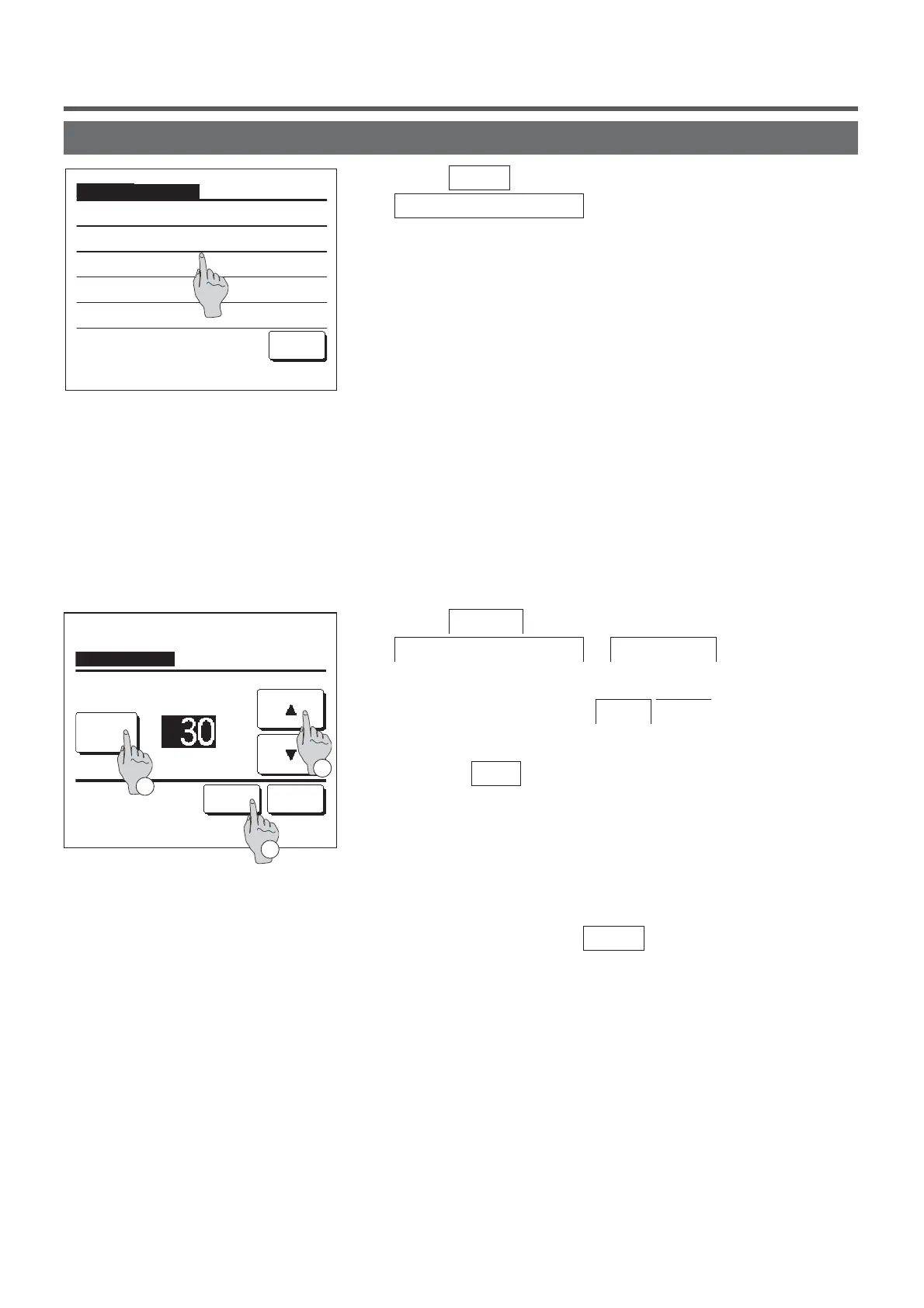− 25−
1
Tap the
Menu
button on the TOP screen and select
Energy-saving setting
. The Energy-saving setting menu
screen is displayed.
2
When the Energy-saving setting screen is displayed, select a desired
item.
・Sleep timer ……☞page 25
・Peak-cut timer ……☞page 26
・Automatic temp set back ……☞page 29
Motion sensor control ……☞page 30
Energy-saving setting [Administrator password]
■Sleep timer
Stops operation when the amount of time set has elapsed since the start of each operation.
1
Tap the
Menu
button on the TOP screen and select
Energy-saving setting
⇒
Sleep timer
. The Sleep timer
screen is displayed.
2
Select a desired time with
①
▲
▼
buttons.
Setting range: 30 to 240 minutes, at 10-min intervals.
3
Tap the
②
State
button to switch between “State Enable” and
“State Disable”.
・
“Enable”: operation stops at the set time every time.
・
“Disable”: the sleep timer does not operate.
Unless the Sleep timer is used, set at the “State Disable”.
4
After the setting, tap the
③
Set
button. The display returns to
the Energy-saving setting menu screen.
Sleep timer
Set Back
min.
State
Disable
Tap ▲▼ to set the minutes & tap [Set].
A/C will stop at the set minutes later.
Energy-saving setting
Sleep timer
Peak-cut timer
Automatic temp set back
Motion sensor control
Back
Select the item.
2
3
1
4. Settings and operations
