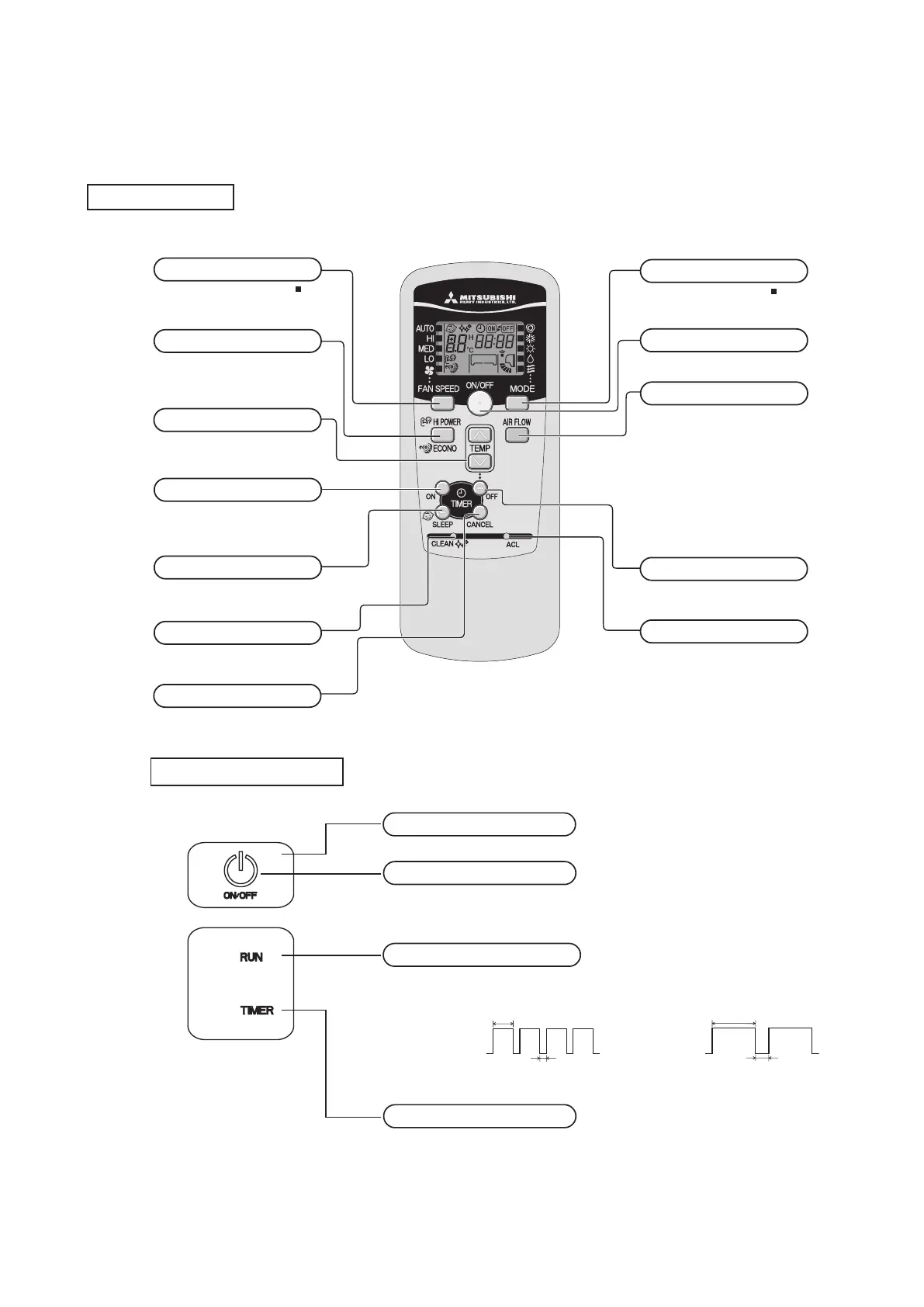9.
FAN SPEED button
Each time the button is pressed, the
display is switched over in turn.
• The above illustration shows all controls, but in practice
only the relevant parts are shown.
OPERATION MODE select button
Each time the button pressed, the
display is switched over in turn.
ON/OFF (luminous) button
Press to start operation, press again to
stop.
HI POWER/ECONO button
This button changes the HIGH POWER/
ECONOMY mode.
AIR FLOW (UP/DOWN) button
This button changes the air flow (up/down)
direction.
SLEEP button
This button selects SLEEP operation.
CLEAN switch
This switch selects the CLEAN mode.
ON TIMER button
This button selects ON TIMER operation.
ACL switch
This switch is for resetting microcomputer
and setting time.
OFF TIMER button
This button selects OFF TIMER operation.
TEMPERATURE button
These buttons set the room temperature.
(These buttons are used for setting the
current time and timer function as well.)
This button cancels the ON timer, OFF
timer, and SLEEP operation.
CANCEL button
– 5 –
Unit display section
Name of each part and its function
v Buzzer sound for remote control
When preset temperature 24°C, automatic operation and automatic airflow are selected, the buzzer sound (PiPi) is produced.
When turning off the air conditioner by pressing ON/OFF button (except CLEAN mode), the buzzer sound (Pi) is produced.
This function is useful for operating the air conditioner in the darkness.
NOTE
Preset temperature
Air flow setting
Wireless remote control Wireless remote
control holder
Battery
(R03 (AAA, Micro) x2)
Wood screw (Quantity:2)
(for remote control holder mountin
)
This button can be used for turning on/off the unit when remote control is not available.
Remote control signal receiver
Unit ON/OFF button
RUN (HOT KEEP) light (green)
v Illuminates during operation.
v
Blinks when airflow stops due to the ‘HOT KEEP’
and
‘
CLEAN operation
’.
ON
OFF
1.5 sec.
0.5 sec.
HOT KEEP
1 sec.
ON
OFF
CLEAN operation
TIMER light (yellow)
Illuminates during TIMER operation.
3 sec.
RLC012A002_EN_001-020 11/13/12, 11:39 AM5
