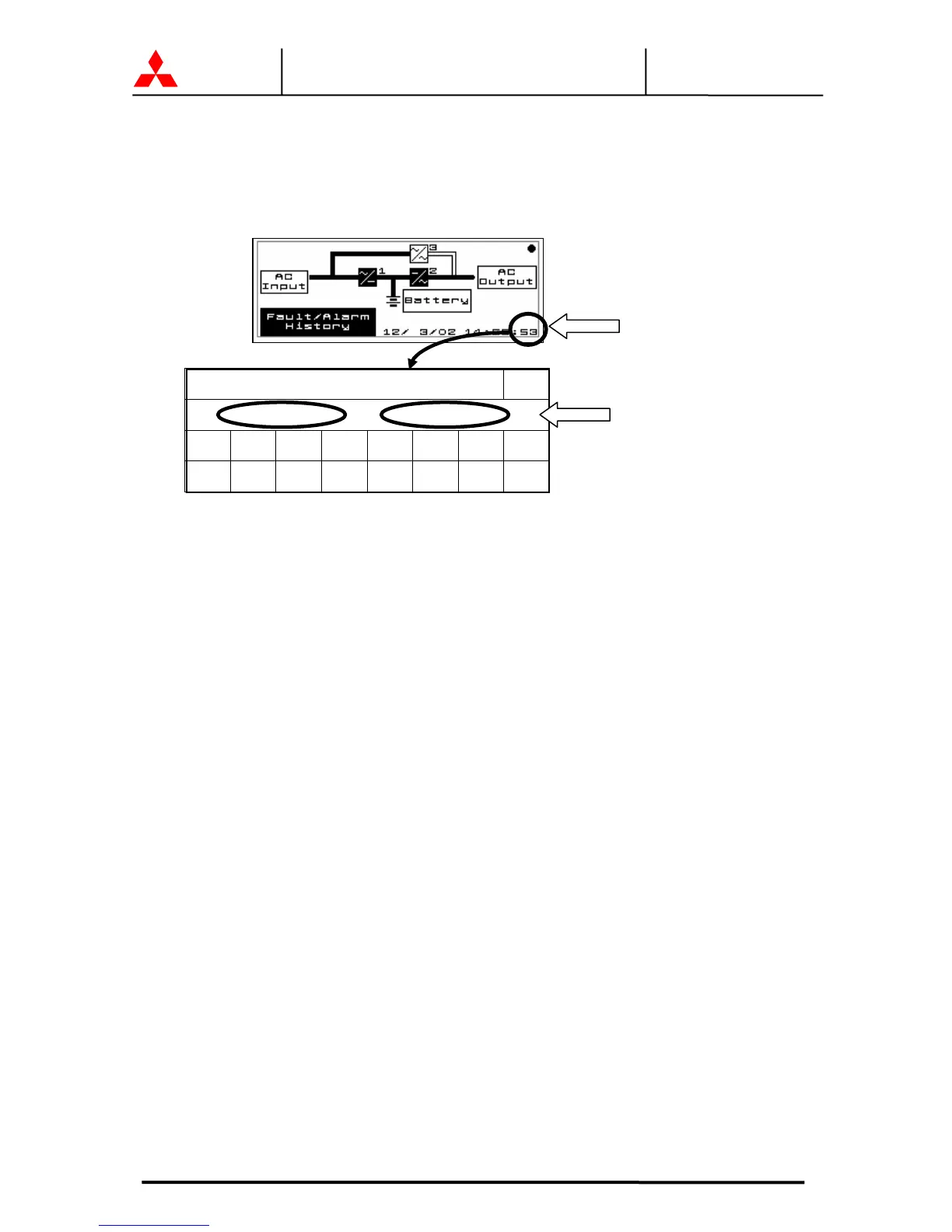MITSUBISHI ELECTRIC 2033C SERIES UPS
MITSUBISHI
ELECTRIC
2033C SERIES UPS
OWNERS / TECHNICAL MANUAL
Page Number:
2-4
DATE & CLOCK SETUP SCREEN
Pressing the lower right of the MAIN MENU Screen will display the date & clock setup screen.
On Pressing the END Touch Icon, the display returns to the MAIN MENU Screen.
FIGURE 2.5 DATE & CLOCK SETUP Screens
NOTE: The display measurement values shown for LCD Monitor Displays are samples only.
2) Load on inverter [INV OP.] (green)
Illuminated when power is supplied from inverter to the critical load.
3) Battery operation [BAT OP.] (yellow)
Illuminated when the battery is operating following an AC power failure.
4) Load on bypass [BYP OP.] (yellow)
Illuminated when power is supplied to load devices by static bypass.
5) UPS failure [FAILURE] (red)
Illuminated when UPS is in fault mode.
6) Inverter start [START] (green)
Inverter start button.
When pressed, the load will transfer from the static bypass line to the inverter.
7) Inverter stop [STOP] (gray)
Inverter stop button. When pressed, the inverter can be stopped.
The load will transfer from the inverter to the static bypass line.
8) Alarm Silence [SILENCE] (gray)
Audible alarm is silenced when this button is pressed.
9) Clear [CLEAR] (gray)
Clears errors in UPS system.
10)Emergency Power Off [EPO] (red)
Shuts down UPS when pressed. Load is dropped.
11)Load on maintenance bypass [MBP] (red)
Illuminated when power is supplied to load devices by maintenance bypass.
0 1 2 3 4 ▼ ENT
5 6 7 8 9 - ▲ CLR
終了
【現在時刻】
2000年 1月 1日 12時 00分 00秒
1 /1 / 2000 12 : 00 : 00
【
SET
CLOCK
】
END
Pressing the each point can
set the date or clock.
