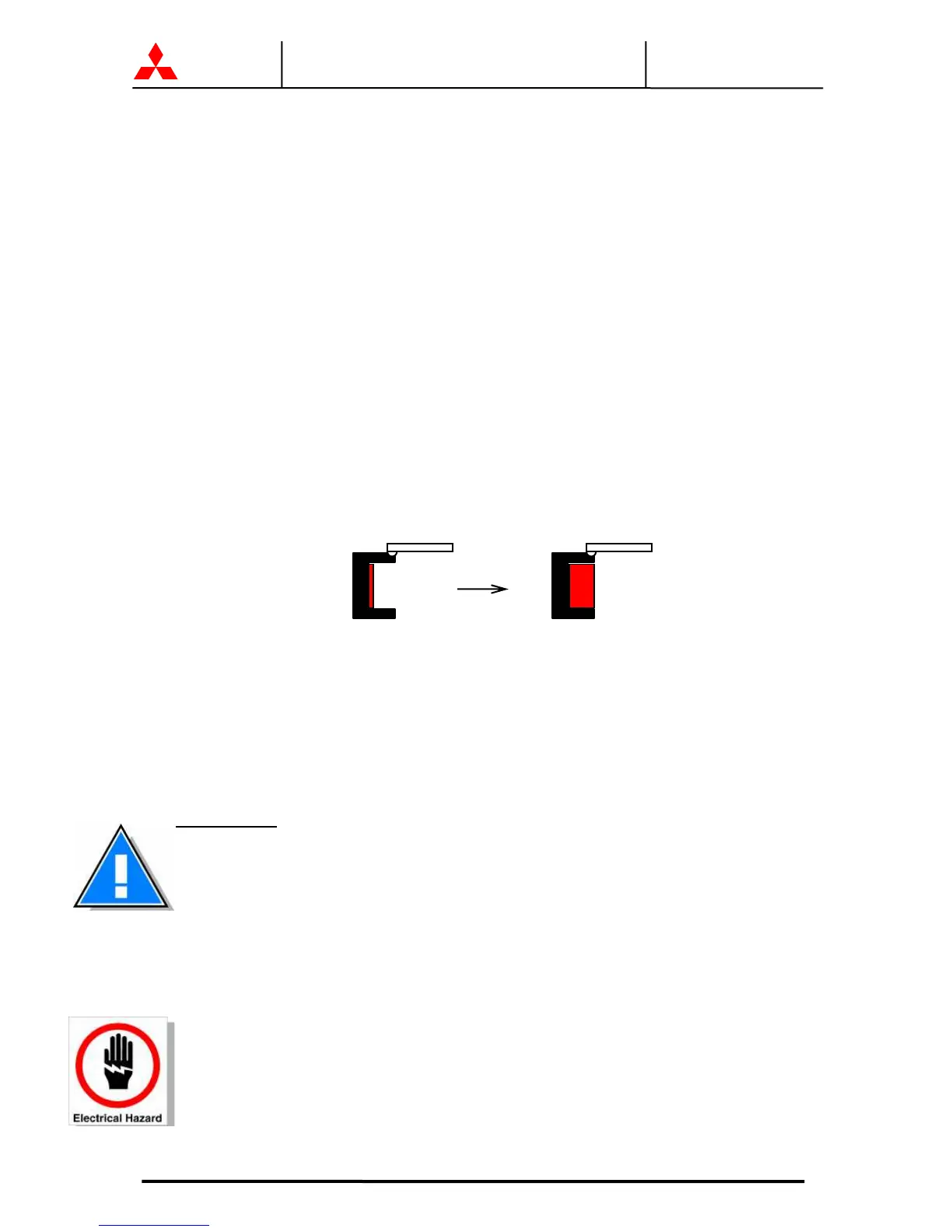MITSUBISHI
ELECTRIC
2033C SERIES UPS
OWNERS / TECHNICAL MANUAL
Page Number:
-
MITSUBISHI ELECTRIC 2033C SERIES UPS
3.5 Operating Procedures
A) UPS Start-up Procedure
1. Close External Input Circuit Breaker (User supplied. Refer to warning 2).
2. The “BYP.OP.” illuminates and power is supplied to the critical load from the static bypass
line automatically.
3. Within ten (10) seconds, the “INV.OP.” LED flashes and the Inverter starts. The UPS will
automatically transfer the load from the static bypass line to the inverter and the “INV.OP.”
light illuminates.
NOTE : If code “81” is indicated on the FAULT DISPLAY Screen, please check the
position of EPO button. If EPO button is in the ON position, press the
button to clear EPO as shown in figure 3.6. Press the “CLEAR” button. If
code “99” is indicated on the FAULT DISPLAY Screen, press “CLEAR”
button again.
FIGURE 3.6 EPO button
EPO “On” position Normal position
B) UPS Shutdown Procedure
1. If a total UPS module (inverter and converter) shutdown is required, press the "STOP"
button on the front panel. Within 3 seconds the “BYP.OP.” LED will illuminate and the
UPS will transfer the load to the static bypass line.
WARNING : Verify the load is OFF if the next step is to be performed .
NOTE : Power to the critical load is supplied through the static bypass line.
Power to the critical load will be lost after execution of the next step. The
load will drop.
2. If turning off all power to the critical load is desired, open the AC Input Circuit Breaker
(User supplied.).
CAUTION : In bypass mode, all UPS power terminals are still live. Lethal voltages
are present. De-energize all external sources of AC and DC power
before handling UPS.
