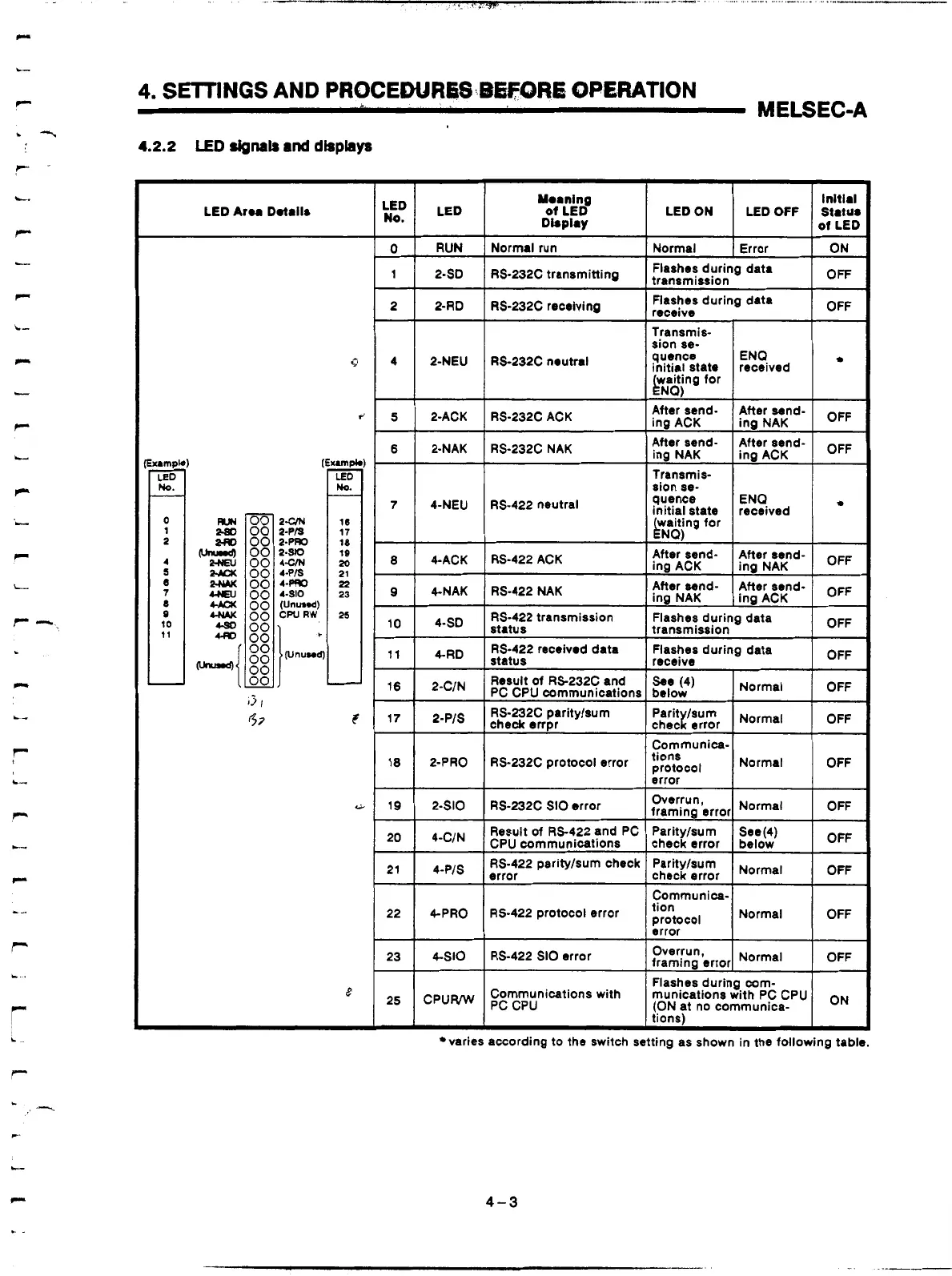4.
SETTINGS AND PROCEMJRPS*BEFORC
OPERATION
i.
MELSEC-A
4.2.2
LED
"I8
and
dkphp
-
Inltlal
Statu4
of
LEC
ON
OFF
OFF
-
LED
Arm
Dotails
Moaning
1
'D
1
LED
1
Di8pI.y
Of LED
I
LEDON
I
LED
OFF
0
Normal
1
Error
Normal run
RUN
1
[~,$~~~~~g
data
RS-232C transmitting
2-SD
2
Flashes during data
RS-232C receiving 2-RD
receive
I
Transmis-
sion
se-
t
ENQ
recelved
After send-
ing NAK
After send-
ing ACK
ENQ.
rececved
i'
RS-232C neutral 2-NEU
4
quence
initial state
LwaJng for
-
OFF
e'
5
After send-
RS-232C ACK
2-ACK
ing ACK
t
OFF
-
-
OFF
OFF
-
6
RS-232C NAK 2-NAK
After send-
ing NAK
Transmis-
sion
se-
quence
initial state
&vaa;ng for
After send-
ing ACK
After send-
ing NAK
7
RS-422 neutral
4-NEU
8
RS-422 ACK
4-ACK
9
RS-422 NAK 4-NAK
T
.mpl
LED
No.
-
16
17
19
20
21
22
23
25
la
After tend-
ing NAK
After send-
ing ACK
10
4-SD
RS-422 transmission
status
OFF
OFF
OFF
-
l1
16
status
CRD
RS-422 receivrd data
Flashes during data
receive
2-C/N
See
(4)
Result of RS232C and
PC CPU communications
below
Normal
13
I
37
OFF
-
OFF
-
OFF
OFF
-
e
chedc errpr
2-p's
,
'7
RS-232C paritylsum
chd error
Parit /sum
Communica-
18
Normal
~~~&o,
RS-232C protocol error
2-PRO
error
c-
G
Overrun,
RS-232C SI0 error 2-SI0
19
~~
framing error
See(4)
Paritylsum
Result of RS-422 and PC
4-ClN
2o
Normal
below
check error CPU communications
b
RS-422 paritylsum check Paritylsum
I
cheek
error
I
OFF
OFF
-
OFF
-
ON
-
Communica-
22
Normal
~~~tocol
RS-422 protocol error
4-PRO
error
.
-.
P
23
Overrun
RS-422 SI0 error
4-510
Flashes during com-
8
munications with PC CPU Communications with
cpuw
25
PC CPU (ON at no communica-
L..
r
L
..
P
varies according to the switch setting as shown in the following table.
4-3
Artisan Technology Group - Quality Instrumentation ... Guaranteed | (888) 88-SOURCE | www.artisantg.com