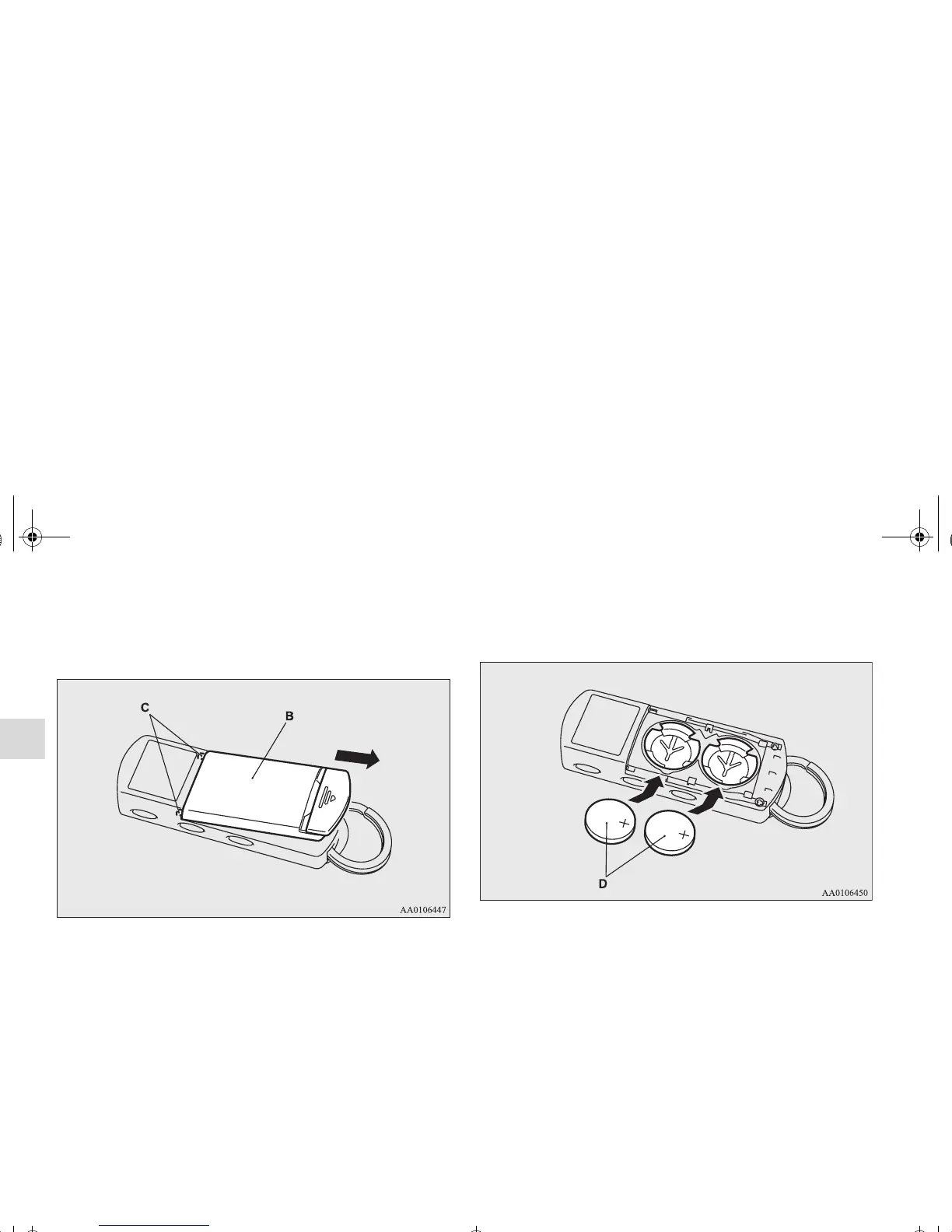1-66
General information/Charging
1
3. By moving the battery cover (B) in the arrow direction,
tabs (C) on the battery cover will come out and the battery
cover can be removed.
4. Remove the old batteries.
5. Install two new coin type CR2032 batteries (D) with the
“+” side up.
6. Attach the battery cover (A) in the reverse order from the
way you have detached it.
7. Confirm the MiEV Remote can be turned ON. Refer to
“To turn the MiEV Remote ON/OFF” on page 1-50.
OTE
● Replace both batteries with new ones at the same time.
● A certified i-MiEV dealer can replace the batteries for you
if you prefer.
Coin type batteries
CR2032
BK0140800US.book 66 ページ 2011年9月29日 木曜日 午後3時28分
