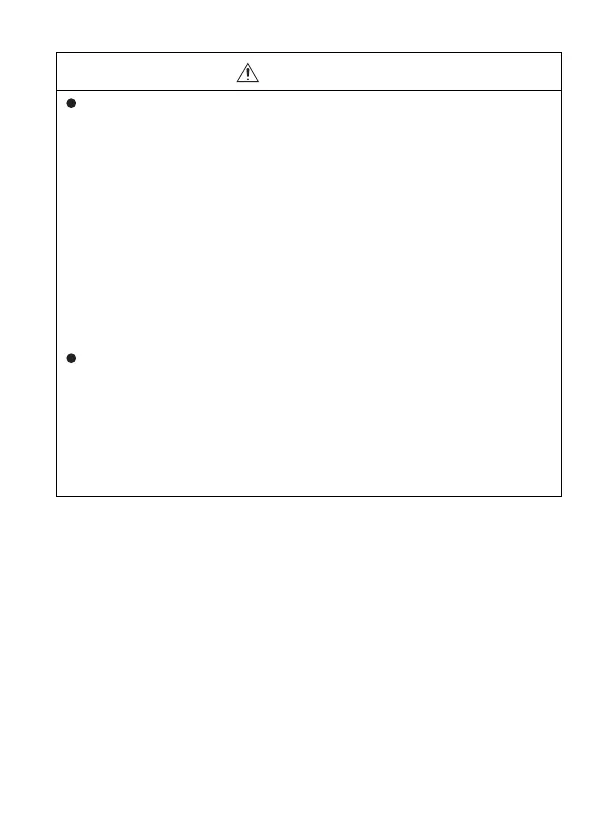A-3
[DESIGN PRECAUTIONS]
WARNING
When controlling a running programmable controller (data modification) by
connecting a peripheral device to the CPU module or a PC to a special
function module, create an interlock circuit on sequence programs so that the
whole system functions safely all the time.
Also, before performing any other controls (e.g. program modification,
operating status change (status control)), read the manual carefully and
ensure the safety.
In these controls, especially the one from an external device to a
programmable controller in a remote location, some programmable controller
side problem may not be resolved immediately due to failure of data
communications.
To prevent this, create an interlock circuit on sequence programs and
establish corrective procedures for communication failure between the
external device and the programmable controller CPU.
When setting up the system, do not allow any empty slot on the base unit.
If any slot is left empty, be sure to use a blank cover (A1SG60) or a dummy
module (A1SG62) for it.
When using the extension base unit, A1S52B(S1), A1S55B(S1) or
A1S58B(S1), attach the included dustproof cover to the module in slot 0.
Otherwise, internal parts of the module may be flied in the short circuit test or
when an overcurrent or overvoltage is accidentally applied to external I/O
section.
