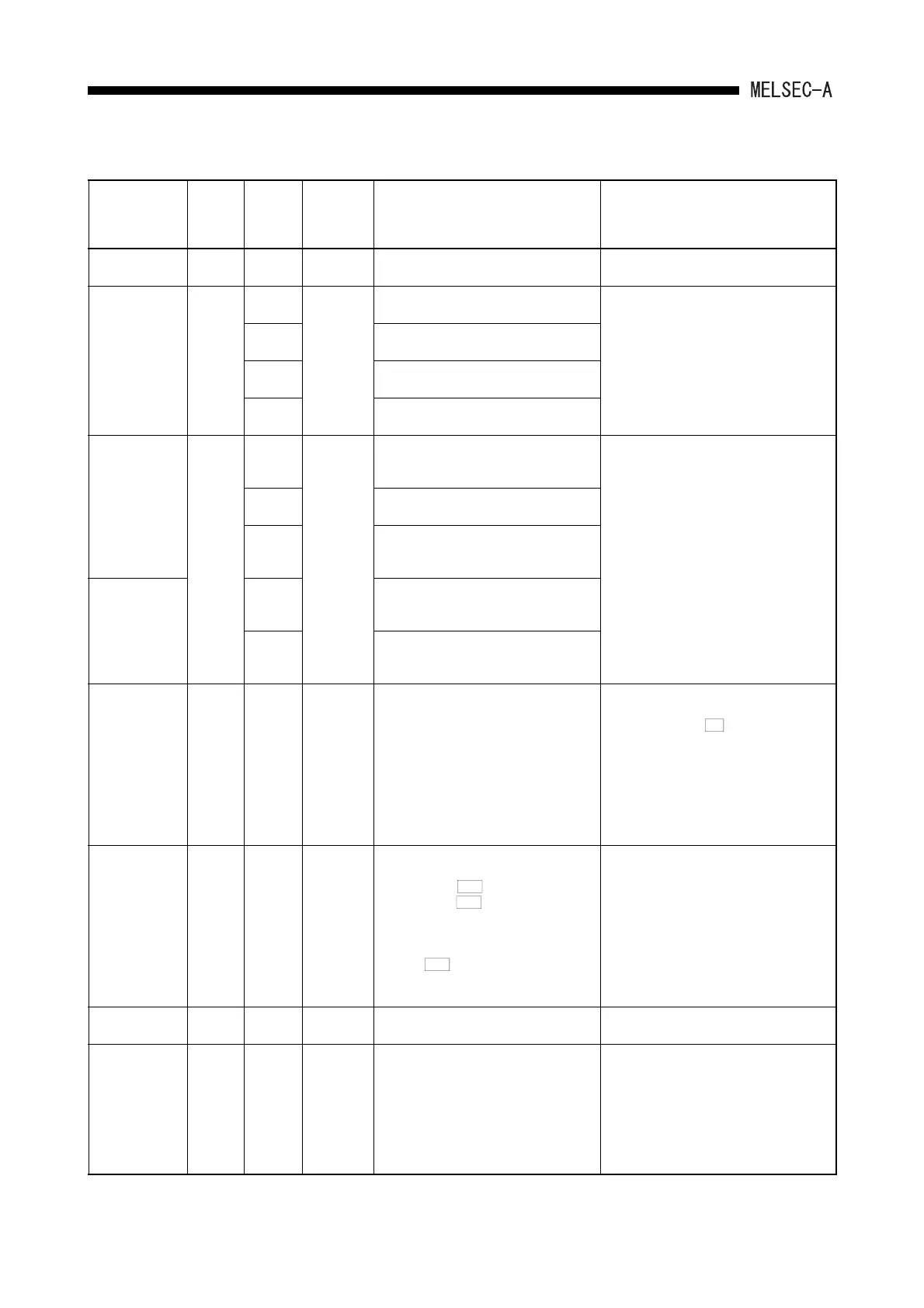11 - 16
TROUBLESHOOTING11.
Table 11.1 Error Code List for the AnUCPU, A2US(H)CPU, A2ASCPU and A2USH board (Continue)
Error Massage
Error
Code
(D9008)
Detailed
Error
Code
(D9091)
CPU
States
Error and Cause Corrective Action
"CASSETTE
ERROR"
16 — STOP Memory cassette is not loaded. Turn off the PC power and load the
memory cassette.
"RAM ERROR"
(Checked at
power on.)
20 201 STOP The sequence program storage RAM in
the CPU module caused an error.
Since this is CPU hardware error, consult
Mitsubishi representative.
202 The work area RAM in the CPU module
caused an error.
203 The device memory in the CPU module
caused an error.
204 The address RAM in the CPU module
caused an error.
"OPE CIRCUIT
ERROR"
(Checked at
power on.)
21 211 STOP The operation circuit for index
qualification in the CPU does not work
correctly.
Since this is CPU hardware error, consult
Mitsubishi representative.
212 Hardware (logic) in the CPU does not
operate correctly.
213 The operation circuit for sequential
processing in the CPU does not
operate correctly.
"OPE. CIRCUIT
ERR."
(Checked at
execution of the
END
instruction)
214 In the END processing check, the
operation circuit for index qualification
in the CPU does not work correctly.
215 In the END processing check, the
hardware in the CPU does not operate
correctly.
"WDT ERROR"
(Checked at
execution of
END
processing.)
22 — STOP Scan time is longer than the WDT time.
(1) Scan time of the user's program has
been extended due to certain
conditions.
(2) Scan time has been extended due
to momentary power failure
occurred during scanning.
(1) Calculate and check the scan time of
user program and reduce the scan
time using the instruction or the
like.
(2) Monitor contents of special register
D9005 using a peripheral device. If
the contents are other than 0, power
supply voltage may not be stable.
Check power supply and reduce
variation in voltage.
"END NOT
EXECUTE"
(Checked at
execution of the
END
instruction.)
24 241 STOP Whole program of specified program
capacity was executed without
executing the instructions.
(1) When the instruction was to
be executed, the instruction was
read as other instruction code due
to noise.
(2) The instruction changed to
other instruction code due to
unknown cause.
(1) Reset and run the CPU again. If the
same error recurs,
Since this is CPU hardware error,
consult Mitsubishi representative.
"MAIN CPU
DOWN"
26 — STOP The main CPU is malfunctioning or
faulty.
Since this is CPU hardware error, consult
Mitsubishi representative
"UNIT VERIFY
ERR"
(Checked
continuously.)
31 — Stop or
Continue
(set by
parameter)
Current I/O module information is
different from that recognized when the
power was turned on.
(1) The I/O module (including special
function modules) connection
became loose or the module was
disconnected during operation, or
wrong module was connected.
Read detailed error code using a
peripheral device and check or replace
the module which corresponds to the
data (I/O head number).
Or, monitor special registers D9116 to
D9123 using a peripheral device and
check or replace the modules if
corresponding data bit is "1".
CJ
END
END
END