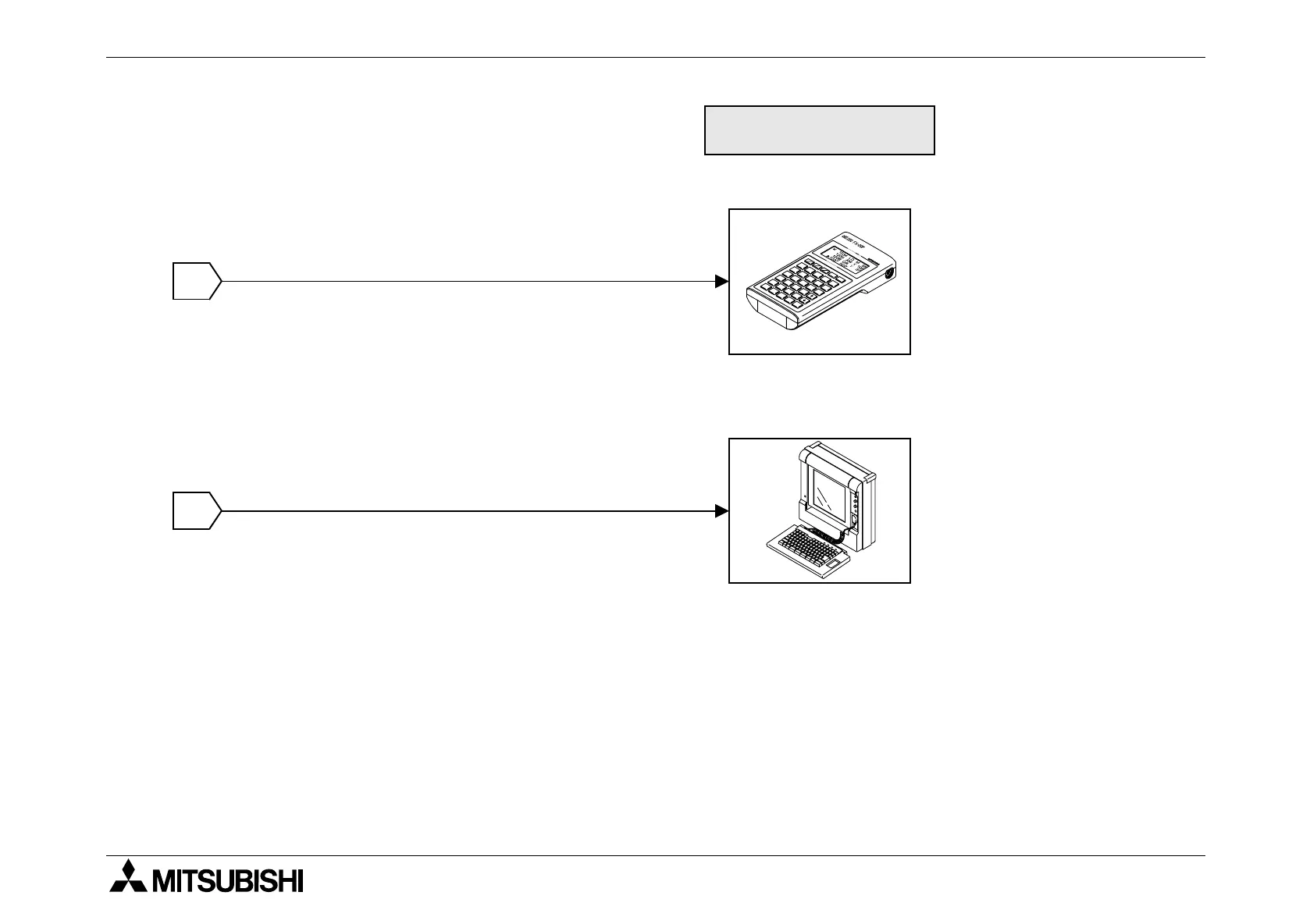F940GOT-SWD-E/LWD-E System configuration 1.
1-6
Note:
The two-port interface FX-2PIF is available in CPU port connection (via the RS-422). This
interface is not available in computer link connection (via the RS-422 or the RS-232C) and
CPU port connection (via the RS-232C).
And even in CPU port connection (via the RS-422), this interface is not available when two or
more GOT units are connected.
Peripheral unit to create
sequence programs
A7PHP/A7HGP
A6GPP/A6PHP
Handy programming
panel FX-10P-E/20P-E
(A Series cannot be used.)
1
2
The FX
2N
/FX
2NC
Series
can be used in the
instruction/device
range of the FX Series.
