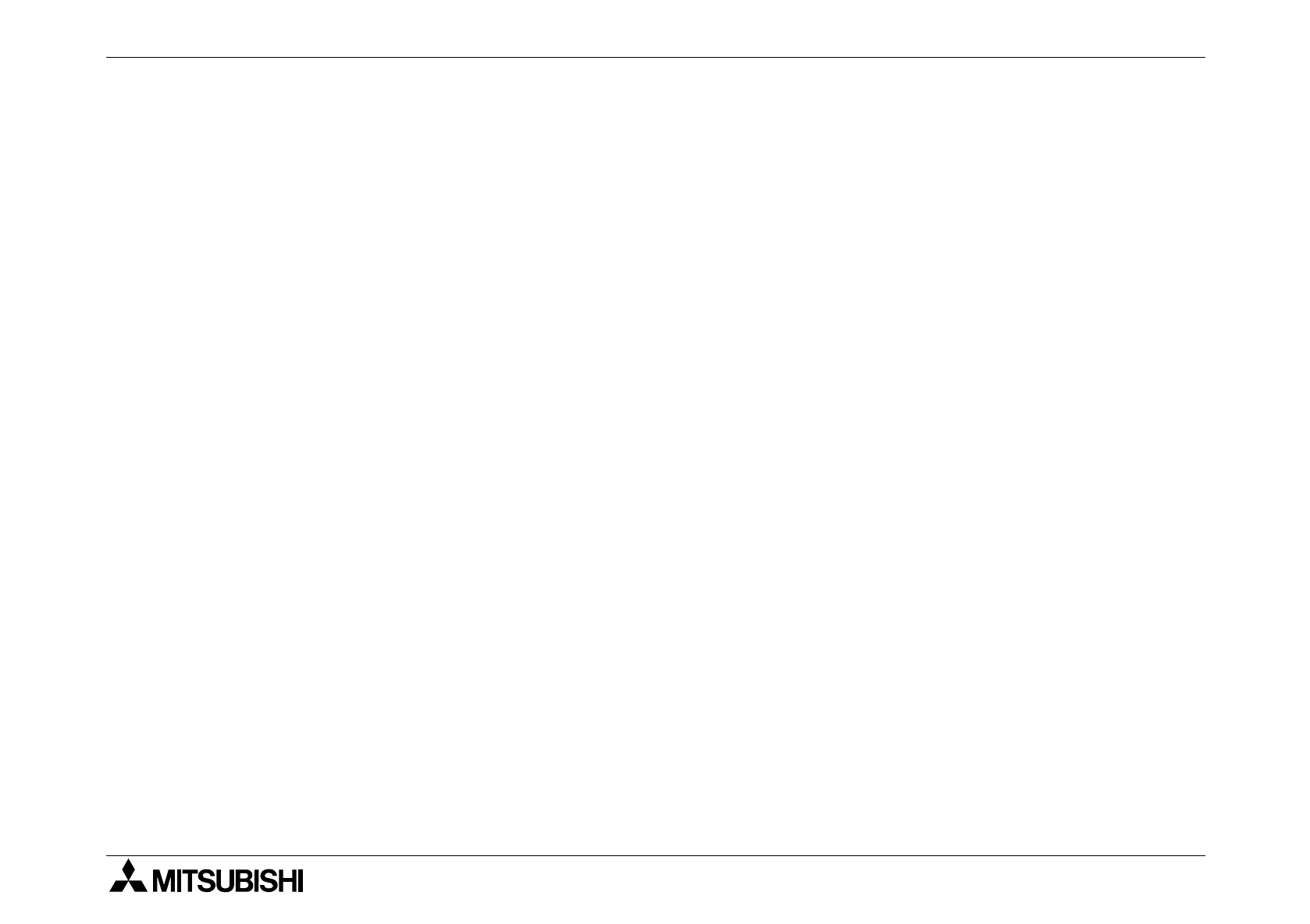F940GOT-SWD-E/LWD-E CPU port connection 3.
3-2
a) F940GOT
b) FX-40DU-CAB, FX-40DU-CAB-10M or FX-50DU-CABL
c) FX-50DU-CAB0, FX-50DU-CAB0-1M, FX-50DU-CAB0-10M,
FX-50DU-CAB0-20M, FX-50DU-CAB0-30M or FX-50DU-CAB0L
d) FX/FX
2C
Series PLC
e) A Series PLC
AnN, AnA, AnS, AnSJ, AnSH, A1SJH, A2C, A2CJ, A0J2H, AnU, AnUS, A2USH or A1FX
CPU
f) FX
0
/FX
0S
/FX
0N
/FX
2N
/FX
2NC
Series PLC
g) Motion controller
A171SCPU-S3, A171SHCPU, A172SHCPU or A272UHCPU
