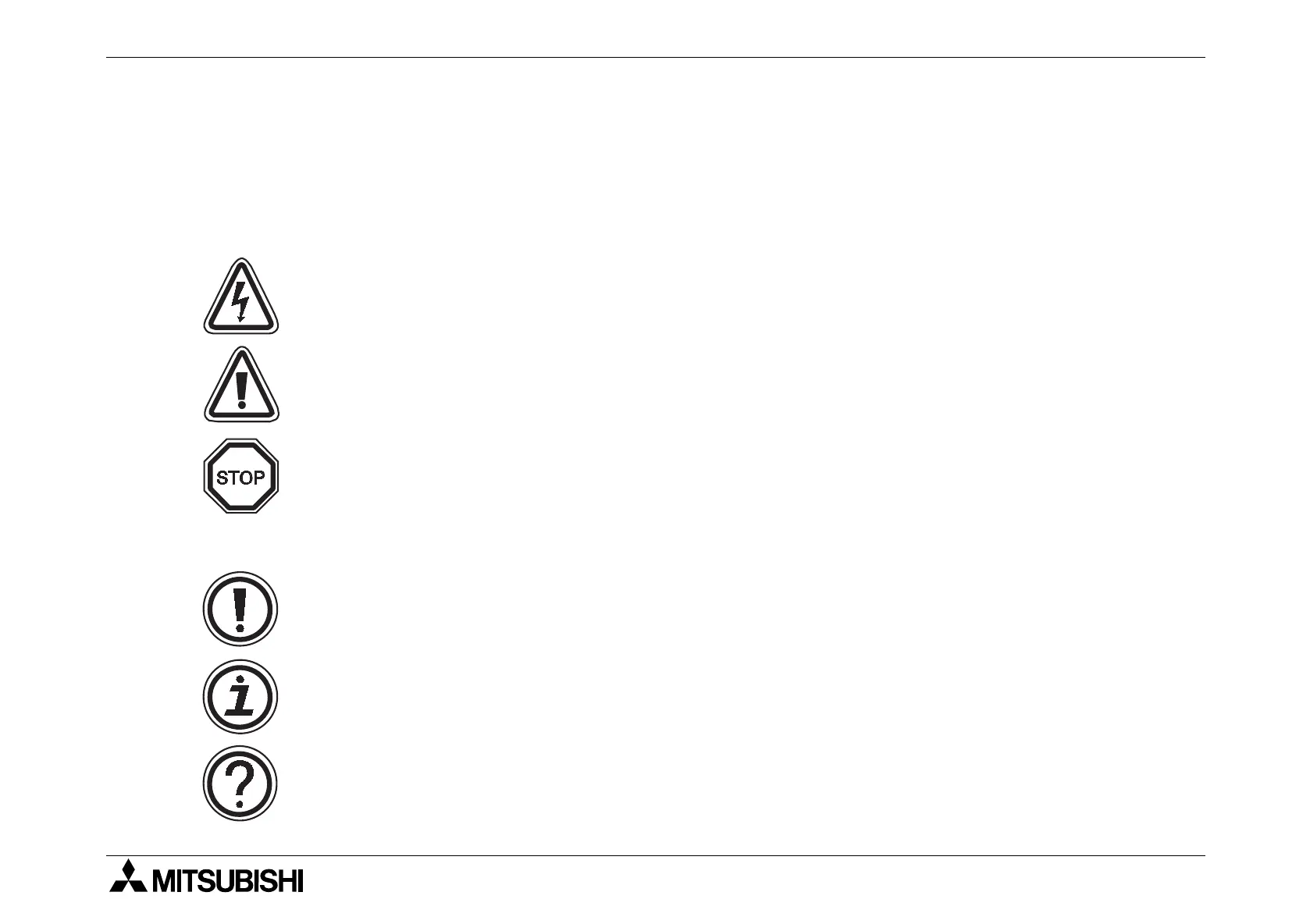F940GOT-SWD-E/LWD-E
iii
Note’s on the symbology used in this manual
At various times through out this manual certain symbols will be used to highlight points of information which
are intended to ensure the users personal safety and protect the integrity of the equipment. Whenever any of
the following symbols are encountered, its associated note must be read and understood. Each of the sym-
bols used will now be listed with a brief description of its meaning.
Hardware warnings
Software warnings
1 ) Indicates that the identified danger
WILL
cause physical and property damage.
2 ) Indicates that the identified danger
POSSIBLY
cause physical and property damage.
3 ) Indicates a point of further interest or further explanation.
1 ) Indicates special care must be taken when using this element of software.
2 ) Indicates a special point of which the user of the associate software element should be aware.
3 ) Indicates a point of interest or further explanation.
