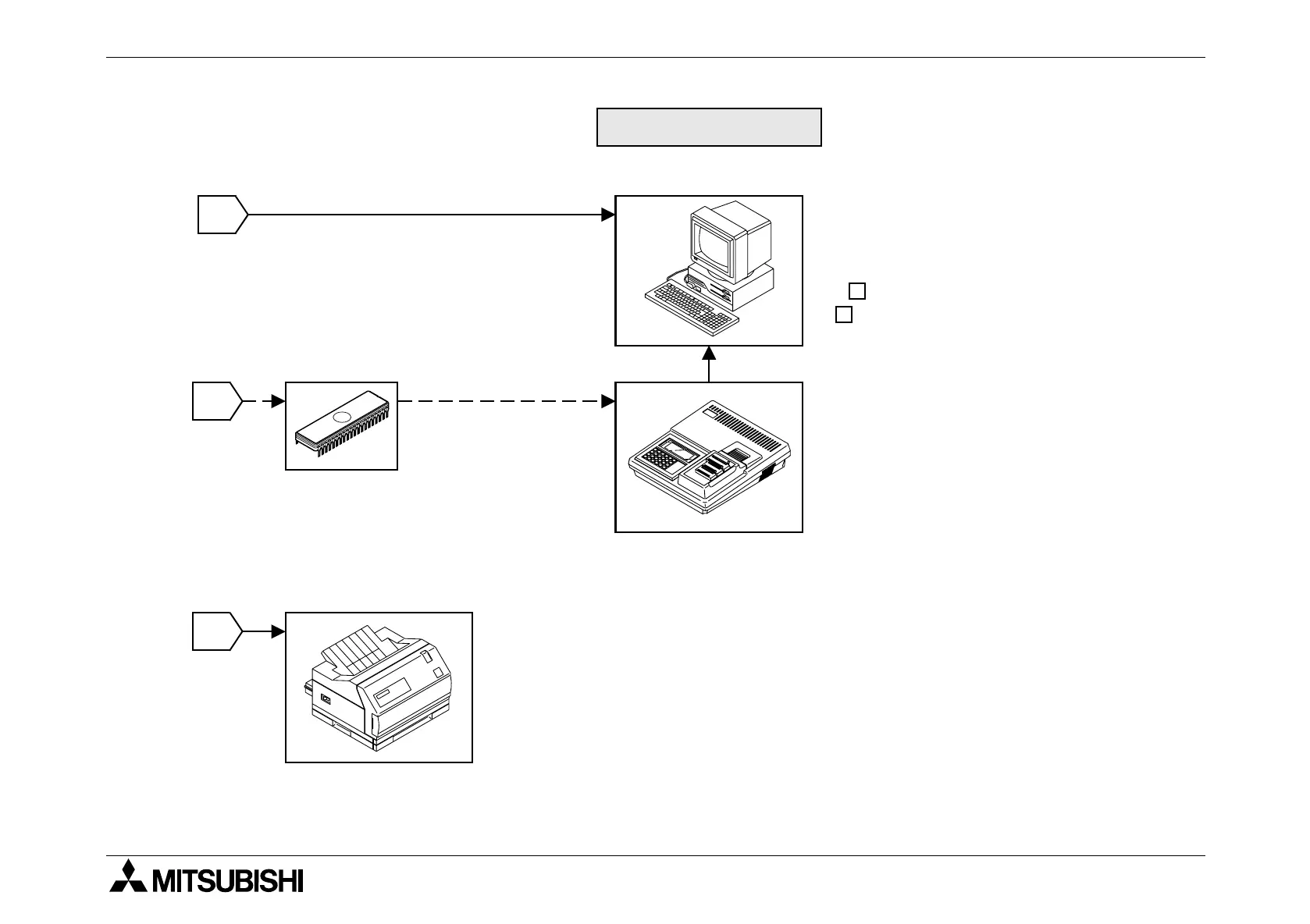F940GOT-SWD-E/LWD-E System configuration 1.
1-2
Printer
< Dedicated printers >
GT-10A
K6PR(-K), A7(N)PR
< General-purpose printers >
ESC/P
Printer equipped with RS-232C interface
(Prints out sampling data, alarm history and alarm messages.)
General-purpose personal computer
(screen creation software)
Peripheral units for GOT
EPROM memory
FX-EPROM-4M
ROM writer
General-purpose ROM writer
1
3
2
(User screen data can be written
using a general-purpose ROM writer.)
Data transfer cable F2-232CAB-1
(when the RS-232C connector in the
personal computer is 25-pin type)
Connected to RS-232C connector in GOT
Screen creation software for DU
FX-PCS-DU/WIN-E (V2.10 or later)
Screen creation software for A900GOT
SW D5C-GOTRE-PACK
(" " is a numeric not less than 1.)
