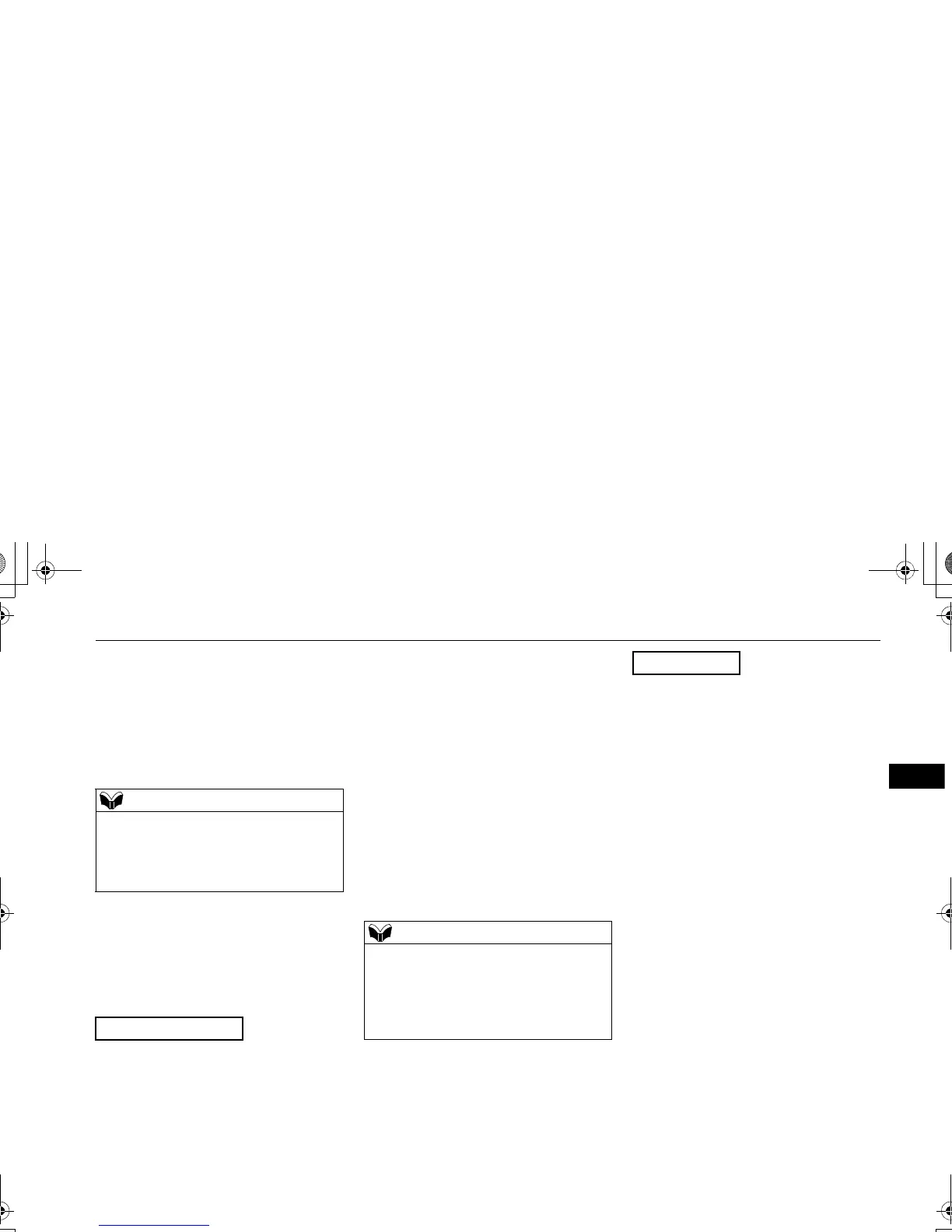When the confirmation function is on, the
system will ask you again whether the
phone that you want to connect to is cor-
rect. Answer “Yes” to continue and con-
nect to the cellular phone.
Answer “No,” and the voice guide will
say “Please say.” Say the number of the
phone that you want to connect to.
5. The selected phone will be connected to
the Bluetooth
®
2.0 interface. The voice
guide will say “<device tag> selected”
and then the system will return to the
main menu.
1. Press the SPEECH button.
2. Say “Setup.”
3. Say “Select music player.”
4. After the voice guide says “Please say,”
the numbers of the music players and
device tags of corresponding music play-
ers will be read out in order, starting with
the music player that has been most
recently connected.
Say the number of the music player that
you want to connect to.
When the confirmation function is on, the
system will ask you again whether the
music player that you want to connect to
is correct. Answer “Yes” to continue and
connect to the music player.
Answer “No,” and the voice guide will
say “Please say.” Say the number of the
music player that you want to connect to.
5. The selected music player will be con-
nected to the Bluetooth
®
2.0 interface.
The voice guide will say “<device tag>
selected” and then the system will return
to the main menu.
Use the following procedure to delete a
paired Bluetooth
®
device from the Blue-
tooth
®
2.0 interface.
1. Press the SPEECH button.
2. Say “Setup.”
3. Say “Pairing Options.”
4. The voice guide will say “Select one of
the following: pair, edit, delete, or list.”
Say “Delete.”
5. After the voice guide says “Please say,”
the numbers of the devices and device
tags of corresponding devices will be read
out in order, starting with the device that
has been most recently connected. After it
completes reading all pairs, the voice
guide will say “or all.”
Say the number of the device that you
want to delete from the system.
If you want to delete all paired phones
from the system, say “All.”
6. For confirmation purposes, the voice
guide will say “Deleting <device tag>
<number>. Is this correct?” or “Deleting
all devices. Is this correct?”
Answer “Yes” to delete the phone(s).
Answer “No,” the system will return to
Step 4.
