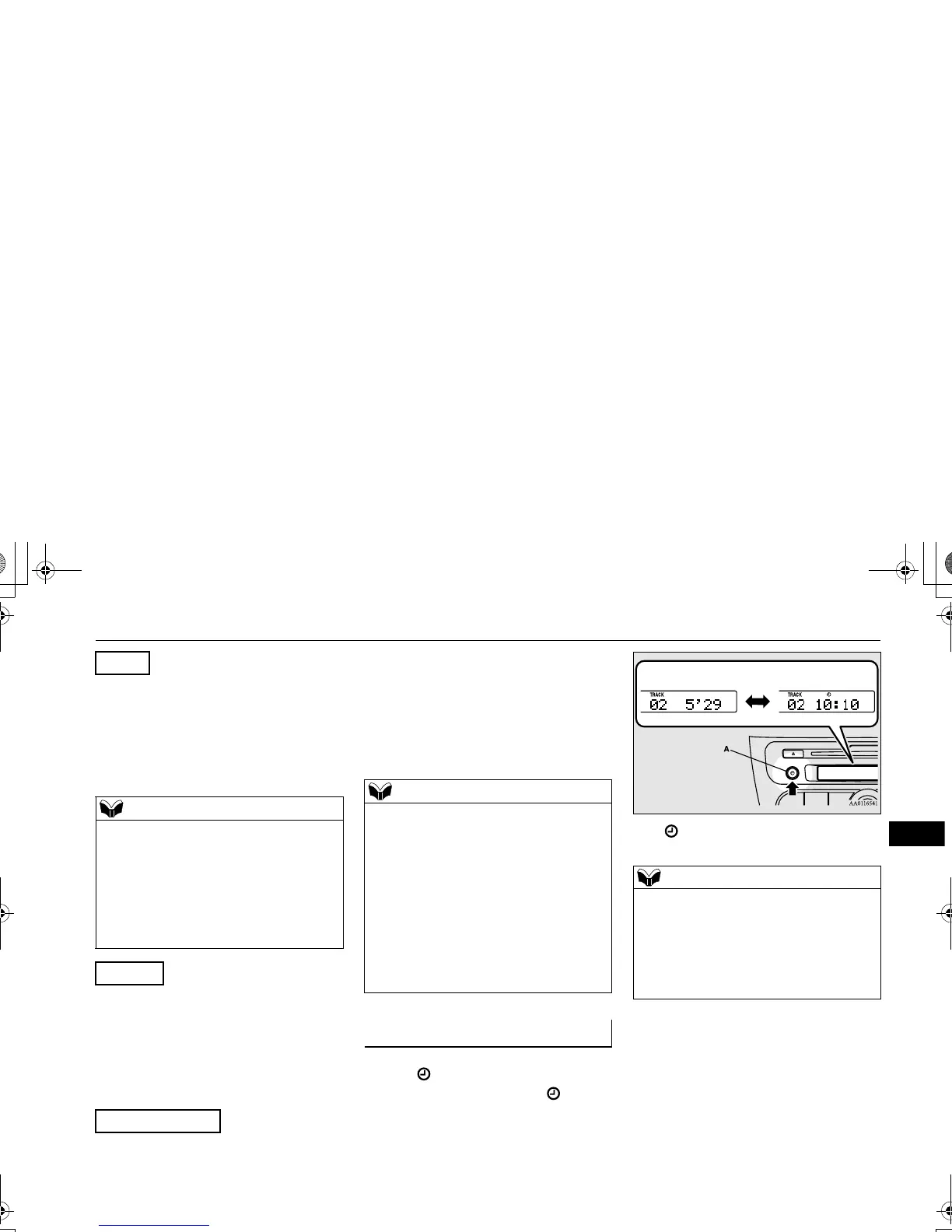AM/FM electronically tuned radio with CD player (if so equipped)
Comfort controls 7-25
The CD player can display disc and track
titles for discs with converted disc and track
title information. Press the INFO button
repeatedly to make selections in the following
sequence: disc name track name normal
display mode.
The CD player can display folder and file
titles for discs with converted folder and file
information. Press the INFO button repeat-
edly to make selections in the following
sequence: folder name file name nor-
mal display mode.
The CD player can display ID3 tag informa-
tion for files that have been recorded with
ID3 tag information.
1. Press the INFO button for 2 seconds or
longer to switch to the ID3 tag informa-
tion.
2. Press the INFO button repeatedly to make
selections in the following sequence:
album TAG track TAG artist TAG
normal display mode.
N00702600010
Press the button to switch the clock mode.
To exit the clock mode, press the button.
CD text
The display can show up to 11 characters. If
a disc name or track name has more than 11
characters, press the PAGE button to view
the next 11 characters.
When there is no title information to be dis-
played, the display shows “NO TITLE”.
Characters that the CD player cannot display
are shown as “•”.
MP3 titles
ID3 tag information
To return from ID3 tag information to the
folder name, press the INFO button again for
2 seconds or longer.
When there is no title information to be dis-
played, the display shows “NO TITLE”.
The display can show up to 11 characters. If
a folder name, track name, or item of ID3 tag
information has more than 11 characters,
press the PAGE button to view the next 11
characters.
Characters that the CD player cannot display
are shown as “•”.
To display the clock
A- (Clock) button
While the clock mode is selected, the display
will switch to the applicable operation dis-
play whenever the CD player, external audio
input mode or radio, etc. is operated. Then, if
no entries are made for 7 seconds, the dis-
play will automatically return to the clock
mode.
Example
CD player mode Clock mode
BK0235100US.book 25 ページ 2015年11月20日 金曜日 午後3時12分
