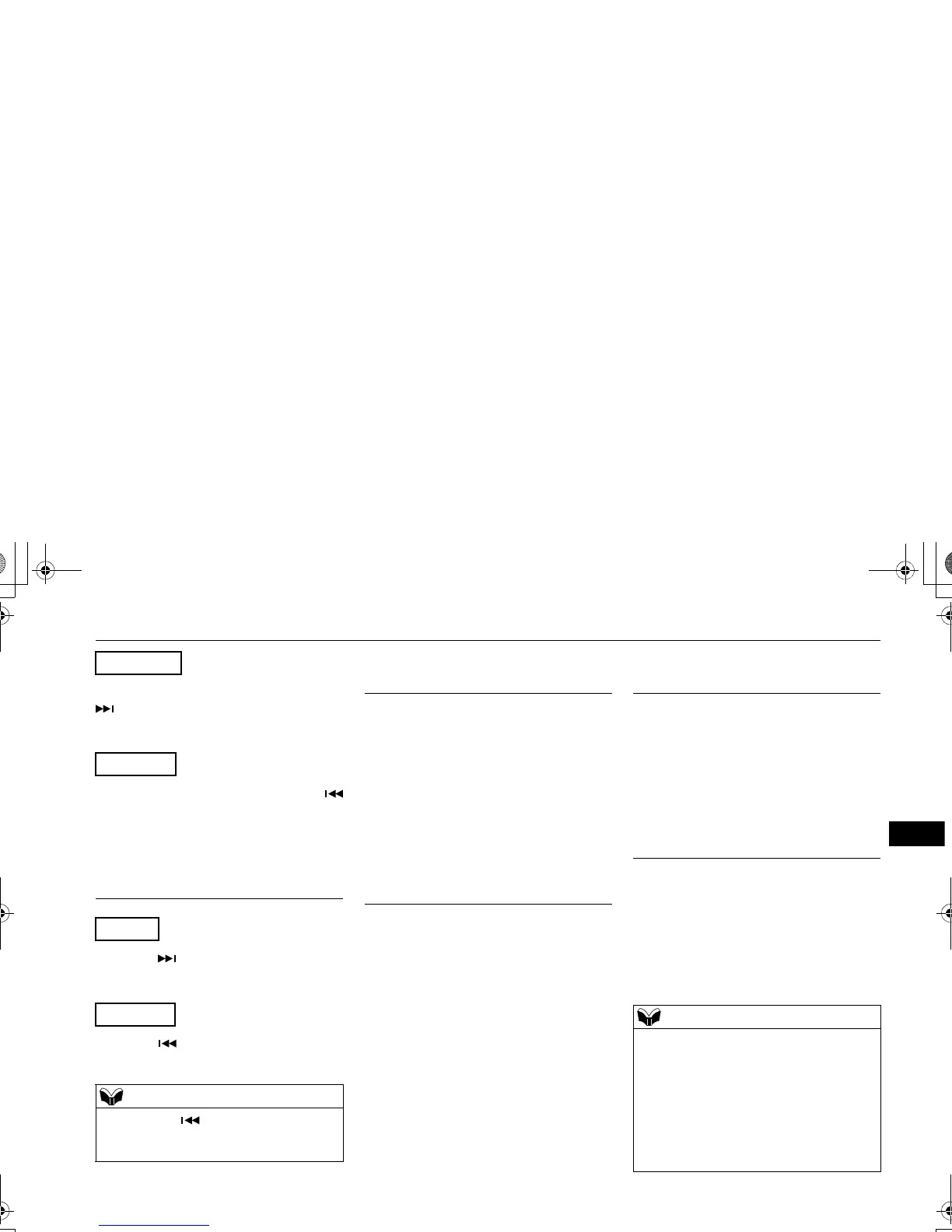To fast-forward the current track, press the
button. While the button is kept pressed,
the track will be fast-forwarded.
To fast-reverse the current track, press the
button. While the button is kept pressed, the
track will be fast-reversed.
N00765800037
Press the button repeatedly until the
desired file number appears on the display.
Press the button repeatedly until the
desired file number appears on the display.
N00765900038
Press the RPT button several times to switch
to show “RPT” in the display.
The mode changes as follows every time the
RPT button is pressed:
No display (not repeat) RPT (repeat same
track) F-RPT (repeat all tracks) No dis-
play
To exit this mode, press the button again.
N00703300014
Press the RPT button several times to switch
to show “F-RPT” in the display.
The mode changes as follows every time the
RPT button is pressed:
No display (not repeat) RPT (repeat same
track) F-RPT (repeat all tracks) No dis-
play
All tracks in the Bluetooth
®
device are played
repeatedly.
To exit this mode, press the button again.
N00766000023
Press the RDM button to show “RDM” in the
display.
The system randomly selects and plays tracks
from all tracks in the Bluetooth
®
device.
To exit this mode, press the button again.
N00766201051
The system can display tag information.
1. Press the INFO button.
2. The display changes as follows every time
the INFO button is pressed:
Album title Title name Artist name
Genre Normal display
Fast-forward
Fast-reverse
To select a track (if supported by
the device)
Track up
Track down
Pressing the button once during the song
will cause the audio system to restart play-
back from the beginning of the file.
To play the same track repeatedly
(if supported by the device)
To play the all tracks repeatedly (if
supported by the device)
To play tracks in random order (if
supported by the device)
To switch the display (if supported
by the device)
Up to 11 characters are shown in the display
at once. If the title is cut off in the middle,
press the PAGE button. The next characters
are displayed every time this button is
pressed.
If no title is stored, “NO TITLE” is shown in
the display.
Characters that cannot be displayed are sub-
stituted by “•”.
BK0235100US.book 39 ページ 2015年11月20日 金曜日 午後3時12分
