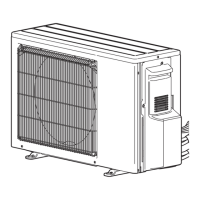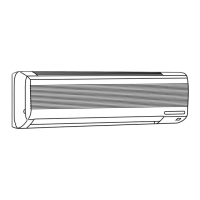127
Switch
Step
Function
Operation in Each Switch Setting
Remarks Additional Information
ON OFF When to Set
SWU11
Ones digit
address setting
SW12
Tens digit
address setting
Rotary switch
How to set addresses
Example: if address is "3", remain SW12 (for over 10) at "0", and
match SW11 (for 1 to 9) with "3".
Before turning
the power ON
<Initial settings>
—
SW1
Indoor unit
connection
1–5
Before turning
the power ON
<Initial settings>
After each indoor unit is connected to the outdoor unit, turn ON the
switch corresponding to each indoor unit. For example, when the
indoor units are connected to INDOOR UNIT-A and C, turn SW1-1
and SW1-3 to ON.
SW4
Mode
selection
1 Change temperature indication
Fahrenheit
temperature
Celsius temperature
Before turning
the power ON
<Initial settings>
—
2 Power-supply voltage setting 230 V 208 V Set at factory only
3
Change operation if M-NET
communication error occurs.
Stop operation
Continued
operation
Before turning
the power ON
4
Automatic restoration when the
power comes back ON.*
2
Inactive Active
5–10
— — —
— — —
SW5
Service
setting
1–3
Change INDOOR UNIT No. for
monitoring
Refer to "8-11. BRANCH
BOX UNIT OPERATION
MONITOR FUNCTION".
Cen be activated at
any time
<Initial settings>
—
1
ON
OFF
2 3 4 5 6
Tens digit
0
1
2
3
4
5
6
7
8
9
SW12
Ones digit
0
1
2
3
4
5
6
7
8
9
SW11
1
ON
OFF
2 3 4 5 6 7 8 9 10
1
ON
OFF
2 3 4 5 6
The black square (■) indicates a switch position.
*
1
Only for 5-branches model; NOT USED for 3-branches model.
*
2 Note that the automatic restoration starts after the unit has stopped once.
PAC-MKA50BC PAC-MKA51BC PAC-MKA30BC PAC-MKA31BC
OFF ON
SW1
1
Indoor unit A
Not connected Connected
2
Indoor unit B
Not connected Connected
3
Indoor unit C
Not connected Connected
4*
1
Indoor unit D
Not connected Connected
5*
1
Indoor unit E
Not connected Connected
6
Not used

