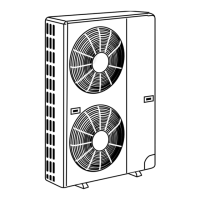104
12-3. Function selection of IR wireless remote controller
TEMPERATURE DISPLAY °C/°F SETTING (Change of temp mode from °F to °C)
1 Pressthesetbuttonwithsomethingsharpattheend.MODELSELECTblinks.
2 Pressthebutton.“°F”blinks.
3 Pressthebutton.“°C”blinks.
4 Pressthesetbuttonwithsomethingsharpattheend.MODELSELECTislightedfor3seconds,thenturnedoff.

