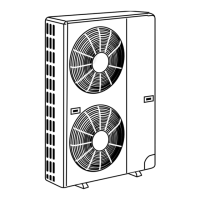124
1. Removing the service panel and top panel
(1)Remove3servicepanelfixingscrews(5×12)andslide
thehookontherightdownwardtoremovetheservice
panel.
(2)Removescrews(3forfront,3forrear/5×12)ofthetop
panelandremoveit.
Figure 1
Toppanelfixingscrews
Toppanel
Servicepanel
fixingscrews
Servicepanel
Grillefixing
screws
Fangrille
2. Removing the fan motor (MF1, MF2)
(1)Removetheservicepanel.(SeeFigure1)
(2)Removethetoppanel.(SeeFigure1)
(3)Remove5fangrillefixingscrews(5×12)todetachthefan
grille.(SeeFigure1)
(4)Removeanut(forrighthandedscrewofM6)todetachthe
propeller.(SeePhoto1)
(5)Disconnecttheconnectors,CNF1,CNF2oncontroller
circuitboardinelectricalpartsbox.
(6)Remove4fanmotorfixingscrews(5×25)todetachthe
fanmotor.(SeePhoto2)
Fanmotorfixingscrews
Photo 3
3. Removing the electrical parts box
(1)Removetheservicepanel.(SeeFigure1)
(2)Removethetoppanel.(SeeFigure1)
(3)Disconnecttheindoor/outdoorconnectingwirefrom
terminalblock.
(4)
Removeallthefollowingconnectorsfromcontrollercircuitboard;
fanmotor,linearexpansionvalve,thermistor<Liquid>,
thermistor<2-phasepipe>,thermistor<Ambient>,high
pressureswitch,lowpressureswitch,4-wayvalvecoil.
Thenremoveascrew(4×8)fromthevalvebedtoremove
theleadwire.
Pulloutthedisconnectedwirefromtheelectricalpartsbox.
<Diagramsymbolintheconnectorhousing>
•Fanmotor(CNF1,CNF2)
•Linearexpansionvalve(LEV-A)
•Thermistor<Liquid>(TH3)
•Thermistor<Comp.surface>(TH32)
•Thermistor<2-phasepipe,Ambient>(TH6/7)
•Thermistor<Suction>(TH33)
•Highpressureswitch(63H)
•Lowpressureswitch(63L)
•4-wayvalvecoil(21S4)
(5)Removetheterminalcoveranddisconnectthecompressor
leadwire.
(6)Removeanelectricalpartsboxfixingscrew(4×10)and
detachtheelectricalpartsboxbypullingitupward.The
electricalpartsboxisfixedwith2hooksontheleftand1
hookontheright.
Electricalpartsbox
Controllercircuitboard
(C.B.)
Electricalparts
boxfixingscrew
Terminalcover
Coverpanel
(Front)
Coverpanelfixingscrews
Compressor(MC)
Photo 1
Fan
motor
Fanmotorfixingscrews
Propeller
Frontpanel
Nut
Terminalblock
(TB1)
Photo 2
Valvebed
Screw
Grillefixing
screws
Slide
PUZ-A42NHA6(-BS) PUY-A42NHA6(-BS)
OPERATING PROCEDURE
PHOTOS & ILLUSTRATION

