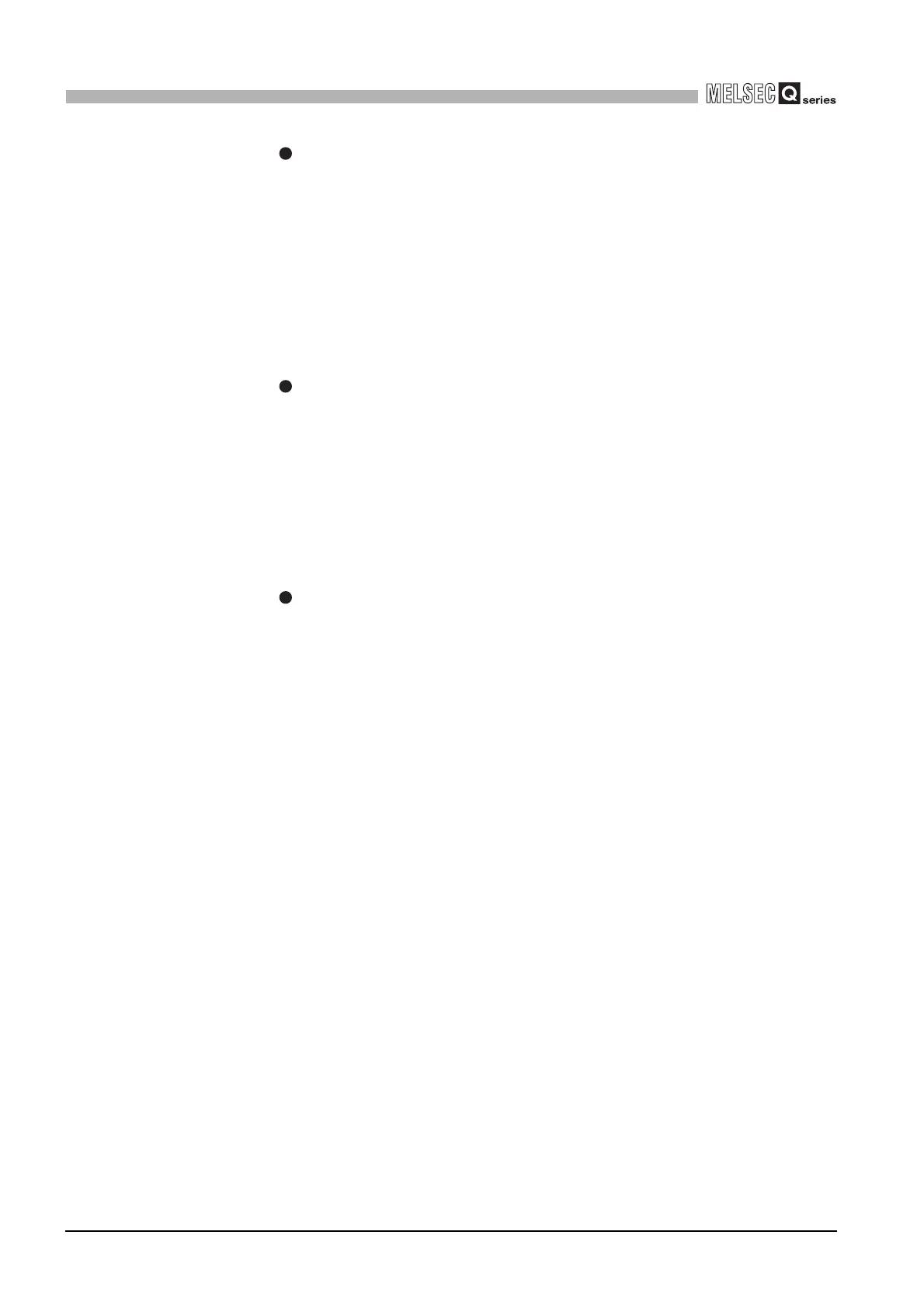7 - 36
7.6 File Transfer Function (FTP)
7
COMMUNICATION USING BUILT-IN ETHERNET
PORTS OF CPU MODULE
quote
[Function]
Sends an FTP server subcommand (Built-in Ethernet port QCPU dedicated
subcommand).
[Specification format] quote Built-in Ethernet port QCPU dedicated
subcommand
[Specification example] quote password-lock
[Note]
Only Built-in Ethernet port QCPU dedicated subcommands can be
specified. Refer to (b).
rename
[Function] Renames a Built-in Ethernet port QCPU file.
[Specification format]
rename Old file path name New file path name (abbreviated format: ren)
[Specification example] When renaming a file stored in the SRAM card
rename 1:\MAINSEQ1.QDR1:\SEQ1OLD.QDR
[Note] The following response codes are displayed upon normal completion.
350 Need more info.
250 Rename successful.
user
[Function] Inputs the user name and password of the connected FTP server.
[Specification format]
user User name [FTP password]
User name: Login name set in Built-in Ethernet port QCPU parameter
FTP password: FTP password set in Built-in Ethernet port QCPU
parameter
[Specification example1] When specifying a user name
user CPU
[Specification example2] When specifying a user name and password
user CPU CPU
