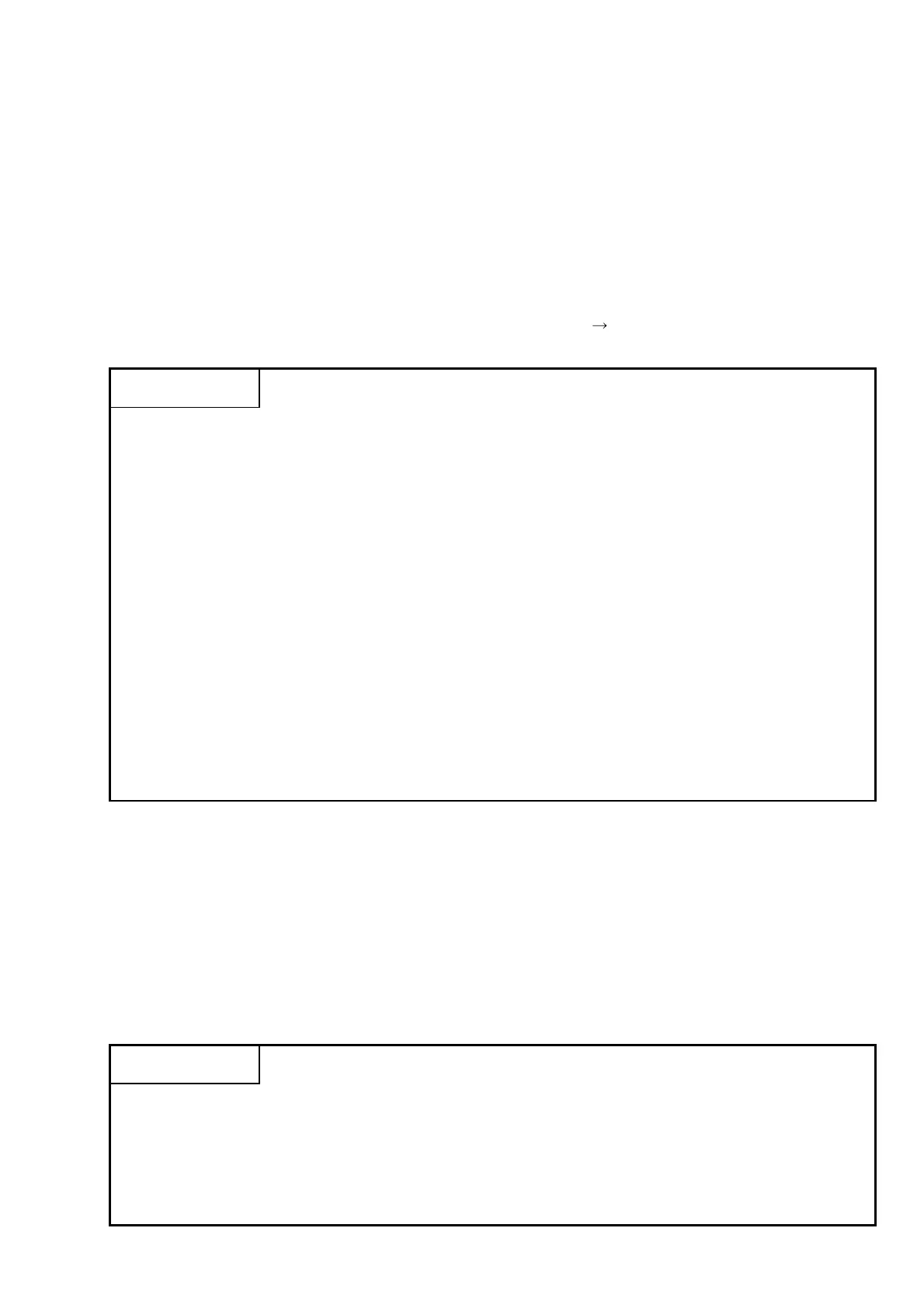40
(3) Removing the memory card while the programmable controller power is on:
Operate the memory card load/eject switch as described below the
memory card while the programmable controller power is still on:
1) Load/eject switch: ON,
Load/eject switch internal LED: Lit..........Ejecting the memory card is
prohibited.
2) Load/eject switch: OFF,
Load/eject switch internal LED: Off.........Ejecting the memory card is
allowed.
...............................................................
Remove the memory card.
POINT
The load/eject switch internal LED may not be turned off when you are
using the memory card for the CPU module system function (such as
sampling trace and status latch) or for the program.
In this case, quit the corresponding system function or program that is
using the memory card. Then, make sure that the load/eject switch
internal LED is turned off, and remove the memory card.
Do not turn on the memory card load/eject switch after you have removed
the memory card. Otherwise, on error will occur.
When there are parameter-set file registers, local devices or failure
history, the memory card cannot be the removed.
If the "memory card in/out" switch is turned OFF, the in/out switch built-in
LED does not go off.
For the file registers, the memory card can be removed when they are set
to be unused with the QDRSET(P) instruction.
(4) Loading the memory card while the programmable controller power is on:
Operate the memory card load/eject switch as described below to load the
memory card while the programmable controller power is still on:
1) Load the memory card.
2) Load/eject switch: ON,
Load/eject switch internal LED: Lit..........Ejecting the memory card is
prohibited.
POINT
Be sure to turn on the memory card load/eject switch after you have
loaded the memory card. Otherwise, you will not be able to use the card.
Since mount processing is performed again after the memory card is
inserted, note that the scan time of one scan when mount processing is
performed increases by a maximum of 10ms.