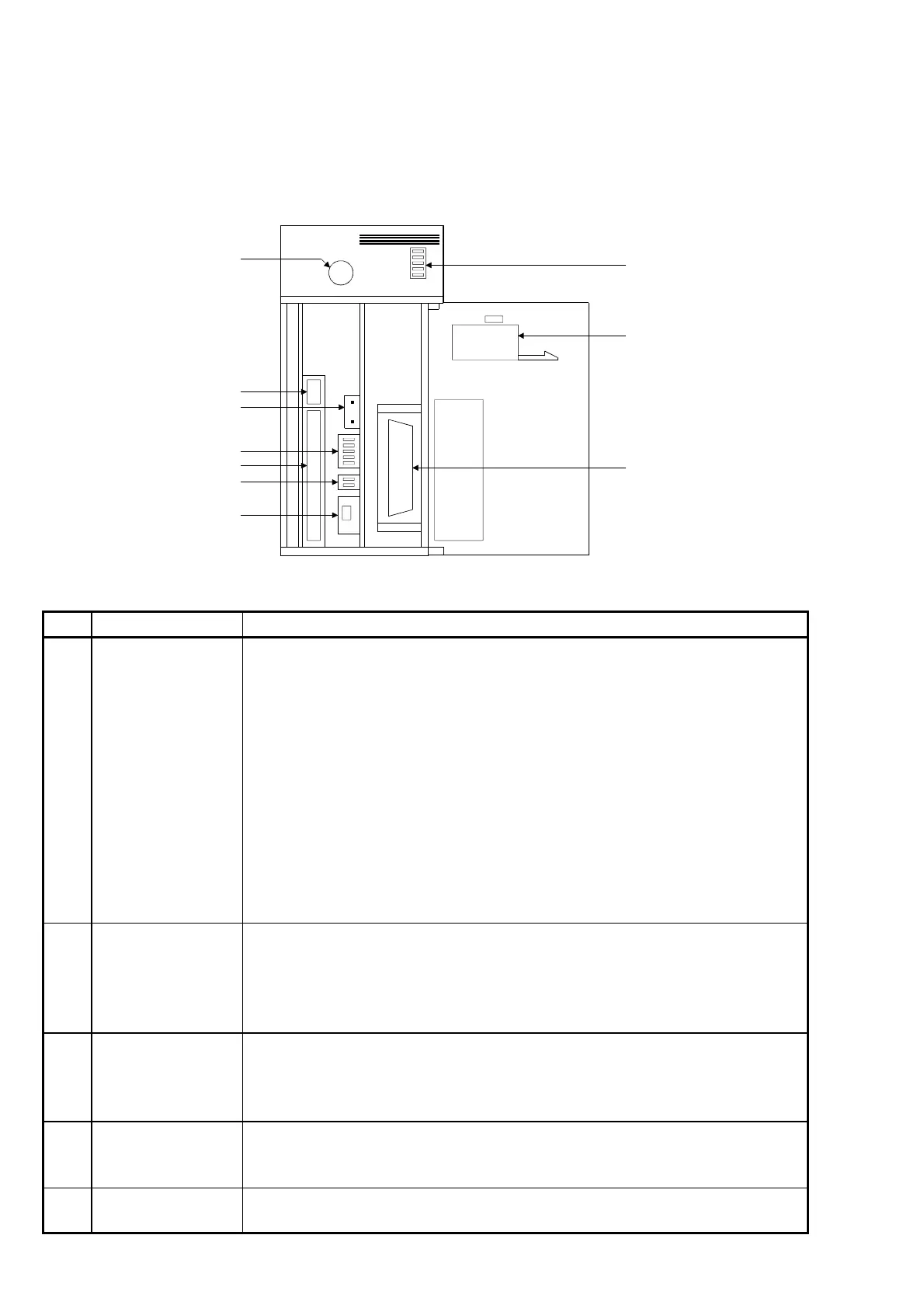37
4.5 Part names and Settings
4.5.1 Part names and settings
This section describes the name and setting of each part of the module.
Q2ASCPU, Q2ASCPU-S1, Q2ASHCPU, Q2ASHCPU-S1
1)
2)
3)
4)
5)
7)
14)
6)
9)
8)
12)
10)
13)
11)
Q2ASH
CPU
STOP
RUNL.CLR
RESETRESET
Illustration of the module with the front cover open
No. Name Application
1) RUN LED
This LED indicates the CPU module operating condition.
Lit :Operating with the RUN/STOP key switch set to RUN or
STEP-RUN.
Off :Stopped with the RUN/STOP key switch set to STOP, PAUSE, or
STEP-RUN.
Or, the CPU module has detected the error that would cause the
operation to stop.
Flash :The RUN/STOP key switch has been set from STOP to RUN after
the program was written in stop mode.
The CPU module is not in RUN mode. To engage the CPU module
in RUN mode, set the RUN/STOP key switch to RUN, STOP, the
RUN. Alternatively, reset the module using the RUN/STOP key
switch.
2) ERROR LED
Lit :A self-diagnostic error (other than a battery error) that will not stop
operation has been detected. (The parameter has been set to
Continue operation at error detection.)
Off :Normal
Flash :An error that will stop the operation has been detected.
3) USER LED
Lit :A error has been detected by the CHK instruction, or annunciator F
has been turned ON.
Off :Normal
Flash :The latch clear operation has been executed.
4) BAT. ALARM LED
Lit :Battery error has occurred due to a drop in the CPU module main
unit/memory card battery voltage.
Off :Normal
5) BOOT LED
Lit :The boot operation has been completed.
Off :The boot operation has not been executed.
