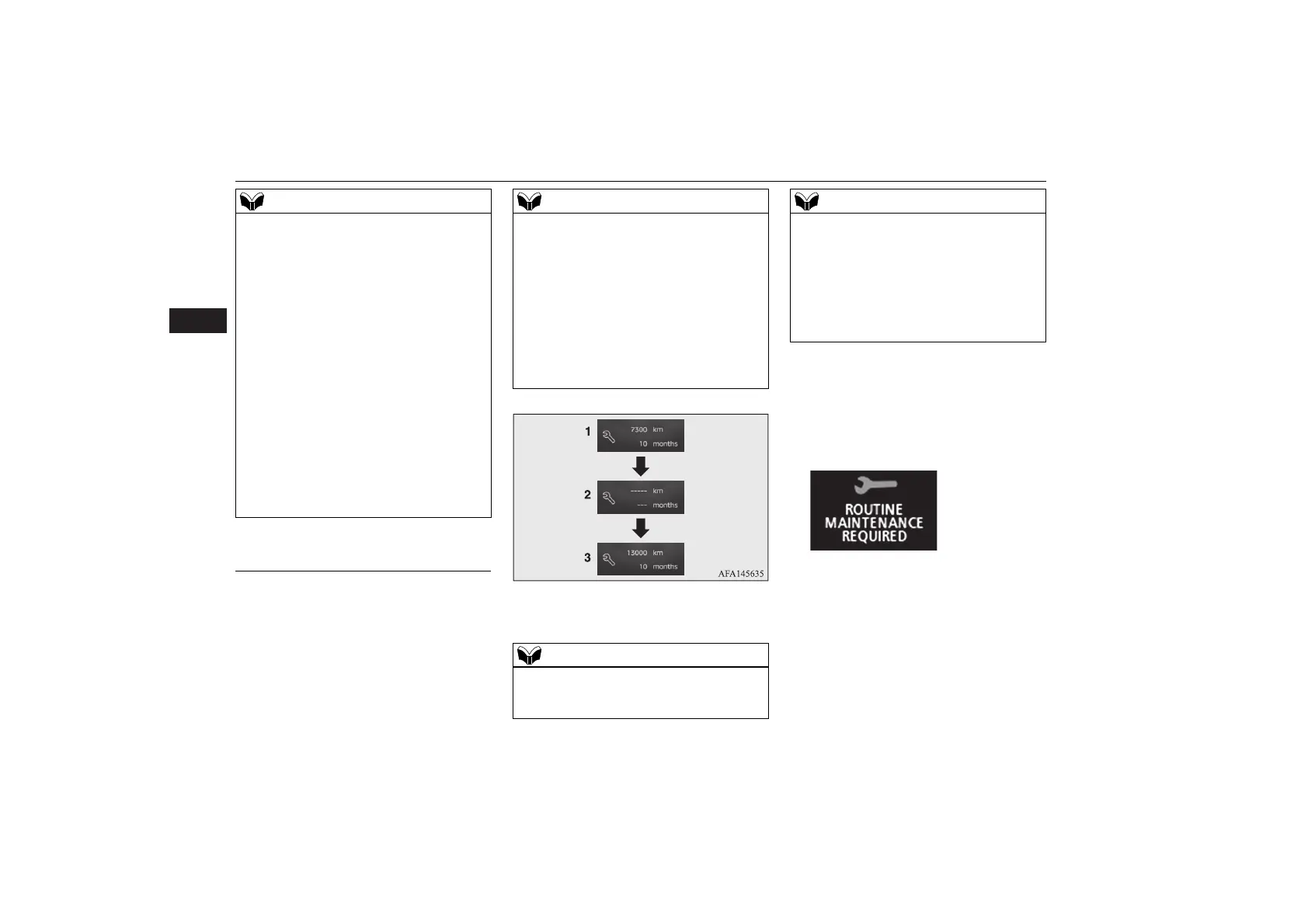Instruments
5-16 Instruments and controls
5
E00571200181
Displays the approximate time until the next
periodic inspection recommended by
MITSUBISHI MOTORS. “---” is displayed
when the inspection time has arrived.
1. Displays the time until the next periodic
inspection.
2. This informs you that a periodic inspec-
tion is due. Please consult an authorised
MITSUBISHI MOTORS dealer.
At that time, when the operation mode of
the power switch is changed from OFF to
ON, the warning display is displayed for a
few seconds on the information screen.
3. After your vehicle is inspected at an
authorised MITSUBISHI MOTORS
dealer, it displays the time until the next
periodic inspection.
E00576800124
The “---” display can be reset while the oper-
ation mode of the power switch is in OFF.
When the display is reset, the time until the
next periodic inspection is displayed and the
The driving range is determined based on the
fuel consumption data. This may vary
depending on the driving conditions and hab-
its. Treat the distance displayed as just a
rough guideline.
When you refuel, the driving range display is
updated. However, if you only add a small
amount of fuel, the correct value will not be
displayed. Fill with a full tank whenever pos-
sible.
On rare occasions, the value displayed for
the driving range may change if you are
parked on an extremely steep incline. This is
due to the movement of fuel in the tank and
does not indicate any malfunction.
The display setting can be changed to the
preferred units (km or miles).
Refer to “Function setting display” on page
5-11.
Service reminder
Depending on the vehicle specifications, the
displayed time may differ from the next peri-
odic inspection time recommended by
MITSUBISHI MOTORS.
In addition, the display setting for the next
periodic inspection time can be modified.
To modify the display settings, have it
adjusted at an authorised MITSUBISHI
MOTORS dealer.
For more details, consult an authorised
MITSUBISHI MOTORS dealer.
The distance is shown in units of 100 km
(100 miles). The time is shown in units of
months.
The time until the next periodic inspection
can also be displayed when the operation
mode of the power switch is in ON. To dis-
play the time until the next periodic inspec-
tion, select “Maintenance” from the function
setting display and press the Enter switch.
Refer to “Function setting display” on page
5-11.
To re set
