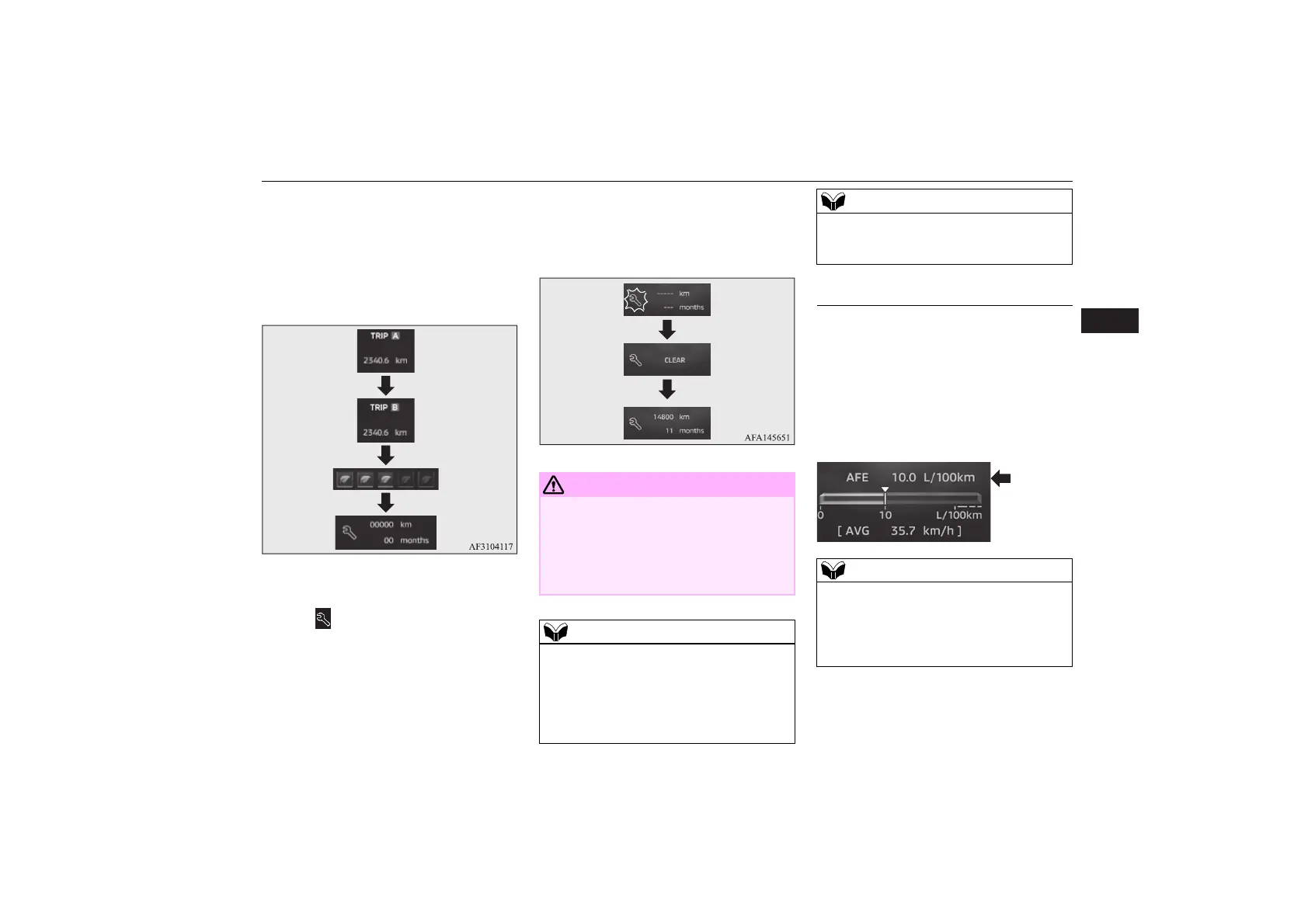Instruments
Instruments and controls 5-17
5
warning display is no longer displayed when
the operation mode of the power switch is
changed from OFF to ON.
1. When you operate the Up/Down switch a
few times, the information screen
switches to the service reminder display
screen.
2. Press and hold the Enter switch for
approximately 2 seconds or more to dis-
play “ ” and make it flash. (If there is no
operation for approximately 10 seconds
with flashing, the display returns to the
previous screen.)
3. Lightly press the Enter switch while the
icon is flashing to change the display from
“---” to “CLEAR”. After this, the time
until the next periodic inspection will be
displayed.
E00570600205
This displays the average fuel consumption
from the last reset to the present time.
There are two types of mode settings of auto-
matic reset (drive computer 1 display) and
manual reset (drive computer 2 display).
For information on how to change the aver-
age fuel consumption display setting, refer to
“Function setting display” on page 5-11.
The customer is responsible for making sure
that periodic inspection and maintenance are
performed.
Inspections and maintenance must be per-
formed to prevent accidents and malfunc-
tions.
“---” display cannot be reset when the opera-
tion mode of the power switch is in ON.
When “---” is displayed, after a certain dis-
tance and a certain period of time, the dis-
play is reset and the time until the next
periodic inspection is displayed.
If you accidentally reset the display, we rec-
ommend you to consult an authorised
MITSUBISHI MOTORS dealer.
Average fuel consumption display
The average fuel consumption display can be
reset separately for the auto reset mode and
for the manual reset mode.
“---” is displayed when the average fuel con-
sumption cannot be measured.
