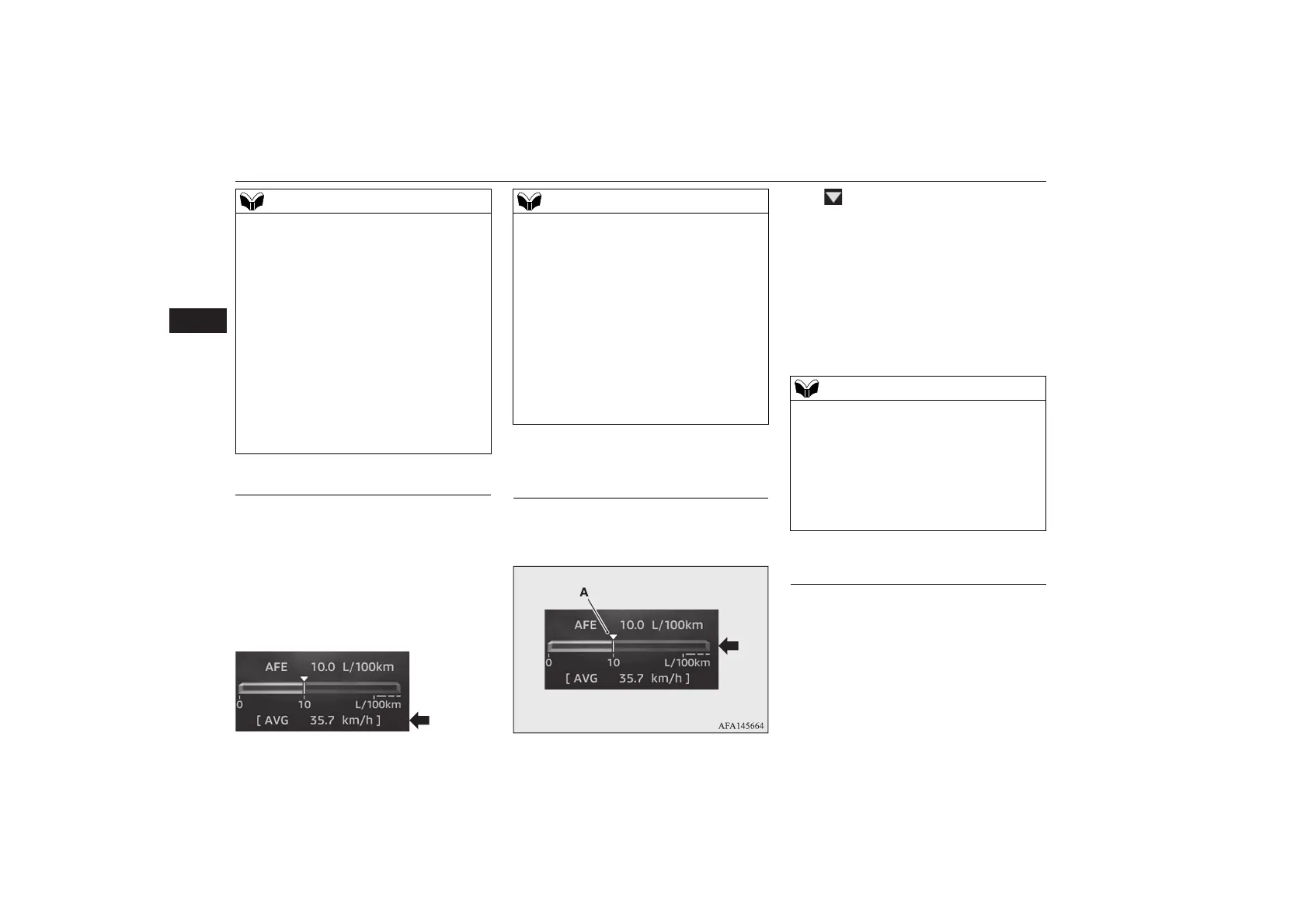Instruments
5-18 Instruments and controls
5
E00572600179
This displays the average speed from the last
reset to the present time.
There are two types of mode settings of auto-
matic reset (drive computer 1 display) and
manual reset (drive computer 2 display).
For the method for changing the average
speed display setting, refer to “Function set-
ting display” on page 5-11.
E00572700226
While driving, this displays the momentary
fuel consumption, using a bar graph.
The “ ” mark (A) in the momentary fuel
gauge shows the average fuel consumption.
When the momentary fuel consumption sur-
passes the average fuel consumption, the
momentary fuel consumption is displayed
with a blue bar graph.
Be conscious of maintaining the momentary
fuel consumption above the average fuel con-
sumption, driving with the better fuel con-
sumption can be possible.
E00572900130
ECO score indicates the points you have
scored on fuel-efficient driving by the num-
ber of leaves as follows:
[When the operation mode of the power
switch is ON]
The display shows the score you achieved in
the last several minutes.
The average fuel consumption will depend
on the driving conditions (road conditions,
how you drive, etc.). The displayed fuel con-
sumption may vary from the actual fuel con-
sumption. Treat the fuel consumption
displayed as just a rough guideline.
The memory of the auto reset mode or man-
ual reset mode for the average fuel consump-
tion display is erased if the auxiliary battery
is disconnected.
The display setting can be changed to the
preferred units {km/L, mpg (US), mpg (UK)
or L/100 km}.
Refer to “Function setting display” on page
5-11.
Average speed display
The average speed display can be reset sepa-
rately for the auto reset mode and for the
manual reset mode.
“---” is displayed when the average speed
cannot be measured.
The display setting can be changed to the
preferred units (km/h or mph).
Refer to “Function setting display” on page
5-11.
The memory of the auto reset mode or man-
ual reset mode for the average speed display
is erased if the auxiliary battery is discon-
nected.
Momentary fuel consumption dis-
play
When the momentary fuel consumption can-
not be measured, the bar graph is not dis-
played.
The display setting can be changed to the
preferred units {km/L, mpg (US), mpg (UK)
or L/100 km}.
Refer to “Function setting display” on page
5-11.
ECO score display
