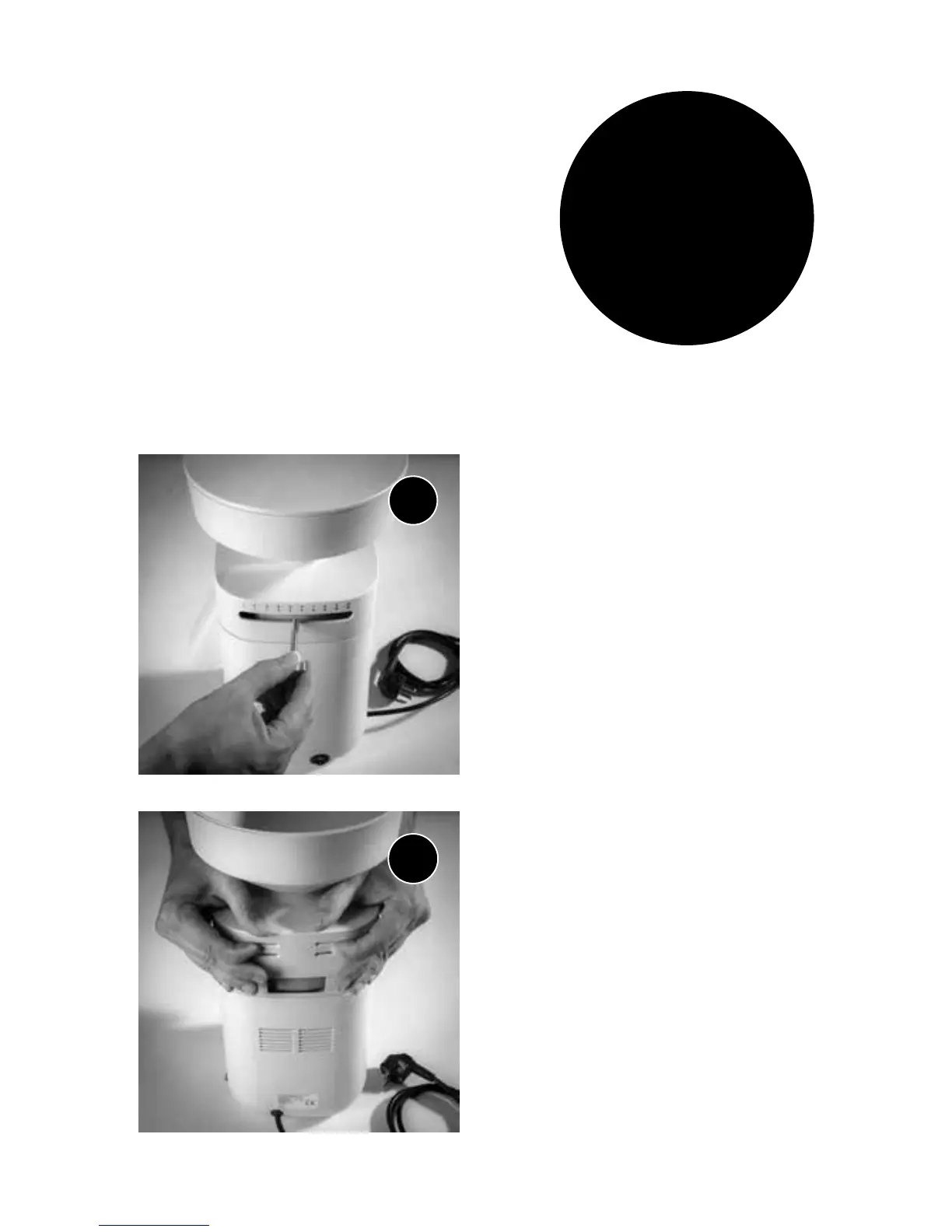10
OPENING THE MOCKMILL
If the Mockmill is not operating
properly, or if heavy soiling is
suspected it makes sense to
open the Mockmill. Now the
milling chamber can be cleaned
thoroughly. Please follow the
instructions below.
Removing the adjustment lever
Please disconnect the Mockmill
from the power socket. Unscrew the
adjustment lever by turning counter-
clockwise.
Removing the Hopper
Now place your hands between the
funnel and the upper section of the
housing and press the two lugs on
the back of the upper section inwards
using both index fingers. While doing
so, lift the funnel and expose the
milling chamber.
1
2
FURTHER
QUESTIONS?
info@mockmill.com