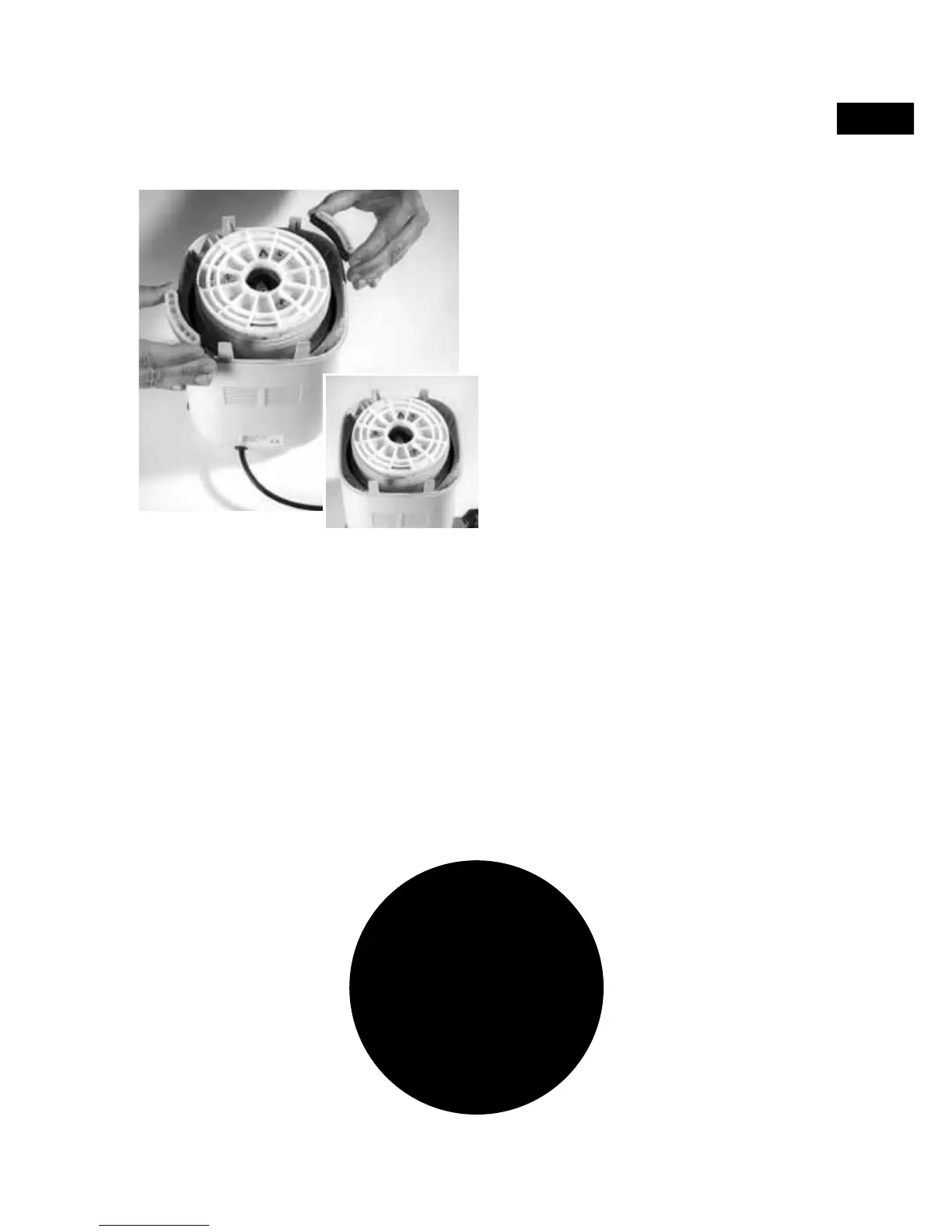13
Follow steps 1 - 3 to open the mill
(p. 10 / 11). Remove the two transport
locking devices are positioned
opposite each other and between
housing and milling device .
Continue with the steps 5 - 7
(p. 11 / 12) to close the mill.
FURTHER OPERATING INSTRUCTIONS.
On our homepage mockmill.com you will find videos containing
further operating instructions under Service / Help on mockmill.com
Removing the transport locking device (only Mockmill 200)
FURTHER
QUESTIONS?
info@mockmill.com
DE
EN
