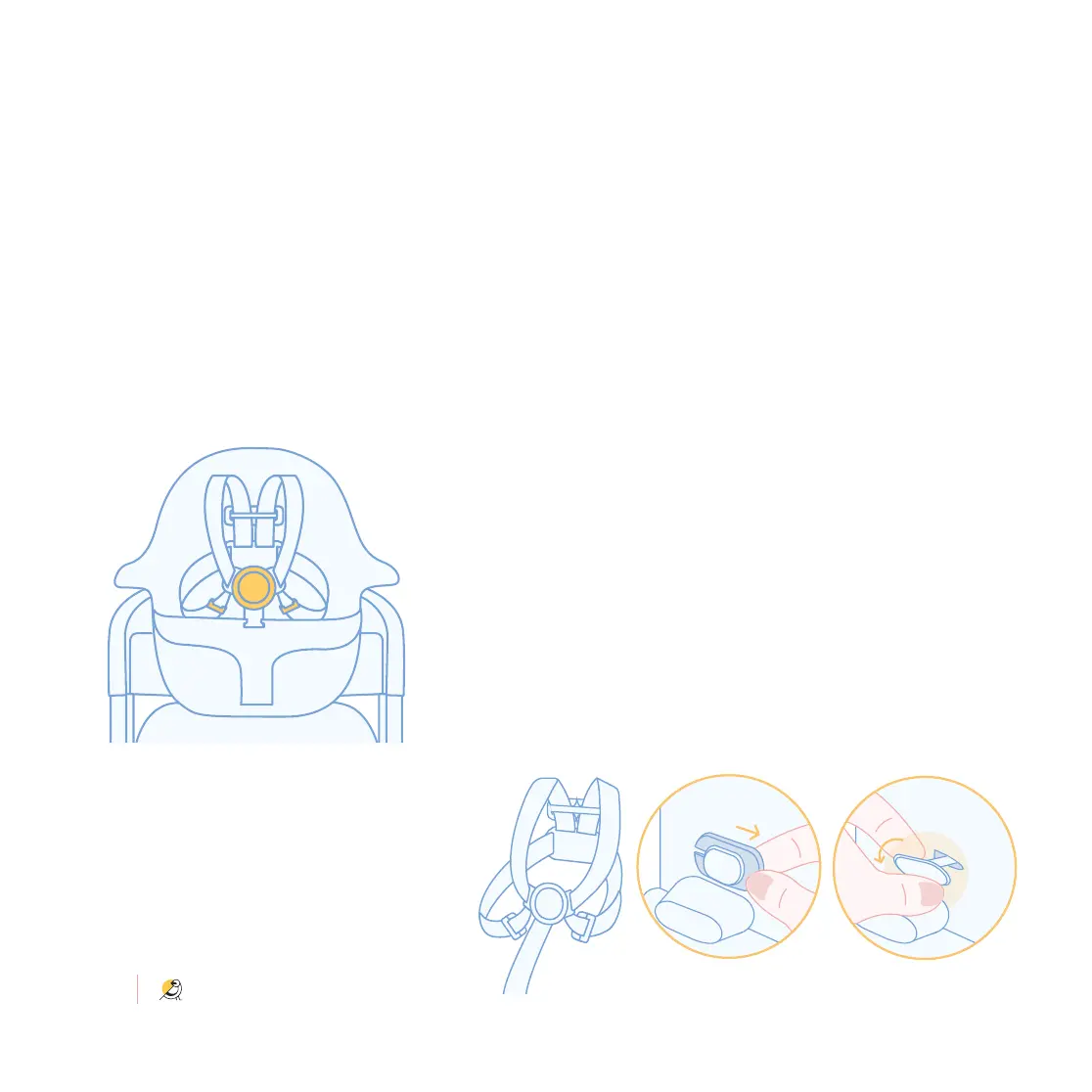@hello_mockingbird
15
To remove the Harness for cleaning, locate the silicone
tab attached to the Harness on the back of the Baby
Seat. Slide off the plastic clip attached to the silicone
tab and set aside for later. Pull the tab towards you and
squeeze the bottom portion on tab, flattening the tab.
Push the flattened tab through the hole in the seat to
remove the Harness.
To reattach the Harness, push the silicone tab back
through the Baby Seat and reattach the plastic clip by
sliding it on the hub post all the way over between the
silicone tab and Baby Seat. Rethread the crotch strap
and buckle back though the seat. Pull on the Harness
to make sure it is secure before use.
To remove the crotch strap and buckle pull the strap
though the hole in the base of the Baby Seat.
Press the button on the Quick Release Buckle
to quickly and easily release the straps. Undo the
Harness and gently lift your child out of the seat.
Removing the HarnessUnloading