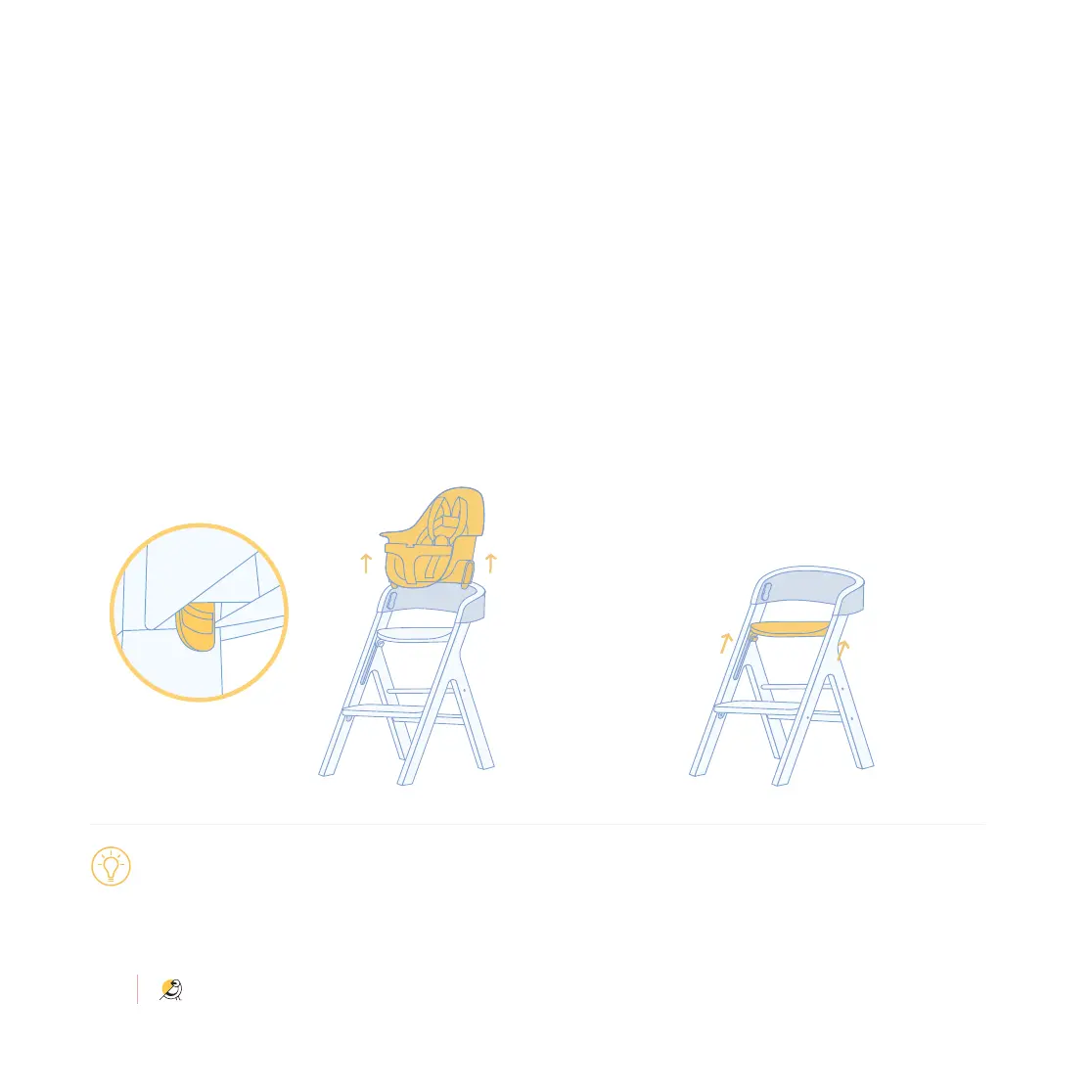@hello_mockingbird
20
Locate the tabs under the Baby Seat on either side.
Press both inward and push up on the seat to remove
the Baby Seat from the frame.
Removing the Baby Seat
Converting to the
Child Chair
You can convert the High Chair to the Child Chair when your child can confidently climb in and out of the chair on their own
(approximately 3 years, but it varies for every child). The Child Chair supports a max weight of 150 lbs.
Pro Tip
Adjust the Baby Footrest to the highest position. This
will be the seat for the Child Chair. The Adjustable Baby
Footrest MUST be secured in the highest adjustment
position to use as a Child Chair seat. You feel it lock
into place once it is in this position.
Adjusting the Baby Footrest