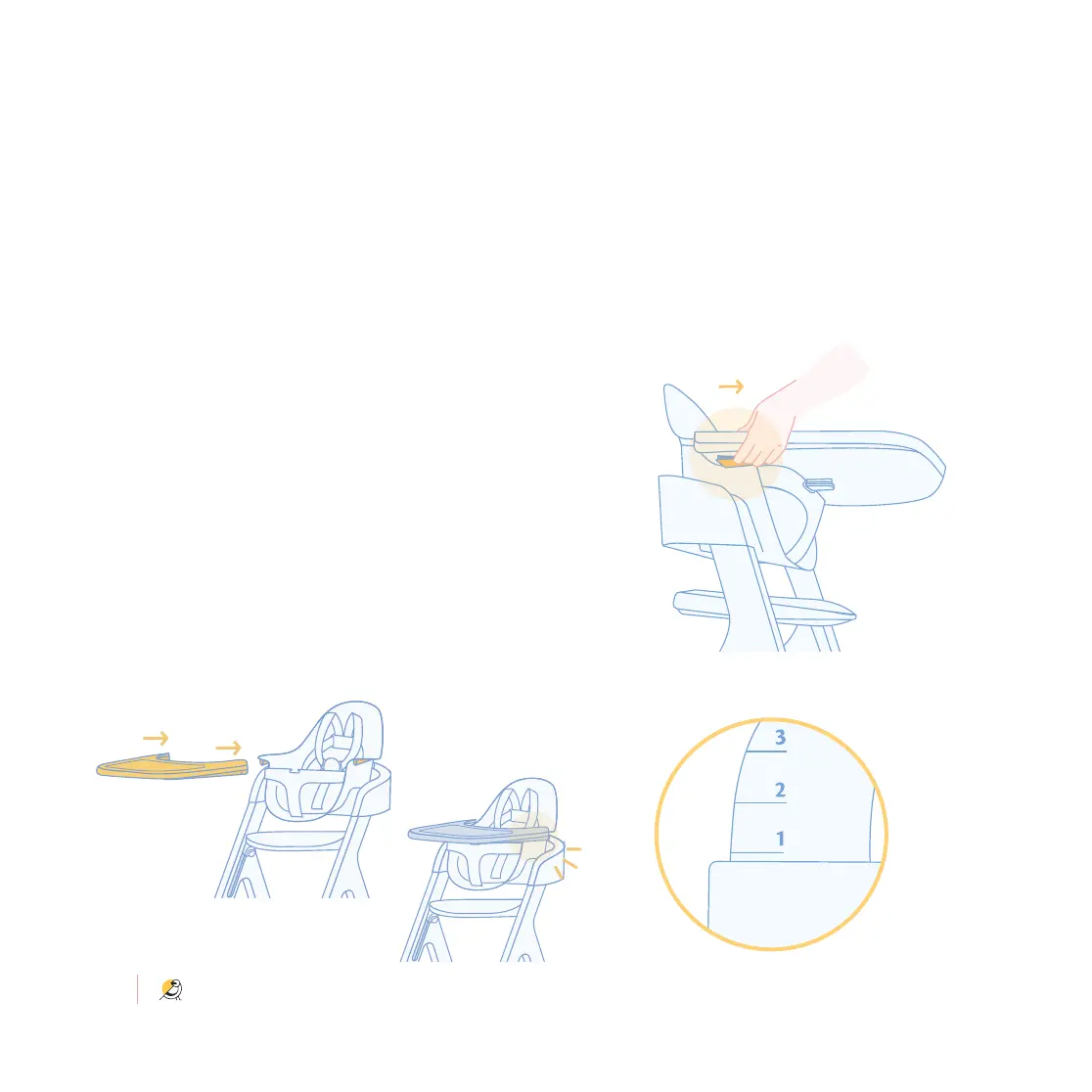@hello_mockingbird
17
The Tray has 3 positions to adjust the seat depth for
your child. Press the buttons located on the bottom
side of the Tray and slide onto the Baby Seat. Utilize
the markers on the armrests to adjust the Tray to your
desired position. You will hear an audible click when
both sides are in a position. To re-adjust the Tray,
grasp the sides and press the buttons on the bottom
of the tray on both sides. Push in or pull out the Tray
to reach your desired position. Pull the Tray forward to
confirm it is fully clicked in. Use the number markings
on the armrests to confirm both sides are in the same
position.
Adjusting the Tray