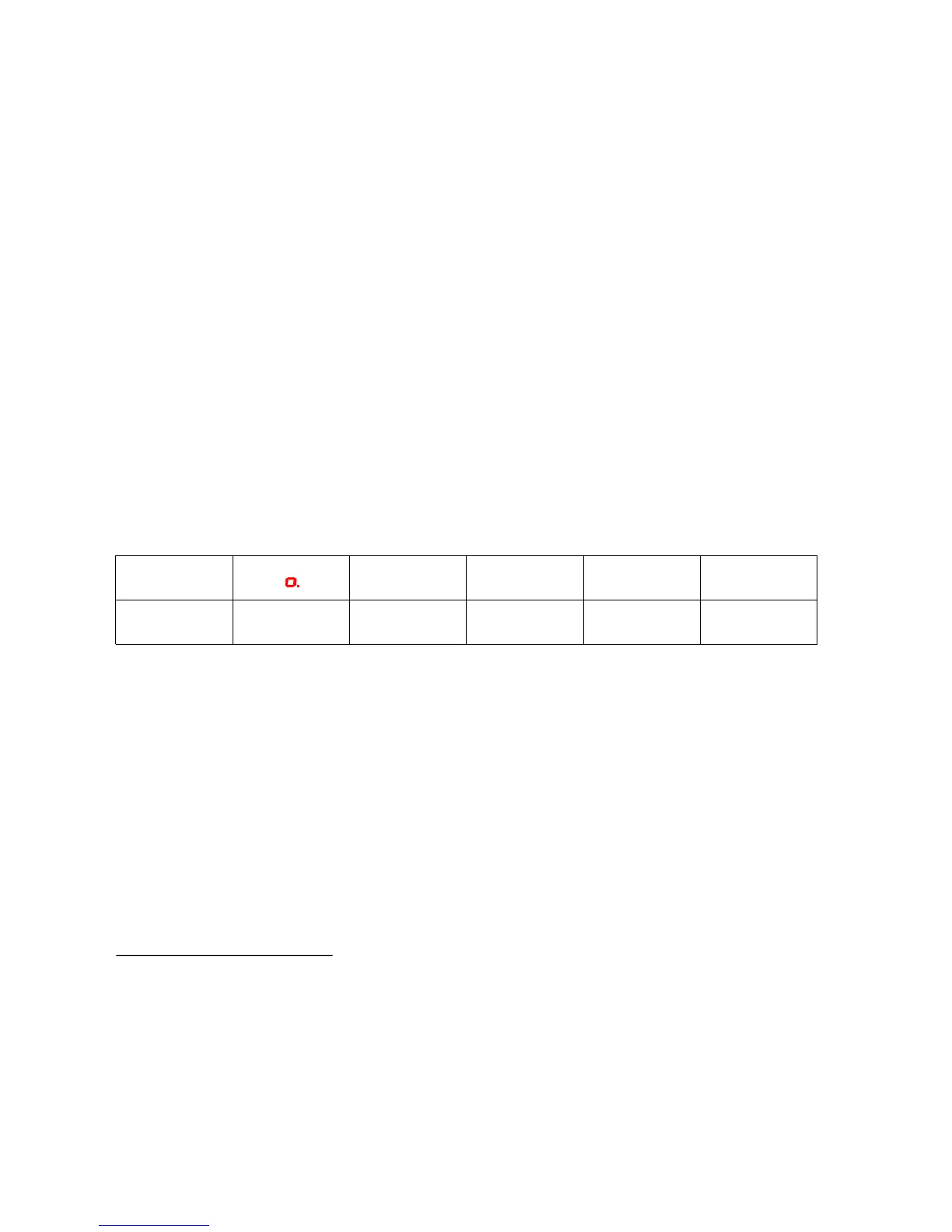Tutorial 2: Persist Strymon Timeline Trails (Spill Over)
B2 P2, Major preset: whatever, keep Timeline always on in the signal chain.
B2 P2, Shadow preset : loop1~8 off, MIDI CC# option 3 (Strymon on/off)
Ext. footswitch on: engage timeline via. midi, off: bypass timeline via. midi.
Note: ensure midi cable is connected between GEC and Strymon, the parameter
“persist”(delay machines) needs to be turned on in the Timeline.
Tutorial 3: Solo Boost
B2 P3, Major preset: loop1,3 on (overdrive, chorus)
B2 P3, Shadow preset : loop1,2(distortion),3, 4 (timeline) on, option 5(boost +2dB)
Ext. footswitch off: OD+CHORUS, on: DIST + Timeline (boost +2dB).
Note: ensure midi cable is connected between GEC and Strymon
After the shadow midi preset is confirmed, it enters shadow footswitch options,
the segment led shows the option number with a dot.
The shadow footswitch preset allows user to customize FS1(footswitch) function,
It provide 5 options,
5.4.3 Shadow footswitch preset
Option 0. 1. 2. 3.
FS1 NULL
Dimensions...........................................460(L) x96(W)X68(H) mm
Weight...............................................................................1500g
Power Supply...........................................DC9V (Negative Center)
Current Drain...........................................................max. 350mA
Max. NBUF Input Vp-p.......................................................... 30V
Max. BUF Input Vp-p............................................................. 3V
6- Specifications
Momentary
Normal Close
Momentary
Normal Open
Latch
Normal Open
Latch
Normal Close
Note: if FS1 is set to option other than NULL, the major preset will lose the control
to FS1.
Tutorial 1: Tap Tempo input of BOSS DD-20
B3 P1, Major preset: loop1,3 on (overdrive, DD-20)
B3 P1, Shadow preset : loop1~8 off, FS1 option 2(momentary N.C)
Ext. footswitch off: send tap tempo, on: send tap tempo
Note: Connect FS1 to the CTL PEDAL jack of DD-20, set CTL PEDAL as tap input.
7
