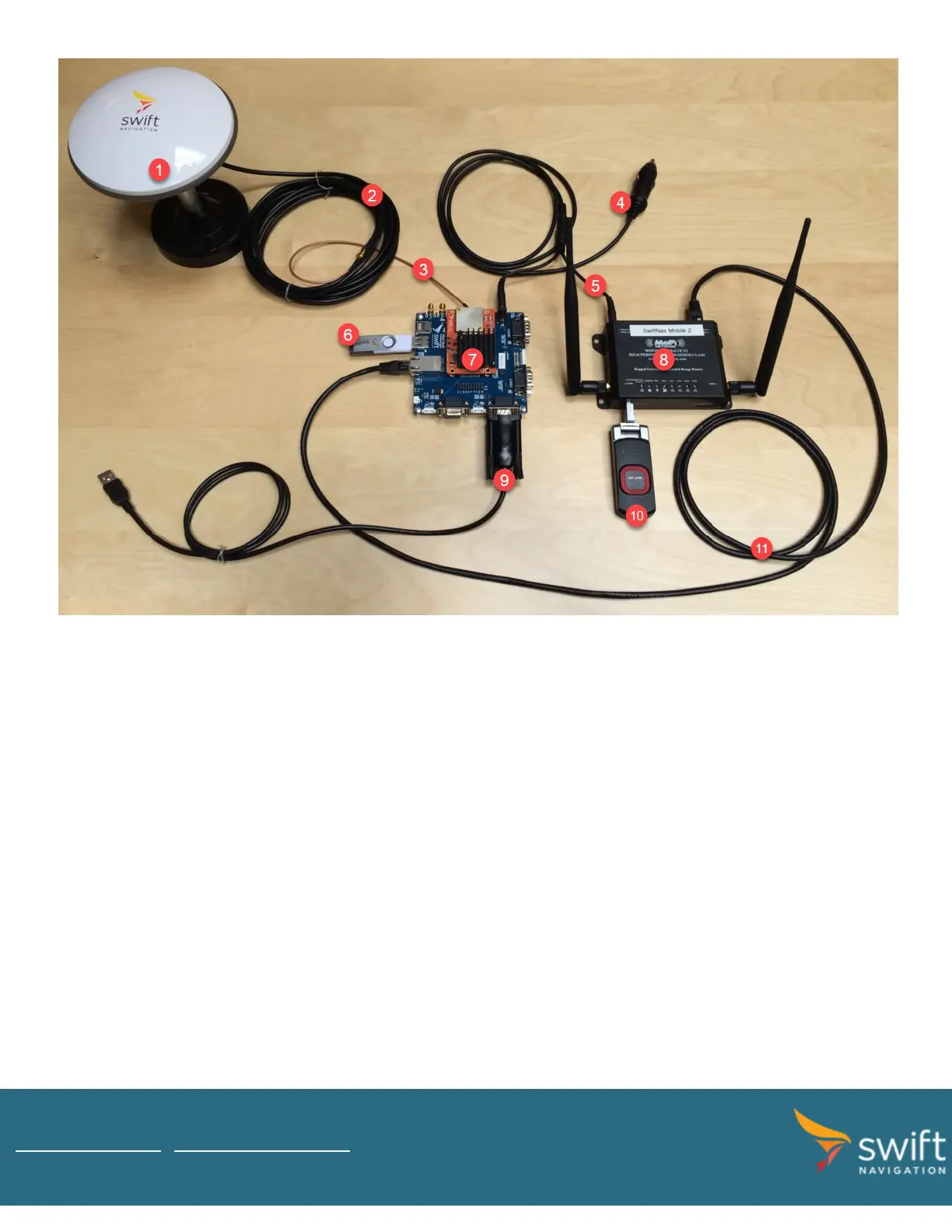Fig 3. Piksi Multi Setup Example
Setup description:
1. GNSS antenna
2. TNC-SMA GNSS antenna cable
3. SMA-MMCX antenna cable adapter
4. 12V Barrel Jack to cigarette lighter power cable
5. 2.1mm/5.5mm Barrel Jack power cable splitter
6. USB drive for on-board data recording and firmware upgrades
7. Piksi Multi Evaluation Board with Piksi Multi GNSS receiver module
8. MoFi Network router MOFI4500-4GXELTE
9. RS-232 USB adapter for real-time control, monitoring and off-board data recording
10. Verizon 4G/LTE USB dongle (Pantech UML295 or UML290)
11. Ethernet cable
MOFI4500 Basic Setup
1. Plug-in the activated USB cell modem dongle before power up the router.
2. MOFI4500 uses 12 V DC supply. It can be powered from the same power source as Piksi Multi / Duro.
www.swiftnav.com | support@swiftnav.com
©2018 Swift Navigation, Inc. All rights reserved | Version 1.1 | Swift Navigation, Inc. Proprietary
