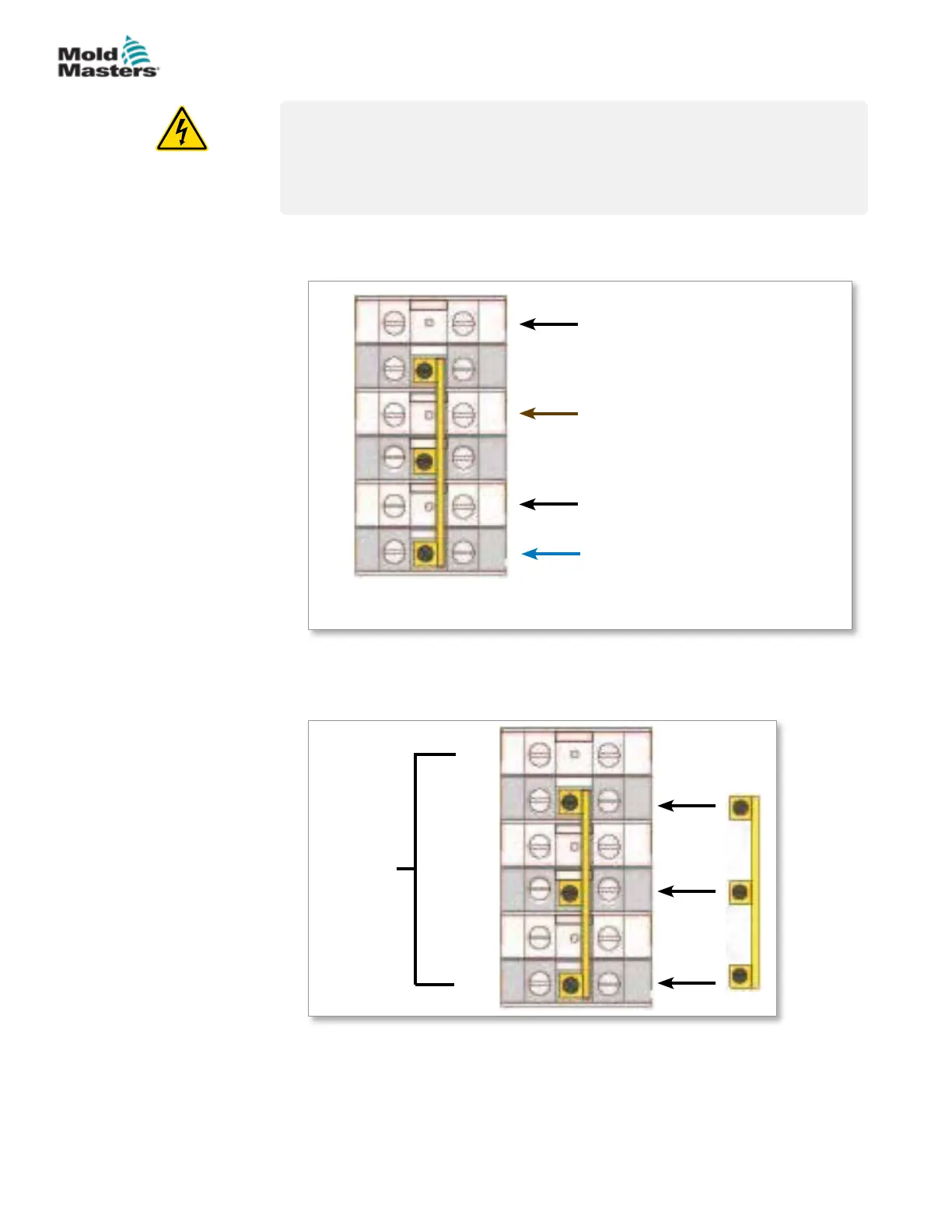9.2.2 Set Power Terminal Block to STAR Conguration
WARNING
Ensure that the controller has been isolated from all power sources before
the wiring is changed.
Cable colors may vary. Always wire up according to the cable markings.
1. Connect the neutral wire of the main power cord into the lower right
terminal, as indicated by the blue conductor. See Figure 9-1.
R
MP1
S
T
MP3
MP2
BLACK
BLACK
BROWN
BLUE - This wire from the main
power cord must to be connected
to an MP on the terminal block.
Figure 9-1 Connect the neutral - position shown by blue arrow
2. Join MP1, MP2 and MP3 to the blue N conductor on the terminal block.
Refer to Figure 9-2.
R
MP1
S
T
MP3
MP2
Output to
busbars
Figure 9-2 Install the three way link
9-3
© 2020 Mold-Masters (2007) Limited. All Rights Reserved.
WIRING DETAILS
MT Controller User Manual