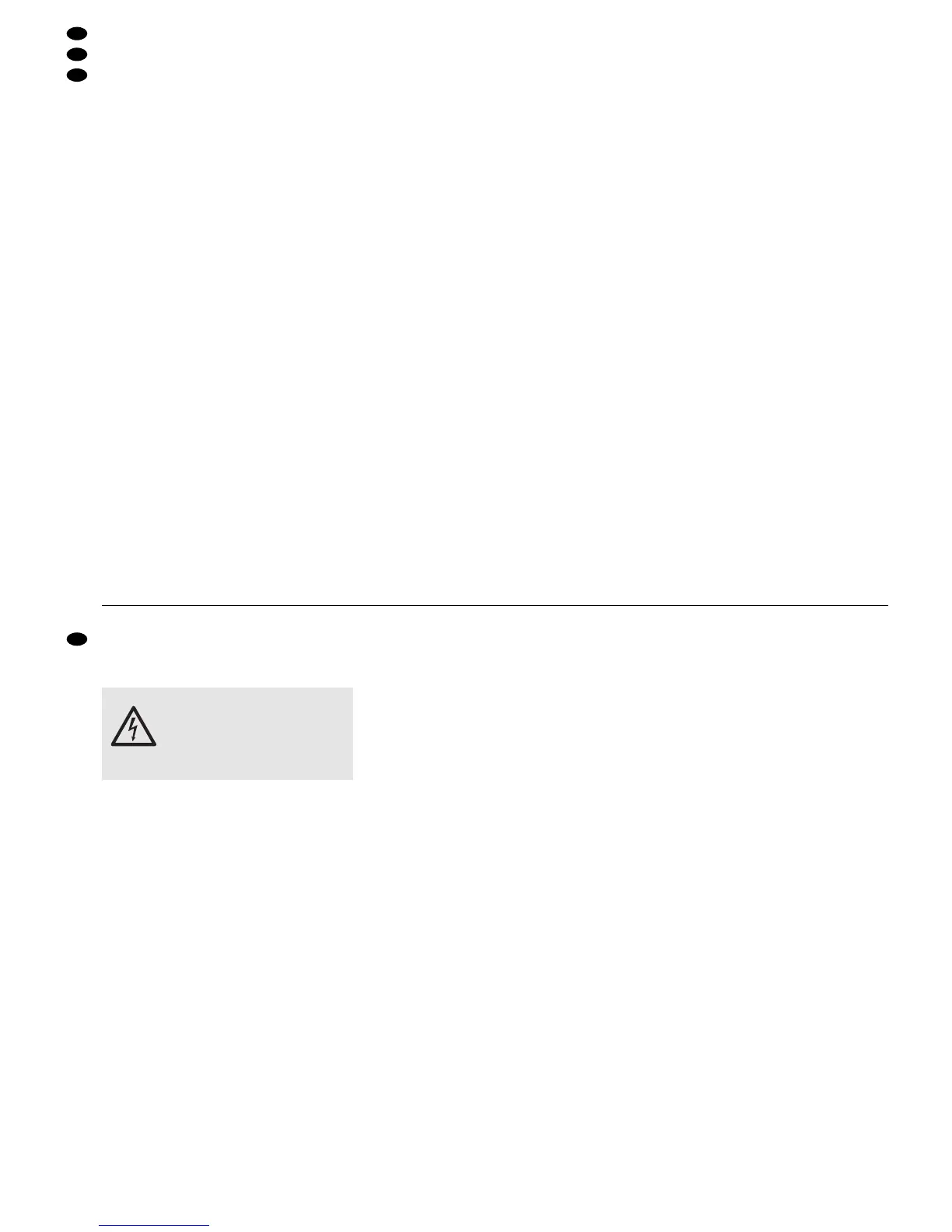5.2 Eingänge
Mikrofon für Durchsagen
Buchse (8) auf der Frontseite
weitere Mikrofone
XLR-Buchsen* CH 2 und CH 3 (21) und CH 4 (33)
Die Line-/Mikrofon-Umschalter (32 und 34) in
Position MIC stellen.
Beim Anschluss von phantomgespeisten Mikro-
fonen an die Kanäle CH 2 und CH 3 die 15-V-Ver-
sorgung mit dem zugehörigen DIP-Schalter
PHANTOM POWER (35) einschalten.
Vorsicht! Den Schalter nur bei ausgeschaltetem
Verstärker betätigen (Schaltgeräusche). Bei ein-
geschalteter Phantomspannung darf am zuge-
hörigen Eingang kein Mikrofon mit asymme-
trischem Ausgang angeschlossen sein, da dieses
Mikrofon beschädigt werden kann.
Gerät mit Line-Ausgang
(z. B. Tuner, CD-Spieler, etc.)
XLR-Buchsen* CH 2 und CH 3 (21) und
Cinch-Buchsen (30 und 31)
Die Line-/Mikrofon- und Line-Phono-Umschalter
(29, 32, 34) in Position LINE stellen.
Die XLR-Buchsen sind symmetrisch ausgeführt,
können aber auch asymmetrisch angeschlossen
werden. Dazu am XLR-Stecker die Pins 1 (Mas-
se) und 3 verbinden. Die Anschlussbelegung ist
in der Abb. 10 dargestellt.
Plattenspieler
Cinch-Buchsen (30)
Den Line-Phono-Umschalter (29) in Position
PHONO stellen.
Telefonzentrale, um von dieser Durchsagen über
die ELA-Anlage weitergeben zu können (mit auto-
matischer Lautstärkeabschwächung aller anderen
Eingänge)
Anschlussklemmen TEL IN (20)
5.3 Ausgänge
weiterer Verstärker für große ELA-Anlagen
6,3-mm-Klinkenbuchse PRE AMP OUT (28)
Hier liegt das komplette Mischsignal an, laut-
stärkeunabhängig vom Regler MASTER (13).
Tuner-Ausgangssignal
Klemmanschlüsse M.O.H. (18)
Ist in dem Einschubschacht (1) ein Tuner einbe-
baut, kann an den Klemmen M.O.H. das Tuner-
Ausgangssignal separat abgenommen werden,
z. B. zur Aufnahme auf einen Recorder.
5.4 Zusätzliche Gongtaste
Um den Gong auch auf Distanz zum Verstärker aus-
lösen zu können, sind Anschlüsse für einen Taster
vorhanden. Den Taster mit den Klemmanschlüssen
CHIME REMOTE (19) verbinden.
5.5 Strom- und Notstromversorgung
1) Soll der Verstärker bei einem eventuellen Netz-
ausfall weiterarbeiten, die Anschlüsse DC
POWER (23) mit einer 24-V-Notstromeinheit
(z. B. PA-24ESP von MONACOR) verbinden.
Hinweis: Liegt die 24-V-Spannung von der
Notstromeinheit an den Anschlüssen DC
POWER an, lässt sich der Verstärker mit dem
Netzschalter (14) nicht ausschalten. Er schaltet
bei einem Netzausfall oder im ausgeschalteten
Zustand automatisch auf die Notstromversor-
gung um.
2) Zum Schluss das beiliegende Netzkabel zuerst in
die Netzbuchse (15) und dann in eine Steckdose
(230 V~/50 Hz) stecken.
3) When connecting, always observe the correct
polarity. The terminal COM is always the negative
pole. The positive pole of the speaker cables is
especially marked.
5.2 Inputs
Microphone for announcements
jack (8) on the front panel
Further microphones
XLR jacks* CH 2 and CH 3 (21) and CH 4 (33)
Set the line/microphone selector switches (32
and 34) to position MIC.
When connecting phantom-powered micro-
phones to the channels CH 2 and CH 3, switch on
the 15 V supply voltage with the corresponding
DIP switch PHANTOM POWER (35).
Caution! Only actuate the switch with the ampli-
fier switched off (switching noise). With the phan-
tom voltage switched on, no microphone with
unbalanced output must be connected to the cor-
responding input as this microphone may be
damaged.
Unit with line output
(e. g. tuner, CD player, etc.)
XLR jacks* CH 2 and CH 3 (21) and
chinch jacks (30 and 31)
Set the line/microphone and line/phono selector
switches (29, 32, 34) to position LINE.
The XLR jacks are balanced, but they can also be
connected in an unbalanced way. For this pur-
pose connect the pins 1 (ground) and 3 at the XLR
plug. The pin configuration is shown in fig. 10.
Turntable
Chinch jacks (30)
Set the line/phono selector switch (29) to posi-
tion PHONO.
Switchboard to be able to pass on announcements
from this switchboard via the PA system (with auto-
matic volume attenuation of all other inputs)
connection terminals TEL IN (20)
5.3 Outputs
Further amplifier for large PA systems
6.3 mm jack PRE AMP OUT (28)
Here the complete mixed signal is available, the
volume is independent of control MASTER (13).
Tuner output signal
terminal connections M.O.H. (18)
If a tuner is installed in the insertion compartment
(1), the tuner output signal can separately be
picked up at the terminals M.O.H., e. g. for re-
cording on a recorder.
5.4 Additional chime button
To be able to activate the chime remotely from the
amplifier, connections for a momentary push-button
are provided. Connect the momentary push-button
to the terminals CHIME REMOTE (19).
5.5 Power supply and emergency power supply
1) For continuous operation of the amplifier in case
of a possible mains failure, connect the terminals
DC POWER (23) to a 24 V emergency power
supply unit (e. g. PA-24ESP from MONACOR).
Note: If the 24 V voltage from the emergency
power supply unit is present at the terminal DC
POWER, the amplifier cannot be switched off
with the mains switch (14). In case of mains
failure or if it is switched off, it automatically
switches to emergency power supply.
2) Finally connect the supplied mains cable to the
mains jack (15) first and then to a mains socket
(230 V~/50 Hz).
6 Operation
6.1 Switching-on and mixing the channels
1) Prior to switching-on, set the control MASTER
(13) to zero to prevent switching noise. Then
switch on the amplifier with the button POWER
(14). The red LED ON (7) lights up as an opera-
tional check.
2) Switch on the desired speaker groups with the
switches SPEAKER SELECTOR (5).
3) Turn up the control MASTER (13) so far that the
further adjustments can be heard well.
4) With the mixing controls CH 1 (9), CH 2 to CH 4
(10), PHONO/LINE (11), and possibly with the
control of the installed insertion, adjust the
volume of the individual channels among each
other. Always turn to zero the controls of the
channels which are not used.
5) Adjust the sound with the controls BASS and
TREBLE (12). If an insertion is installed, the
sound for it can additionally be changed with the
controls “Bass – Pack – Treble” (3).
6) Adjust the definitive volume with the control
MASTER (13). If necessary, correct the adjust-
ment with the mixing and sound controls. If the
red LED “+2” of the level indication (6) lights up,
slightly turn back the control MASTER.
WARNING During operation there is a danger-
ously high voltage up to 100 V at the
terminals SP 1 to 4 (26). There is a
shock hazard. After the connection
screw down the cover (22) in any
case so that it is not possible to touch
the contacts accidentally.
6
GB
D
A
CH
*The balanced XLR jacks (21 und 33) should be used pre-
ferably because a balanced signal transfer offers the best
interference suppression, especially with long connection
cables.
*Die symmetrischen XLR-Buchsen (21 und 33) sollten
bevorzugt verwendet werden, weil eine symmetrische
Signalübertragung die beste Störunterdrückung, beson-
ders bei langen Verbindungskabeln, bietet.
6 Bedienung
6.1 Einschalten und Kanäle mischen
1) Vor dem Einschalten den Regler MASTER (13)
auf Null stellen, um Schaltgeräusche zu vermei-
den. Dann erst den Verstärker mit der Taste
POWER (14) einschalten. Zur Betriebskontrolle
leuchtet die rote LED ON (7).
2) Mit den Schaltern SPEAKER SELECTOR (5) die
gewünschten Lautsprechergruppen einschalten.
3) Den Regler MASTER (13) so weit aufdrehen,
dass die weiteren Einstellungen gut zu hören sind.
4) Mit den Mischreglern CH 1 (9), CH 2 bis CH 4
(10), PHONO/LINE (11) und eventuell mit dem
Regler eines eingebauten Einschubs die Laut-
stärke der einzelnen Kanäle untereinander ein-
stellen. Die Regler der Kanäle, die nicht benutzt
werden, immer auf Null drehen.
5) Mit den Reglern BASS und TREBLE (12) den
Klang einstellen. Ist ein Einschub eingebaut,
kann für diesen der Klang mit den Reglern „Bass
– Pack – Treble“ (3) zusätzlich verändert werden.
6) Die endgültige Lautstärke mit dem Regler MAS-
TER (13) einstellen. Eventuell die Einstellung der
Misch- und Klangregler korrigieren. Wenn die
rote LED „+2“ der Pegelanzeige (6) aufleuchtet,
den Regler MASTER etwas zurückdrehen.
6.2 Lautstärkeabsenkung
bei Mikrofondurchsagen
Um Durchsagen über den Kanal 1 besser verständ-
lich zu machen, kann die Lautstärke der anderen
Kanäle automatisch abgesenkt werden, wenn in das
Mikrofon des Kanals 1 gesprochen wird. Mit dem
Regler MUTE (36) einstellen, wie stark die Laut-
stärke der anderen Kanäle bei einer Durchsage
abgesenkt werden soll:
Regler steht ganz links
keine Lautstärkeabsenkung
Regler steht ganz rechts
maximale Lautstärkeabsenkung
