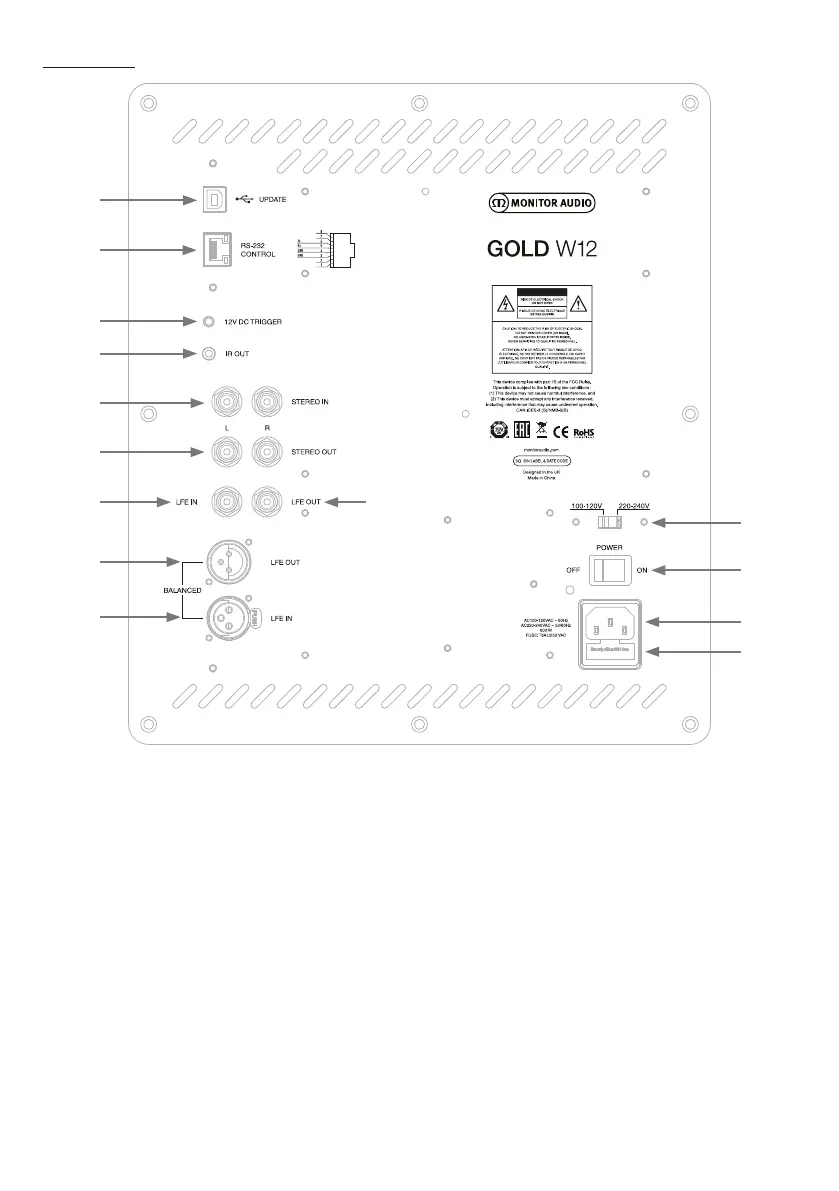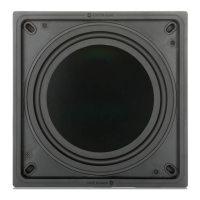4
1. USB Connector
This is provided to update the firmware and settings of the Gold W12 in conjunction with the
SubConnect application. A USB cable is not included, please use the appropriate USB A to USB B
cable.
2. RS232 Input
For use with home automation systems through a conventional RJ45 connector.
3. 12 Volt Trigger Input ~ Centre Pin = +12Vdc.
For external power control from AV amplifier/ receiver to the Gold W12 (lead supplied), and to toggle
between different presets depending on set up via the SubConnect application. The default setting
controls the power. This 12 volt signal comes from the source amplifier and supplies the Gold W12
with a signal to perform a predetermined action: either to power up/ down or to switch presets. When
used to power Gold W12 up or down, the trigger is a very energy efficient method of power control.
The auto off timer and signal sense will not operate when the 12V trigger is connected.
Gold W12
1
2
3
4
5
6
7
9
10
11
12
8
13
13a
Amplifier
