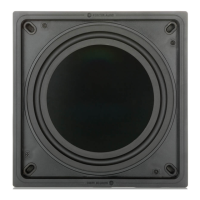Do you have a question about the Monitor Audio Bronze W10 and is the answer not in the manual?
Connects to stereo amplifier pre-out using high-quality cables. Crossover frequency may need setting.
Used for connecting to an AV amplifier/receiver. Crossover frequency is controlled by the AV amplifier/processor.
Provides external power control from AV receiver to turn the Bronze W10 on from standby mode.
Sets the upper frequency limit for the subwoofer when using RCA stereo input.
Check mains lead, power source, and 12v trigger connection. Verify LED status.
Check LED status, signal leads, volume levels, and input selection. Power cycle if changing inputs.
| Type | Active Subwoofer |
|---|---|
| Driver Size | 10 inches |
| Amplifier Power Output | 200 W RMS |
| Low-Frequency Cut-Off | 30 Hz |
| Crossover Frequency | 40 - 120 Hz |
| Auto On/Off | Yes |
| Driver Complement | 1 x 10-inch woofer |
| Inputs | LFE |
| Phase Switch | 0/180 degrees |
| Finish | Black Ash, Walnut, White Ash |