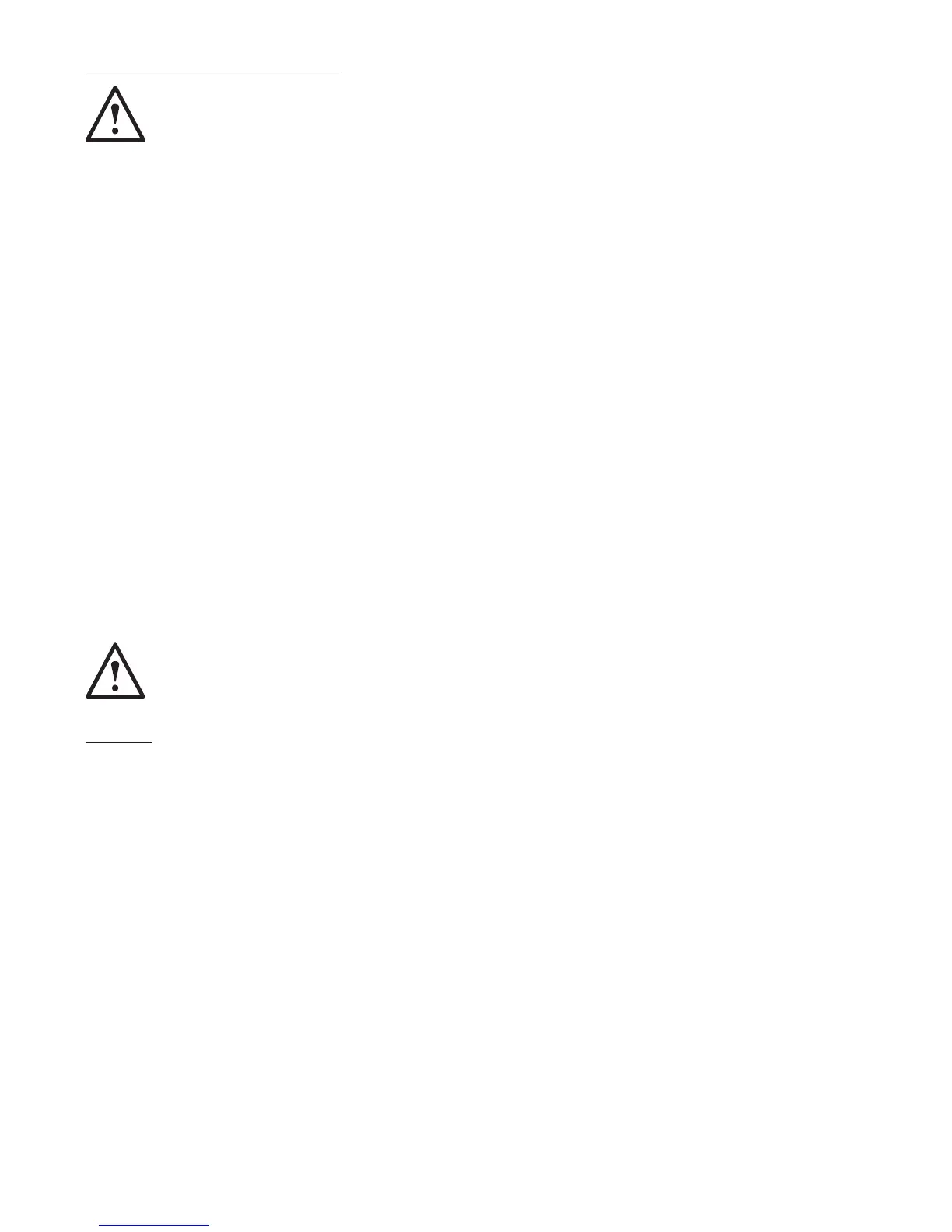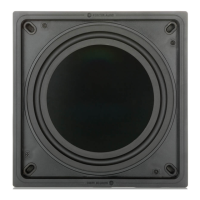1PTJUJPOJOH*OJUJBM4FU6Q
Leave the subwoofer unplugged from the mains until the installation procedure is completed.
The subwoofer should be sited in the most suitable position, preferably not directly in the corner of a room as this
may cause excessive bass boom. Once a desirable position is achieved it is important to check if the cables are long
enough to reach comfortably without being under tension. The optimal control settings will depend entirely on system
DPOˌHVSBUJPOSPPNFOWJSPONFOUBOEQFSTPOBMUBTUFT)PXFWFSGPSJOJUJBMUSJBMTTFUUIFDPOUSPMTBTGPMMPXT
Volume Control Should be set to approximately 10 o’clock.
Frequency Control Should be set to the approximate frequency depending on
main speakers when using the L & R Line Level Inputs.
Bass Control Should be set to Movies when connecting to an AV receiver
PS.VTJDXIFODPOOFDUJOHUPBTUFSFPBNQMJˌFS
Phase Control Should be set to zero degrees.
Mode Switch Should be set to ‘On’.
12v Trigger (optional) Do not connect at this stage.
*OQVU $POOFDUJPOTGSPNUIFBNQMJˌFSDBOCFNBEFBUUIJTTUBHF
before the power is connected to the subwoofer. Refer to
items 1 and 2 on page 2.
Never connect or disconnect the RCA input/ output leads with the subwoofer switched on.
4FU6Q
Once the input cables are connected and the controls are set in accordance with the initial set-up procedure above, the
subwoofer can be connected to the mains power supply and switched on at the mains power switch.
Do not play any music or movies at this stage as the auto set up of the AV amp (if using one) will need to be run. If your
amp has an auto set up procedure, run this now. If you do not have an auto set up or are using a stereo amp connected
to the left and right inputs, set the crossover in accordance with your main speakers.
When the auto set up is complete, check that the subwoofer settings on the AV amp are correct. The level should be
OPNPSFMFTTUIBOE#*GOPUXFXPVMETVHHFTUBEKVTUJOHBDDPSEJOHMZ
/PXQMBZ BWBSJFUZPGGBNJMJBS NVTJDˌMNFYDFSQUT BOEBEKVTU UIF MFWFMPGUIFTVCXPPGFSVOUJMZPVBSFIBQQZJU
integrates with the rest of the system. The volume of the amp can then be adjusted to an average listening level. Once
sure everything is working correctly, double check the subwoofer level settings.
NOTE: It might be necessary to adjust the speaker/ subwoofer settings manually if they are not to your tastes
or recommendations in the speaker/ subwoofer manuals.
Bronze W104
