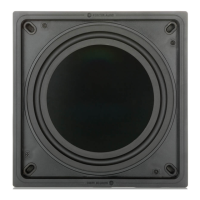ENGLISH
*GVTJOHBO"7QSPDFTTPSPS"7SFDFJWFSBNQMJˌFSUIFTZTUFNDBOCFBEKVTUFECZUIFUFTUUPOFGVODUJPOXJUIJOUIF
TFUVQGFBUVSFT3FGFSUPUIFTFUVQTFDUJPOJOUIF"7QSPDFTTPSPS"7SFDFJWFSBNQMJˌFSVTFSHVJEF8IFOUIF
subwoofer is correctly set-up, you should not be able to identify its location easily in the room.
6. Bass Switch
This switch tailors the bass response of the subwoofer to your tastes. There are three settings: Music, Movies and
*NQBDU.PWJFNPEFQSPWJEFTBSFMBUJWFMZˍBUSFTQPOTFEPXOUP)[.VTJDNPEFJTE#EPXOPO.PWJFNPEFCVU
goes lower, all the way down to 30Hz. Impact mode is +3dB up on Movie mode and comfortably goes down to 40Hz.
7. Phase Control Switch
5IF1IBTF$POUSPMJTVTFEUPTZODISPOJTFBOZEFMBZCFUXFFOUIFTVCXPPGFSBOENBJOTBUFMMJUFTQFBLFST8IFOUIF
TVCXPPGFSJTJOQIBTFXJUIUIFNBJOTBUFMMJUFTQFBLFSTUIFTPVOETIPVMECFGVMMCPEJFE4JUJOBOPSNBMMJTUFOJOH
position whilst adjusting the phase switch. Help from another person may be required. When set correctly the
location of the subwoofer should be almost undetectable. Experimentation is advised in order to achieve optimum
results. However it should be noted that in most cases the phase control switch should be set to 0 degrees.
8. Power Mode Switch with On-Auto Facility
With the switch in the ‘On’ position, the subwoofer is permanently switched on under all conditions. In the ‘Auto’
position the subwoofer will automatically switch on when an input signal is received. It will remain on for a period
of 15 minutes without receiving a signal before switching into standby mode until a signal is received once more.
Additional Notes on the Auto On Function
When using the auto on feature, the subwoofer will “lock” onto the input it was activated by. In most cases, when
using either stereo or LFE input connection this will not matter. However, if using both stereo and LFE connections,
you will not be able to toggle between inputs until the subwoofer has entered standby. This can be done manually
CZUVSOJOHJUPˋBOEPOBHBJOPSCZMFUUJOHJUUJNFPVUNJOUVFTCFGPSFDIBOHJOHUIFJOQVUTPWFS
9. Mains Power Switch
5IF.BJOT1PXFS4XJUDITIPVMECFTXJUDIFEUPUIFm0ˋnQPTJUJPOXIFOUIFTVCXPPGFSJTVOVTFEGPSFYUFOEFE
periods. The switch must be in the ‘On’ position for the subwoofer to function.
WARNING: Due to the mains switch being located on the rear panel, the apparatus must be located in the open
area with no obstructions to access the mains switch.
10. *&$.BJOT1PXFS$POOFDUPS'VTF-PDBUJPO
The subwoofer is supplied with a two-pin mains input socket for connection to the mains supply. Use ONLY the
BQQSPQSJBUF*&$NBJOTMFBEQSPWJEFEXJUIUIFQSPEVDU"MTPˌUUFEJTBOFYUFSOBMNBJOTGVTF*GUIJTGVTFCMPXT
during operation a spare fuse is provided within the fuse holder for replacement. If you wish to change the fuse,
you can do this by removing the IEC mains lead and carefully levering out the original fuse from its holder below
the IEC mains input socket (10a). If the fuse blows again it is advisable to seek help from an authorised service
BHFOU%0/05BUUFNQUUPSFˌUBGVSUIFSGVTFBTUIJTDPVMESFTVMUJOTFSJPVTEBNBHFUPUIFBNQMJˌFSVOJU
11. Mains Voltage Selector
5IJTJTGBDUPSZTFUUPZPVSDPVOUSZnTNBJOTWPMUBHFTQFDJˌDBUJPO%POPUBUUFNQUUPBEKVTUUIJTBTUIJTNBZMFBE
UPQFSNBOFOUEBNBHFUPUIFQSPEVDUBOEFWFOUIFSJTLPGˌSF5IFSFJTBDMFBSQMBTUJDDPWFSPWFSUIFTFMFDUPSUP
prevent accidental adjustment.
The LED on the top of the cabinet indicates whether the unit is in standby mode or operational. It will be illuminated
red when in standby, and green when operational.
monitoraudio.com 3

